Appendix B: Organic Chemistry Software
Learning organic chemistry is like learning a new language. Part of the learning is learning how to draw the structure of organic molecules. There are software tools to help digitize drawings.
Any software mentioned in this book is available via the web and typically free of charge. The authors have no financial nor ownership stake in the software. Any changes in availability or usability of the software are outside the scope of the authors’ influence.
Organic Chemistry Molecule Drawing Software
There are some suggested molecule drawing tools.
MolView
To access Molview, visit MolView. This is a web-based system. Figure B1 shows examples of the potential output from MolView.
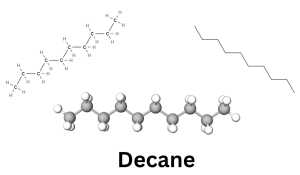
For a step-by-step tutorial, watch Chemistry Unit 4: Using MolView to Construct 3D Models of Organic Molecules – YouTube (7 min).
Video source: QEST Inc. (2020. April 27). Chemistry Unit 4: Using MolView to Construct 3D Models of Organic Molecules – YouTube [Video]. YouTube.
BIOVIA Draw
To download BIOVIA Draw, visit BIOVIA Draw for Academics – Dassault Systèmes (3ds.com). BIOVIA Draw has been known under a variety of names including Accelyrs Draw. It is a computer-based system that is downloaded. It can be integrated into computer-based Microsoft products. Figure B2 shows examples of the potential output from BIOVIA Draw.
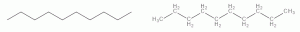
For a step-by-step tutorial, watch Biovia draw tutorial – YouTube (7 min).
Video source: I teach CHEM. (2021, September 30). Biovia draw tutorial – YouTube [Video]. YouTube.
ChemSketch
To download ChemSketch, visit Free Chemical Drawing Software for Students | ChemSketch | ACD/Labs. It is a computer-based system that is downloaded.
For a step-by-step tutorial, watch How to Use ChemSketch from ACD/Labs (Tutorial and Demo) – YouTube (7 min).
Video source: ACDLabs. (2021, May 25). How to Use ChemSketch from ACD/Labs (Tutorial and Demo) – YouTube [Video]. YouTube.
Organic Chemistry Lab Drawing Software
Looking to draw a lab setup or visual step-by-step instructions with chemistry lab equipment, try: Chemix – Draw Lab Diagrams. Simply. See Figure B3 for an example of the types of chemical equipment and style of diagrams that can be made.
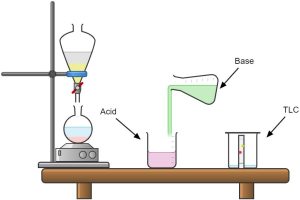
Attribution & References
Except where otherwise noted, this page is written by Samantha Sullivan Sauer and shared under a CC BY-NC 4.0 license.

