114 Social Media | Get Ready to Share your Digital Content
Activity
 Now that you have completed this section of the module it is time to check in with the module worksheet. Complete columns 6-11 of the Social media content worksheet outlining how you will share your available online content.
Now that you have completed this section of the module it is time to check in with the module worksheet. Complete columns 6-11 of the Social media content worksheet outlining how you will share your available online content.
In the first section of Social Media, you determined which social media tool(s) your intended audience(s) were using. For those resources ready to be shared online, indicate which tool and account you will share this resource in column 6.
List others in your network that are on Twitter who can be mentioned in your post in column 7. In the example, student co-authors and the journal are listed. Anyone who can potential share the posting in their networks should be listed. Do not forget to add any institutional supports identified in Part 2. In column 8, list specific audiences who you want to see your post. In the example, project funders are tagged. You determined this in an earlier exercise.
Next, look up any hashtags you can use to share your post with followers of specific hashtags and list them in column 9. Note that in the example, #weather was a popular hashtag found alongside #rainbows, however this was for posts relating to the scientific causes of rainbows, not sociological articles related to rainbows and therefore not used. Another strategy to use to get your post noticed it to include a hashtag that is popular on the platform. In this example, #univresearch is used because multiple universities use this hashtag to tag their research outputs.
The Berkeley media studies group provides an extensive listing of possible news hooks or events that you can use to add the relevant hashtag to your post. Another strategy is to link your op/ed to something trending in popular culture i.e. recent movie release.
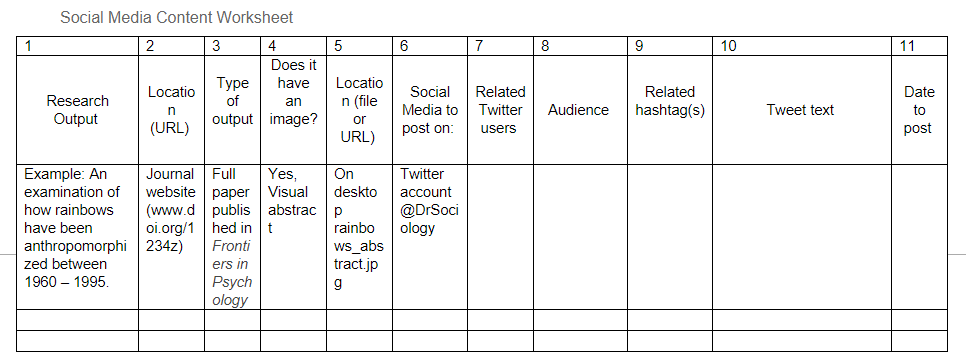
Berkley news hook/holiday calendar
Compose your tweet in column 10. Keep it under 280 characters. If you know a specific user you want to share your post has a long user name, keep your post short enough to include the retweet in the 280 character limit. A bitly shortened URL is used for tracking interactions with that link. i.e. who clicks on it and the details of that user.
Tip: An institutional account is tagged “@LaurierGrad”. This leverages that Jay and Priya are graduate students, and notifies @LaurierGrad to share this tweet about their students in their social media networks.
Finally, determine when you are going to schedule your post (column 11). Use a content calendar to ensure that you align your posts with specific events (if applicable). For example, if your research if related to holidays or awareness days, schedule posts during that time, leveraging the related hashtags.
As well, examine this column once it is populated to ensure that you publish regularly and consistently.
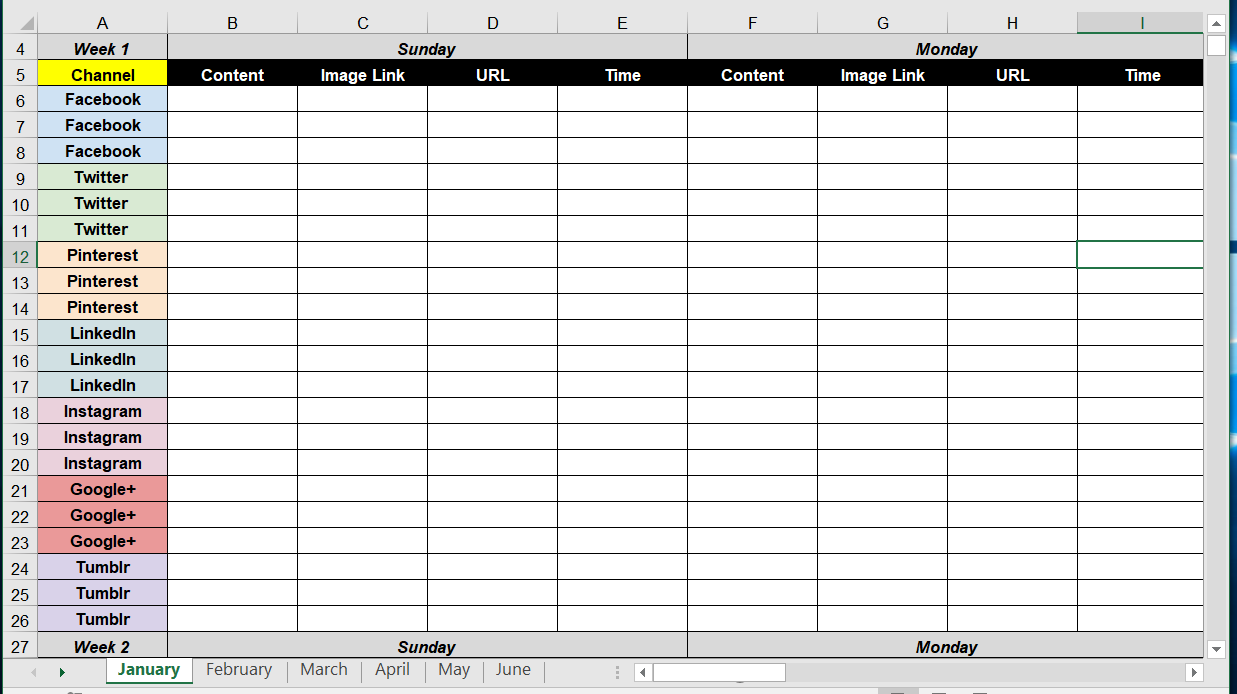
(Example content calendar to schedule social media posts)
Social Media Content Worksheet
| 1 | 2 | 3 | 4 | 5 | 6 | 7 | 8 | 9 | 10 | 11 |
| Research Output | Location (URL) | Type of output | Does it have an image? | Location (file or URL) | Social Media to post on: | Related Twitter users | Audience | Related hashtag(s) | Tweet text | Date to post |
| Example: An examination of how rainbows have been anthropomorphized between 1960 – 1995. | Journal website (www.doi.org/1234z) | Full paper published in Frontiers in Psychology | Yes, Visual abstract | On desktop rainbows_abstract.jpg | Twitter account @DrSociology | @Jay334
@Priya734 @FrontPsychol |
Funders: @SSHRC_CRSH
Institution: @LaurierResearch |
#rainbow #nature #weather
#sociology #univresearch #GetVaxxed |
Proud of my @DrSociology lab members @LaurierGrad @Jay334 and @Priya734 for their work on our new paper about rainbows, published in @FrontPsychol bitly.com/234TT #rainbow #sociology @SSHRC_CRSH @LaurierResearch | Sept 23, 2022 |

