40 Use the Private Chat
If you have a private conversation with a student, it should not be addressed in the general chat. This will result in the whole team viewing your conversation. Alternatively, consider using a private message instead to maintain privacy and organization. It is imperative that all students’ privacy and confidentiality are maintained and respected in the online environment.
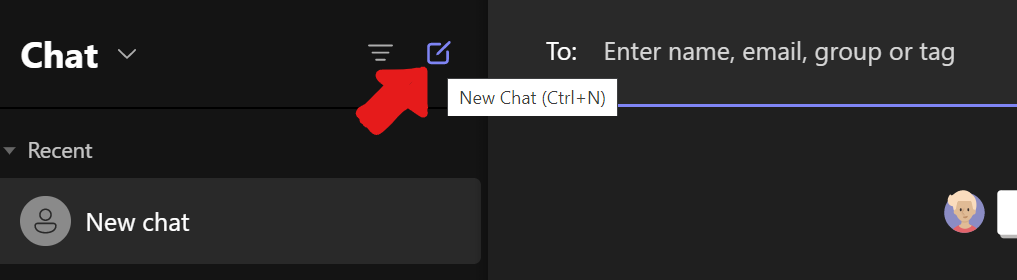
To send a direct message to one person or a group of people:
- Click on the chat tab of Teams create a new chat
- Use Ctrl + Shift + N to start a new chat from anywhere
- this will open a new pop-out chat window from wherever you are within Teams
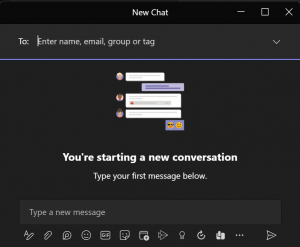
Media Attributions
- Teams-NewChat
- Teams-NewChatCtrlShiftN


Feedback/Errata