32 Creating a Basic Assignment
The assignment section of MSTeams can be really easy to use. With it you can get students to submit their assignments to you in a secure way. If you are interested in the extended functionality, feel free to consult the Microsoft documentation.
- Enter a Title for your assignment
- Enter the assignment Instructions. Anything you ‘attach’ will be shown to the students.
- Fill in a Due Date for your assignment.
- Click the Assign button
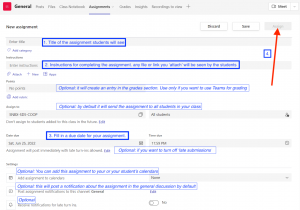
Optional Assignment settings
- You can create an entry in the grades section. Use only if you want to use Teams for grading
- You can adjust who will receive the assignment
- You can change the date the assignment is available and if late submissions are accepted
- You can add the assignment to your or your student’s calendar
- You can post notifications about the assignment in your Teams site
- You can get notifications of late submissions
Media Attributions
- MicrosoftTeams-image (11)

