46 Control Functions
Control (ctrl) functions are shortcuts that help users navigate and work more efficiently. The entire list of control functions can be accessed by inputting “Ctrl + Period (.)” (For Mac users, “Ctrl” is equivalent to “Command”).
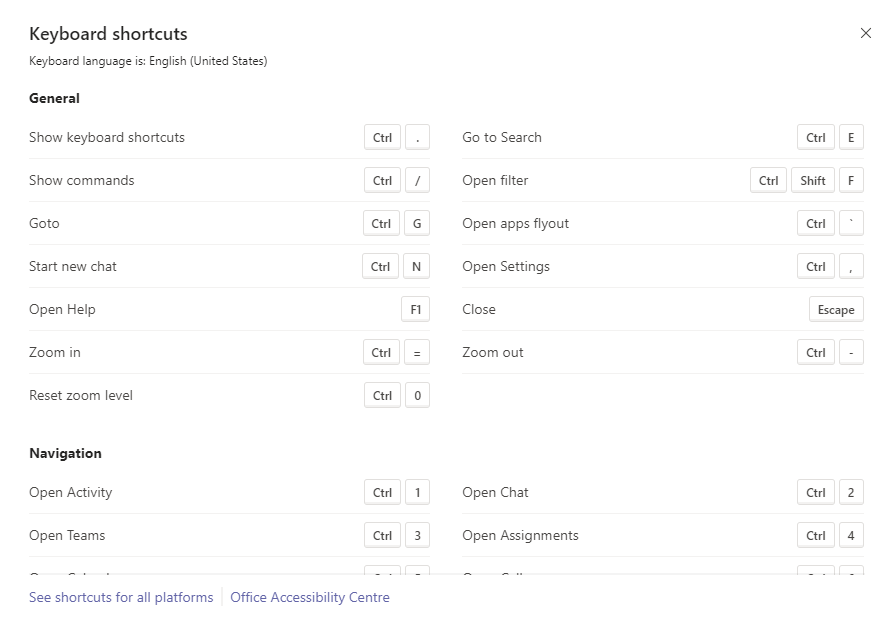
A function that is highly recommended would be the “toggle background effects.” By inputting “Ctrl + Shift + P” (“Command + Shift + P” for Mac users), users can either blur or customize their backgrounds in a video call which can increase their privacy.


Feedback/Errata