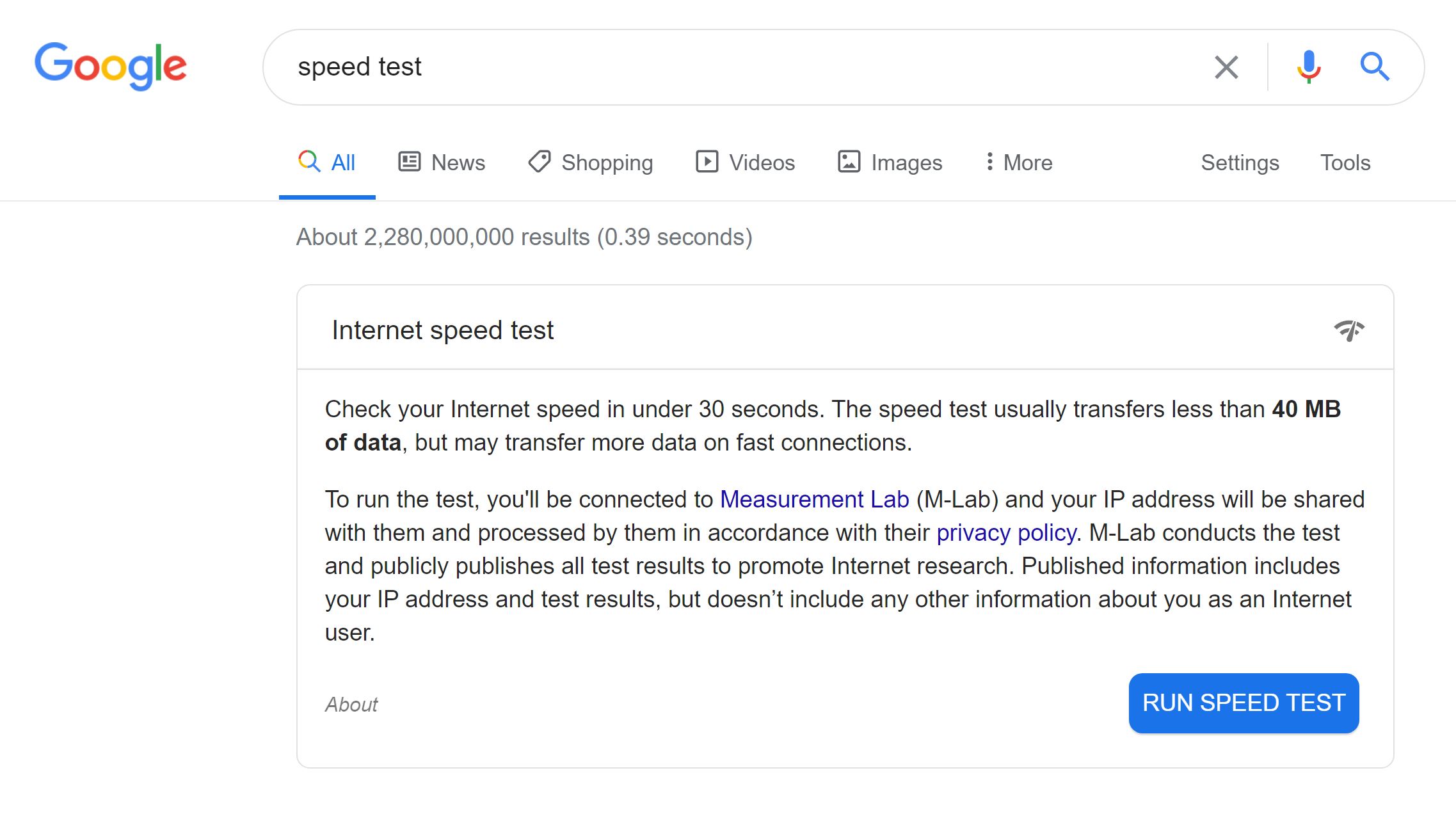36 Internet Speeds
It is not recommended that you have your camera on if you have a have a slower internet connection (speeds below 25 Mbps).
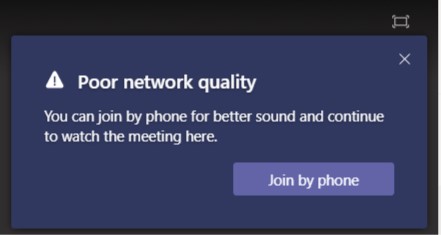
Consider turning your camera off if you experience stuttering, connectivity issues or if you receive a “Poor network quality” warning.
You can check your internet speeds from several website including from Google. However, we recommend you download the SpeedTest Desktop App to check your internet speeds as it is trustworthy and reliable.