23 Use the Chat
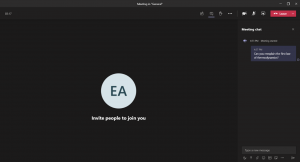
Through careful usage and monitoring of the chat during your sessions, you can enhance your students’ learning experience. Below are some of the more innovative ways we have seen instructors use the chat function to their advantage:
- Having students contribute their own knowledge on a subject
- Having students type their questions into the chat during the lecture and responding to them when it is appropriate
- Posting links to course materials or other resources that may supplement their learning
- Addressing urgent concerns before starting the lecture
- Providing important information to students who join late

