50 Track Teams Usage With Analytics
Analytics allows you to view the level of activity for members of your team. When in the team, click the ellipses in the top right, then click on “Manage channel”.
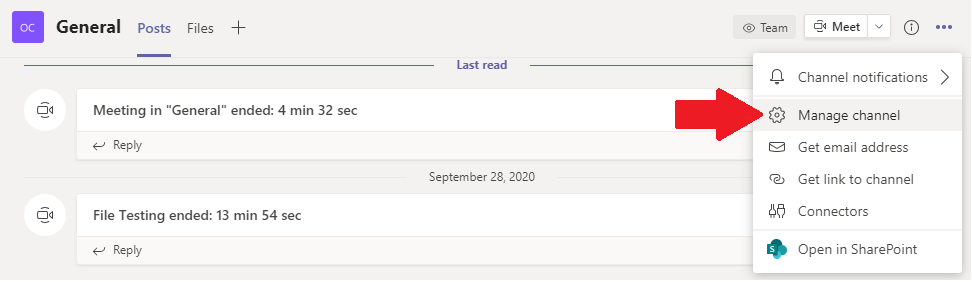
You will be directed to Channel settings. From there, navigate to the “Analytics” tab where you will be able to view the records for a specified range of dates. This can be especially useful for gauging levels of attendance, as you can view how many members participated in meetings overtime.
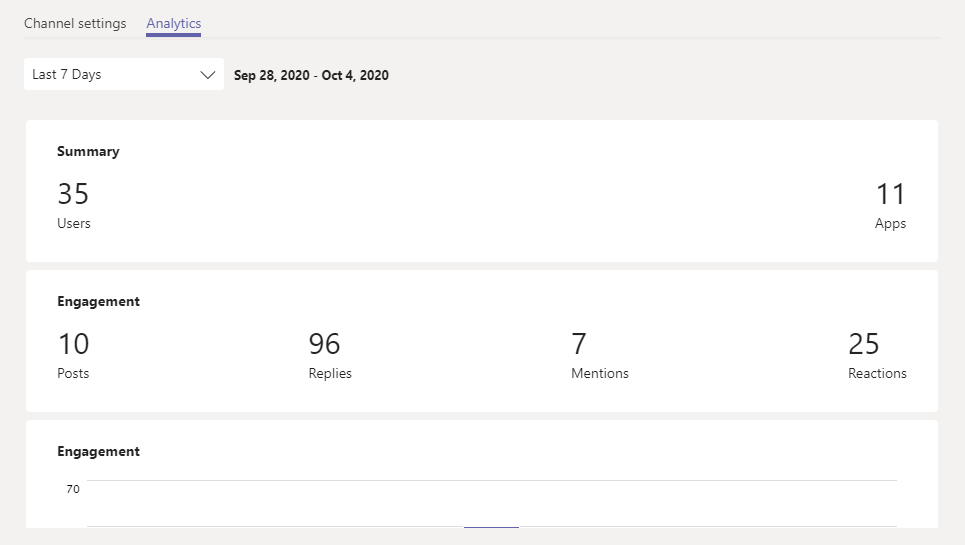
The “Analytics” tab will display the number of various metrics (as shown above) that were used or performed within a specified time frame.

