26 Scheduling Meetings
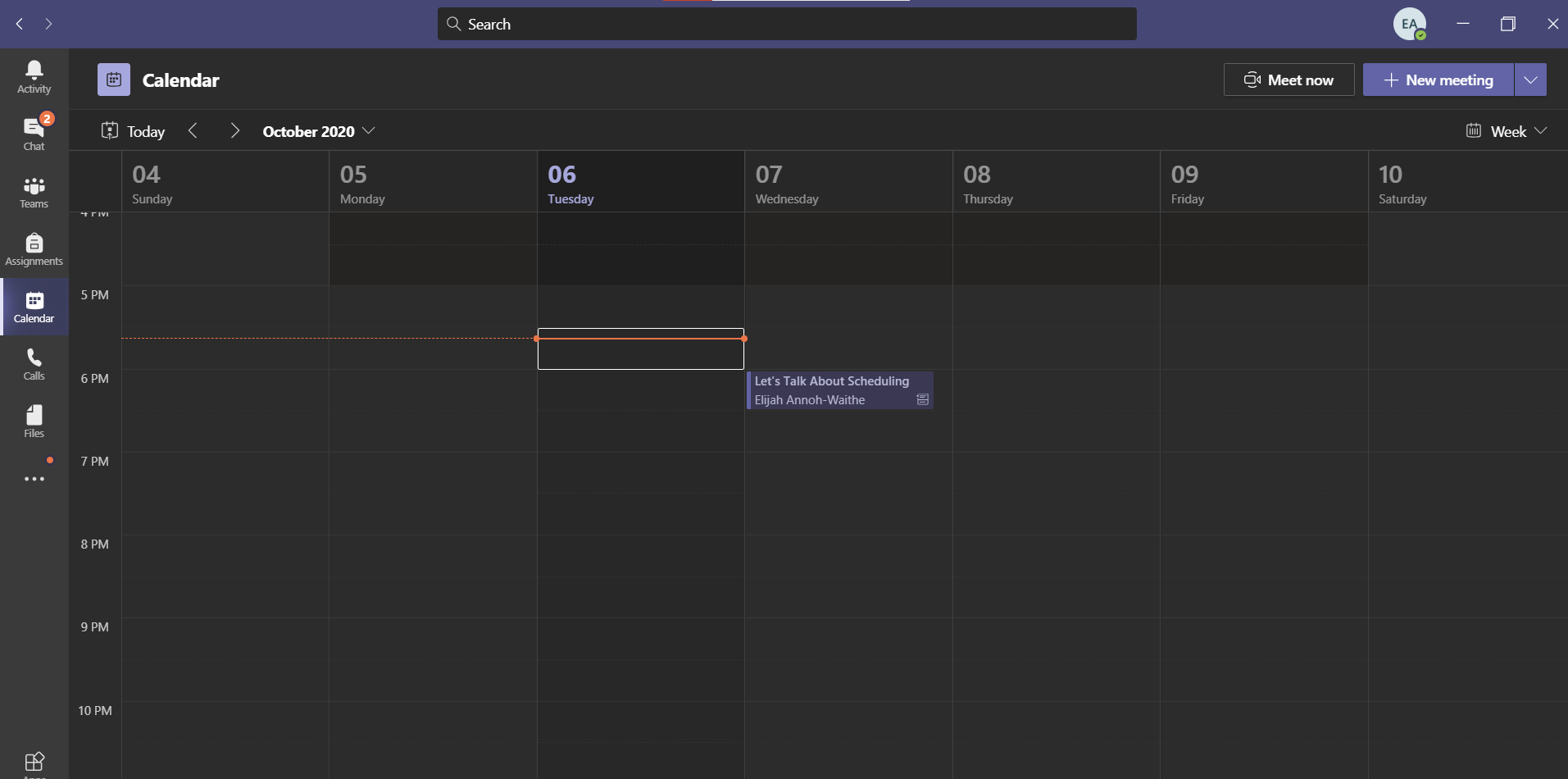
By scheduling your meeting times, you can inform students of the times for lectures and office hours by making them appear on their calendars within Microsoft Teams. To schedule a meeting, click the ‘Calendar’ square on the left hand menu, then click ‘New Meeting’ in the top left corner.
MS Teams also allows you to schedule meetings from within private chats, which can help when trying to accommodate students who are unable to attend your scheduled office hours. If this feature appeals to you, then read our guide for How to Schedule Meetings in Microsoft Teams.

