41 Organizer Privileges
Avoid giving students certain permissions that allow them to take over the presentation.
However, to allow students to present you can change the participant permissions by clicking:
- Show Participants > 3 dots (menu button) > Manage Permissions and change presenter permissions in the browser window
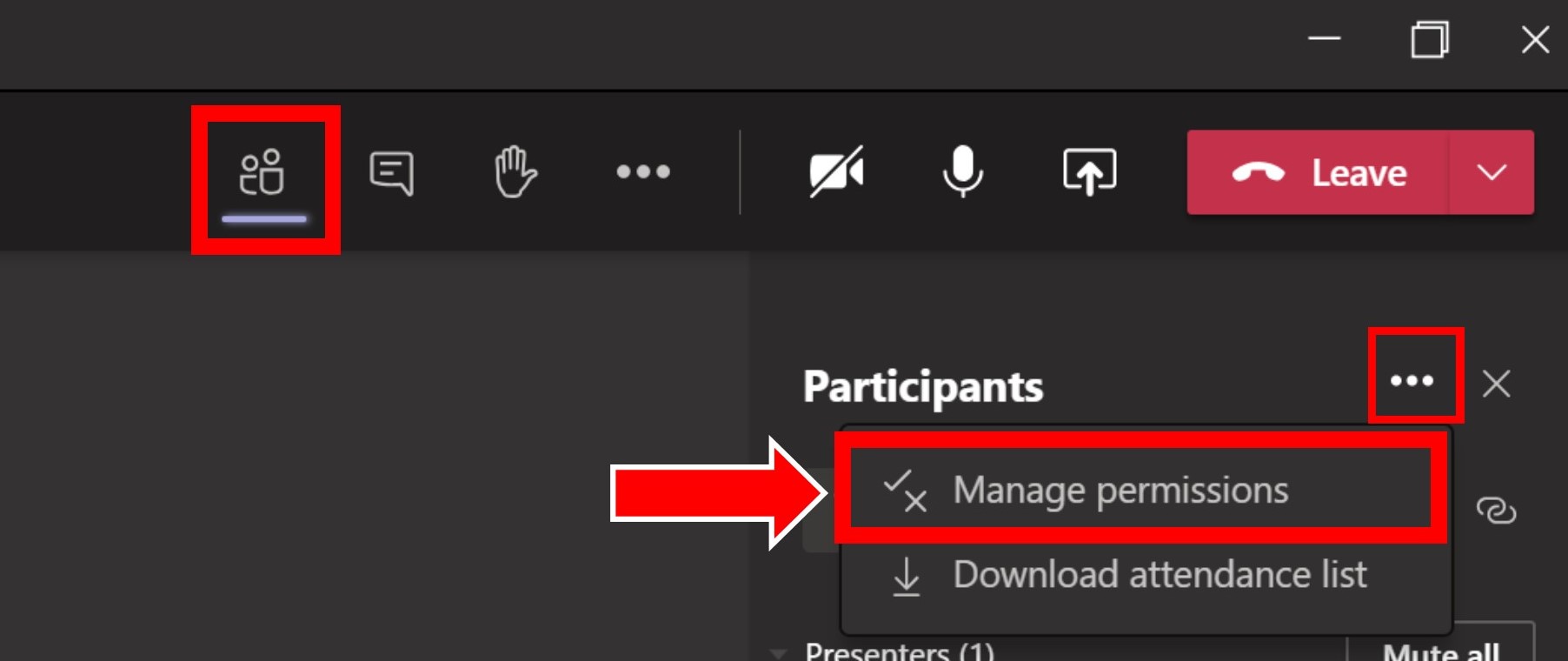
Below are the options you will be presented with. You can toggle the buttons back and forth to allow what you would and would not like to happen.
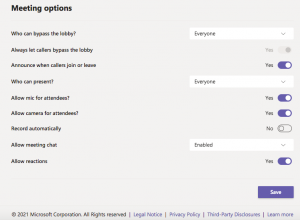
Media Attributions
- Screen Shot 2021-06-29 at 4.08.02 PM

