33 Noise & Distractions
Avoid working in areas with visual distractions or noise when possible. If you are unable to, you may benefit from using the MS Team’s backgrounds to blur or block your surroundings. For more detailed instructions on how to apply backgrounds, visit change your background.
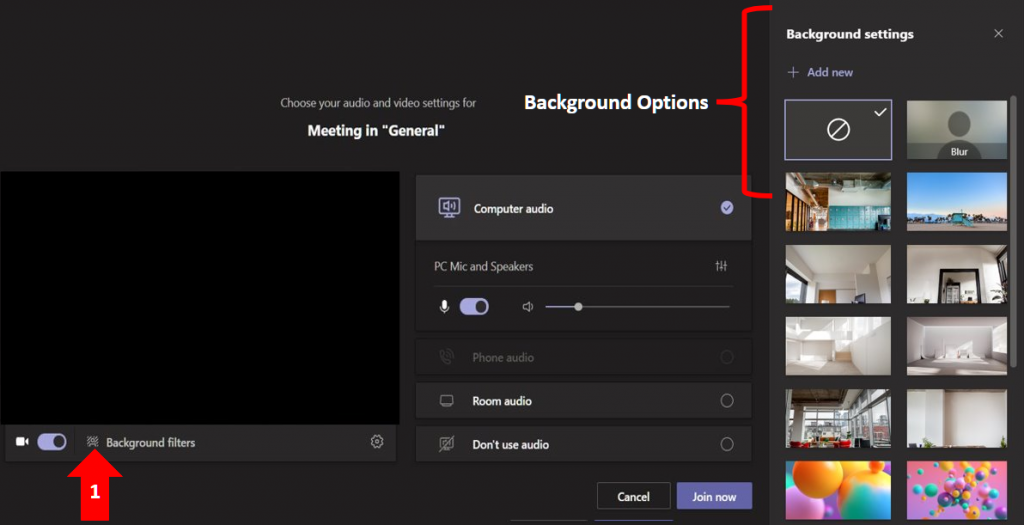
If you expect to experience moderate to high amounts of environmental sounds during a meeting, consider using the noise suppression feature in Microsoft Teams. For more on issues with webcams and microphones, refer to this.
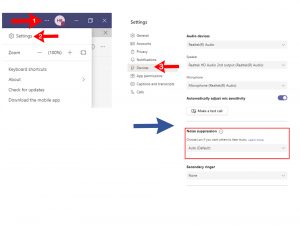
Media Attributions
- Noise and Distractions

