51 Formatting Text
Unlike other messaging platforms, MS Teams allows you to format your text. This can be useful for differentiating content, such as highlighting an announcement to make it easier for students to identify. When typing a message, click on the “Format” button in the bottom left corner to bring up more options, such as bolding, underlining, changing font size, italicizing, and creating numbered lists.
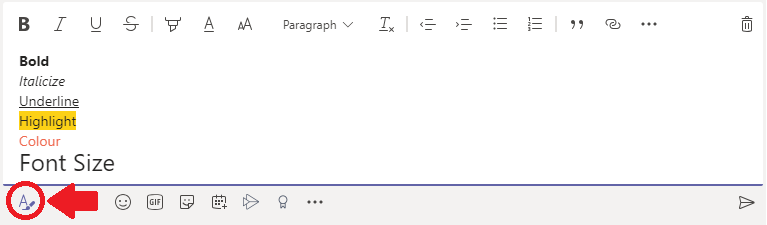
Please note though, that you should not use underlining for emphasis, as it should be reserved for hyperlinks

