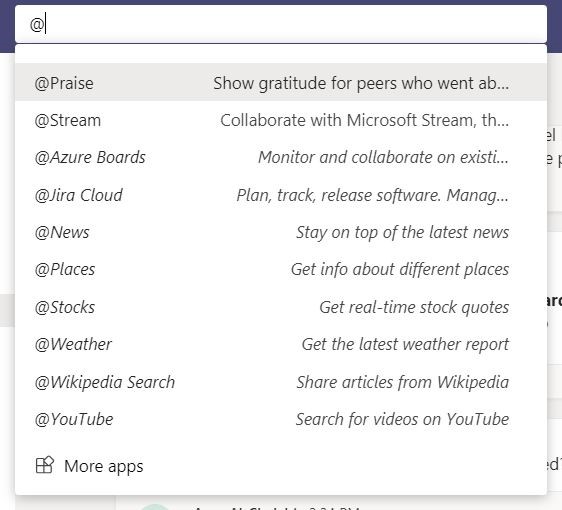45 Command Bar Shortcuts
The command bar, located at the top of the Teams window, is quick access to execute a variety of commands or features of Teams. These functions can often be linked directly to an individual or group by mentioning them after the command (i.e. /call John Doe). You should utilize these functions to cut back on time spent searching for specific people or actions.
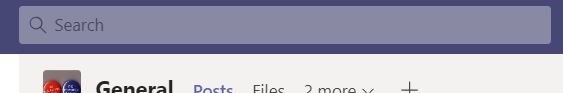
Typing “/” in the command bar will provide a list of commands that can be used.
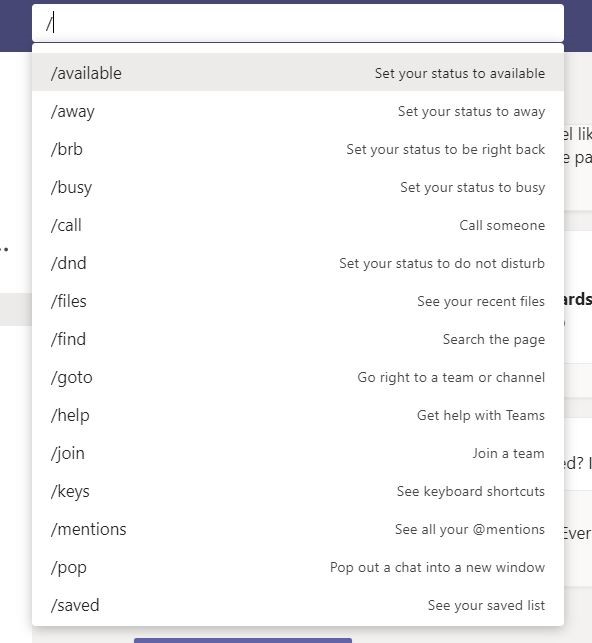
Actions can also be used or searched in the command bar by typing “@.”