8 Set up Your Audio!
To get started in MS Teams make sure you test out your microphone and speaker. If you skip this step, your colleagues and students may not be able to hear you.
To achieve this:
- Select the ellipses which can be found in the top right corner of the application next to your icon
- Select Settings on the drop-down menu
- Select Devices inside of the Settings menu
- Choose the audio devices being used and launch a test call to confirm everything is working
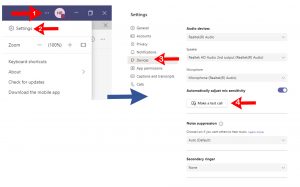
Media Attributions
- section 10

