6.7. Wireless Networking
Thanks to wireless technology, access to the Internet is available virtually everywhere, especially through a smartphone. The following section discusses the different ways to access the internet wirelessly.
Wi-Fi
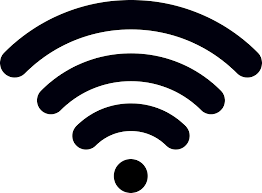 Wi-Fi takes an internet signal and converts it into radio waves. These radio waves can be picked up within a radius of approximately 65 feet by devices with a wireless adapter. Several Wi-Fi specifications have been developed over the years, starting with 802.11b in 1999, followed by the 802.11g specification in 2003 and 802.11n in 2009. Each new specification improved the speed and range of Wi-Fi, allowing for more uses. One of the primary places where Wi-Fi is being used is in the home. Home users access Wi-Fi via in-home routers provided by the telecommunications firm that services the residence.
Wi-Fi takes an internet signal and converts it into radio waves. These radio waves can be picked up within a radius of approximately 65 feet by devices with a wireless adapter. Several Wi-Fi specifications have been developed over the years, starting with 802.11b in 1999, followed by the 802.11g specification in 2003 and 802.11n in 2009. Each new specification improved the speed and range of Wi-Fi, allowing for more uses. One of the primary places where Wi-Fi is being used is in the home. Home users access Wi-Fi via in-home routers provided by the telecommunications firm that services the residence.
Mobile Network
As the cellphone has evolved into the smartphone, the desire for Internet access on these devices has led to data networks being included as part of the mobile phone network. While internet connections were technically available earlier, it was really with the release of the 3G networks in 2001 (2002 in the US) that smartphones and other cellular devices could access data from the Internet. This new capability drove the market for new and more powerful smartphones, such as the iPhone, introduced in 2007. In 2011, wireless carriers began offering 4G data speeds, giving the cellular networks the same speeds that customers were accustomed to getting via their home connection.
Beginning in 2019, some part of the world began seeing the implementation of 5G communication networks. Speeds associated with 5G will be greater than 1 GB/second, providing connection speeds to handle just about any type of application. Some have speculated that the 5G implementation will lead households to eliminate the purchase of wired Internet connections for their homes, just using 5G wireless connections instead.
| 3G | 4G | 5G | |
|---|---|---|---|
| Deployed | 2004-2005 | 2006-2010 | By 2020 |
| Bandwidth | 2 mbps | 200 mbps | > 1 gbps |
| Service | Integrated high-quality audio, video and data. | Dynamic information access, variable devices. | Dynamic information access, variable devices with all capabilities. |
(Dean, 2014)
Bluetooth
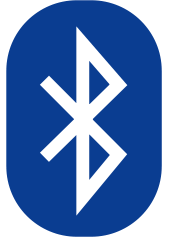 While Bluetooth is not generally used to connect a device to the Internet, it is an important wireless technology that has enabled many functionalities that are used every day. When created in 1994 by Ericsson, it was intended to replace wired connections between devices. Today, it is the standard method for wirelessly connecting nearby devices. Bluetooth has a range of approximately 300 feet and consumes very little power, making it an excellent choice for a variety of purposes. Some applications of Bluetooth include: connecting a printer to a personal computer, connecting a mobile phone and headset, connecting a wireless keyboard and mouse to a computer, or connecting your mobile phone to your car, resulting in hands free operation of your phone.
While Bluetooth is not generally used to connect a device to the Internet, it is an important wireless technology that has enabled many functionalities that are used every day. When created in 1994 by Ericsson, it was intended to replace wired connections between devices. Today, it is the standard method for wirelessly connecting nearby devices. Bluetooth has a range of approximately 300 feet and consumes very little power, making it an excellent choice for a variety of purposes. Some applications of Bluetooth include: connecting a printer to a personal computer, connecting a mobile phone and headset, connecting a wireless keyboard and mouse to a computer, or connecting your mobile phone to your car, resulting in hands free operation of your phone.
VoIP
Voice over IP (VoIP) allows analog signals to be converted to digital signals, then transmitted on a network. By using existing technologies and software, voice communication over the Internet is now available to anyone with a browser (think Skype, WebEx, Google Meet). Beyond this, many companies are now offering VoIP-based telephone service for business and home use.
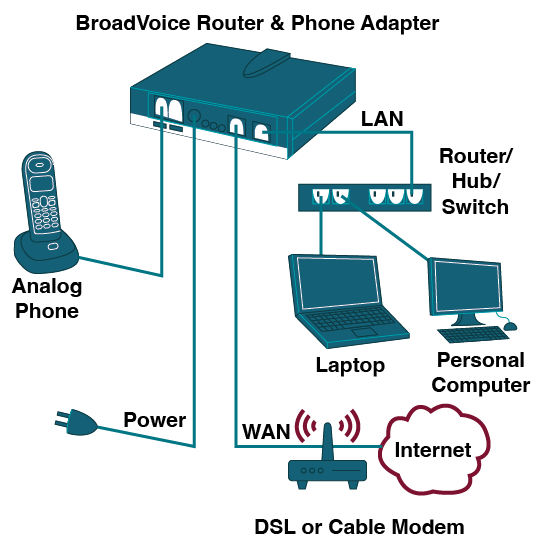
“Chapter 5: Networking and Communication” from Information Systems for Business and Beyond (2019) by David Bourgeois is licensed under a Creative Commons Attribution-NonCommercial 4.0 International License, except where otherwise noted.

