11.2. Business Process
A process is a series of tasks that are completed in order to accomplish a goal. A business process, therefore, is a process that is focused on achieving a goal for a business. Processes are something that businesses go through every day in order to accomplish their mission. The better the processes, the more effective the business. Some businesses see their processes as a strategy for achieving competitive advantage.
A process that achieves its goal in a unique way can set a company apart. A process that eliminates costs can allow a company to lower its prices (or retain more profit). If you have worked in a business setting, you have participated in a business process. Anything from making a sandwich to building a space shuttle utilizes one or more business processes. In the context of information systems, a business process is a set of business activities performed by human actors and/or the information system to accomplish a specific outcome.
Documenting a Process
Every day each of us will perform many processes without even thinking about them such as getting ready for work, using an ATM, texting a friend, etc. As processes grow more complex, documenting them becomes necessary. It is essential for businesses to do this because it allows them to ensure control over how activities are undertaken in their organization. It also allows for standardization. For example, Tim Hortons has the same process for making coffee in all of its restaurants.
The simplest way to document a process is to just create a list. The list shows each step in the process. Each step can be checked off upon completion. A simple process such as how to create an account on Gmail might look like this:
For processes that are not so straightforward, documenting all of the steps as a checklist may not be sufficient. For example, here is the process for determining if an article for a term needs to be added to Wikipedia:
This procedure is relatively simple. In fact it has the same number of steps as the previous example, but because it has some decision points, it is more difficult to track as a simple list. In these cases it may make more sense to use a diagram to document the process.
Managing Business Process Documentation
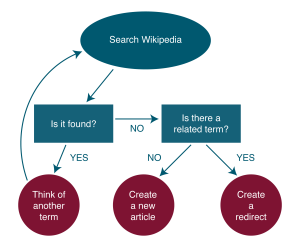
As organizations begin to document their processes, it becomes an administrative responsibility to keep track of them. As processes change and improve, it is important to know which processes are the most recent. It is also important to manage the process so that it can be easily updated. The requirement to manage process documentation has been one of the driving forces behind the creation of the document management system. A document management system stores and tracks documents and supports the following functions.
- Versions and timestamps. The document management system will keep multiple versions of documents. The most recent version of a document is easy to identify and will be considered the default.
- Approvals and workflows. When a process needs to be changed, the system will manage both access to the documents for editing and the routing of the document for approval.
- Communication. When a process changes, those who implement the process need to be made aware of the changes. The document management system will notify the appropriate people when a change to a document has been approved.
Of course, document management systems are not only used for managing business process documentation. Many other types of documents are managed in these systems, such as legal documents or design documents.
Tools for Documentation
A diagramming tool for documentation of business processes is a formalized visual language that provides systems analysts with the ability to describe the business processes unambiguously, to visualize the business processes for systematic understanding, and to communicate the business process for business process management. Natural languages (e.g., English) are incapable of explaining complex business processes. Diagrams have been used as tools for business process modeling in the information systems field. There have been many types of business process diagramming tools, and each of them has its own style and syntax to serve its particular purpose. The most commonly used business process diagramming tools are Business Process Modeling Notation (BPMN), Data Flow Diagram (DFD), and the Unified Modeling Language (UML).
| BPMN | is an extension of the traditional flowchart method by adding more diagramming elements for descriptions of business processes. The objective of BPMN is to support business process documentation by providing intuitive notations for business rules. The flowchart style diagrams in BPMN can provide detailed specifications of business processes from start to end. However, BPMN is short of the ability of system decomposition for large information systems. |
| DFD | has served as a foundation of many other tools of documentation of business processes. The central concept of DFD is a top-down approach to understanding a system. The top-down approach is consistent with the system concept that views a system in a holistic manner and concerns an understanding of a system by examining the components and their interactions within the system. More importantly, while describing a business process by using DFD, the data stored is used in the process and generates data flows in the process are also defined. See an example of a DFD illustrating the integration of data and business tasks in documenting a business process below. |
| The Unified Modeling Language (UML) | is a general-purpose modeling tool in the field of software engineering for constructing all types of computerized systems. UML includes a set of various types of diagrams with different subjects of modeling and diversified graphics styles. The diversified diagrams in UML can provide detailed specifications for software engineering in many perspectives for construction of information systems, but could be too complicated for documenting business processes from the perspective of business process management. |
“Chapter 8: Business Processes” from Information Systems for Business and Beyond (2019) by David Bourgeois is licensed under a Creative Commons Attribution-NonCommercial 4.0 International License, except where otherwise noted.


