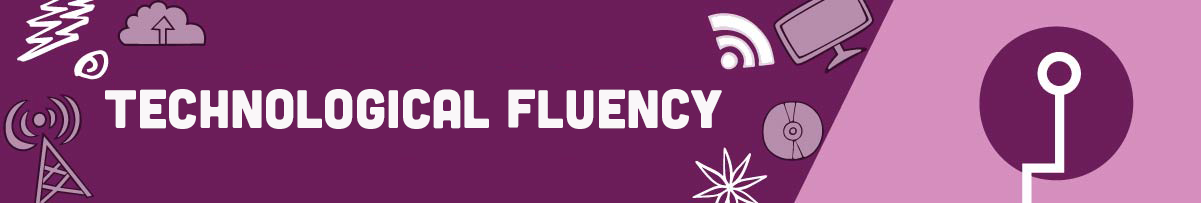
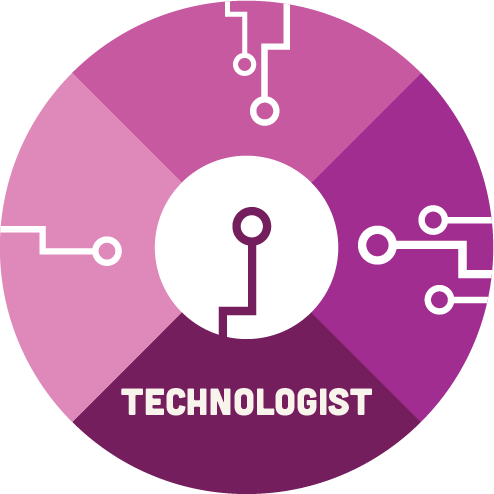
 Learning these skills can be challenging, especially since they are not always covered in the course. You might need to use a learning management system (Blackboard, Canvas, Brightspace/D2L), or present with a virtual conference tool (Zoom, MS Teams, WebEx). Your instructor might ask you to create a video for an assignment, or a narrated PowerPoint. You might even have your own projects in mind: creating a website for your portfolio, or setting up an online store.
Learning these skills can be challenging, especially since they are not always covered in the course. You might need to use a learning management system (Blackboard, Canvas, Brightspace/D2L), or present with a virtual conference tool (Zoom, MS Teams, WebEx). Your instructor might ask you to create a video for an assignment, or a narrated PowerPoint. You might even have your own projects in mind: creating a website for your portfolio, or setting up an online store.
No matter the project, learning new technological skills is a vital part of being a successful student in today’s world.
This module will help you develop skills to address these challenges so that you can learn these technologies in a way that works for you.
Strategic Thinking Analysis
Developing a fluency in computer programs can be difficult, frustrating, and complex. This module presents one approach, focused on identifying specific functions and solving them.
The strategy focuses on a 3-step process: identify the problem, find resources, and practice.
Identify the Problem
The first step is figuring out what you need to do.
Your problem may be specific “How do I submit my assignment in Blackboard” or it can be general, “How do I edit a video?”.
One of these problems is worded in a helpful manner, the other is not.

Try Googling both phrases and look at the top couple results for each.
- How do I submit my assignment in Blackboard (replace “Blackboard” with the learning management system that your school uses, such as Canvas or Brightspace)?
- How do I edit a video?
Ask yourself the following questions:
- Were the results helpful?
- Could you solve the problem (submit the assignment or edit the video) from information in the first few hits?
The first thing you might notice is that the results for the first phrase (about submitting an assignment) actually answers the question. You could follow these instructions to submit your assignment. The results for the editing a video are much less helpful.
Why?
There are two issues:
1 – No program is specified. The first few hits are all centred around a specific program to use. That may or may not be one to which you have access or want to use. You may even see a video tutorial that uses a program that is no longer in use.
2 – “Editing” is full of many functions. Are you trying to add text to images? Add music to a slideshow? Cut and arrange clips? Zoom in on something? All of these are specific functions that fall under the umbrella term of “editing”.
The first phrase takes a specific function and puts it into the context of a specific program. The way you submit an assignment changes depending on the program you’re using. The first step in identifying the problem is to determine the function and place it in the context of a program.
You probably already know the program being used, but you should double check and make sure you’ve got it.
Moving from problem to function can be more difficult. Something like “edit a video” is too vague. “Adding text to a video” is not. “Create a podcast” is vague, while “cut audio clips” is not.
 A Tip!
A Tip!
If you are stuck at this phase, and can’t specify a function, take a step back and consider some of the following:
- Is this for class? Reach out and ask your professor for clarification.
- Try researching:
-
- Simple programs to use to create ______.
-
- Introduction to ______.
These two searches should give you enough background to begin identifying functions. The first will help you identify some programs that you might want to use. That will help when searching for resources. The second will give you a familiarity with the sort of functions (and the terminology to describe them) that you might want to know.
Computer programs are full of individual functions. Successful use of a program involves learning how to use different functions to achieve the results you want. The purpose of this initial step is to discover the function that you need and place it in the context of a specific program. This will help when you’re looking for resources.
The more specific the function you can isolate, the more specific the resources you’ll find, which means that there is a higher chance they will help you. Getting specific is a matter of practice, so don’t feel bad if you’re not there yet. Keep that in mind as you move forward.
Find Resources
Once you have identified the function and program that you need to learn, the next step is finding resources. As a student, there are two main sources of help that you can use:
Inside your School
You already know that you pay for classes. Sign up for more classes, and your tuition bill goes up. So, one of the first sources for help is your professor. E-mail them to ask for help: it’s what they are there for. Sometimes your instructor is really helpful, and can help solve the problem or connect you to resources. Other times, they don’t know the answer and you need to look outside of class.
Outside of class, there are a lot of other school resources that you pay for, such as:
- The library
- The IT department
- Student services
- Counselling
- The tutoring centre
Not all of these resources are helpful to learn new technologies, but some of them are. Check out what workshops the library offers, or if the tutoring center offers lessons and resources for what you need. If you’re new to school and don’t know where to go, start with student services. That’s literally their job: connecting students to services.
Outside of School
 Outside of school, the place to go is the internet. This is why determining functions and programs is so important. They help filter all the information to get what you need to know.
Outside of school, the place to go is the internet. This is why determining functions and programs is so important. They help filter all the information to get what you need to know.
For example, let’s say you are using Audacity to create a podcast. And let’s say that you’d like to raise the volume of a certain section. If you Google “how to increase the volume of a clip” you would get results for all sorts of things, and it is unlikely they will apply to Audacity. On the other hand, if you Google “how to increase the volume of a clip in Audacity” you will find the answer you need.
When searching for information, look for YouTube links if you’d like to see a video tutorial, and look for text articles if you prefer to see screenshots and instructions. Both are helpful, and the choice is yours.
Whenever you see a resource, ensure that the visuals or instructions match your own version. It’s possible that a video or article was made using an older version of the software, and the appearance or procedures have changed.
 A Tip!
A Tip!
A lot of programs use specific terminology. The best search results come from using that terminology. Google your best guess, then read what is there. If you notice that people use a certain word to describe what you want to do, use that word in future searches.
Remember: You are not the first person in this situation. Others have asked similar questions before. Look for ways to improve your terminology and get more specific results.
Practice – Trial and Error
Once you have some resources, you’ll need to try them out.
When connecting to school resources or any form of help with a live person, bring your phone or laptop if you have one so you can try it out right there. That way, if you run into problems, someone is there to help.
When online, find a resource and try it out. Did it work? If not, what problem did you run into? Do you need to look for a different resource? Or did you run into a different problem and need to change your search?
Either way, this stage is about practice. Keep searching for resources and trying things out until you succeed. Sometimes, the function is straightforward (submitting an assignment), other times, it’s much trickier (blurring someone’s face in a video).
This stage is all about testing out resources and the methods they suggest. You might find something that looks really promising, but if it doesn’t help solve the problem, it’s useless. You won’t know if something is useful or not until you test it out. So, take the most promising and easy to follow resource, and try it out. If it works, great! If not, go back to Step 2 and see if you can find another resource, or go back to Step 1 and find a different function to research.
 A Tip!
A Tip!
Be nice to yourself. You’re going to get it wrong sometimes. Your first video, podcast, poster, or website might not be the best. That’s ok. The next one will be better. You won’t end up with something as good as you imagined. That’s ok. Keep trying.
- Give yourself time. The first time you do something, it takes a long time. The second time it will take less time. Eventually, it becomes easy. When you are learning things for the first time, give yourself enough time in case things go wrong. In fact, plan for things to go wrong.
- This means you shouldn’t wait until the day your project is due to edit your video essay. Give yourself time so that you’re not frantically pulling an all-nighter.
- Resources (especially from a real person) take time to schedule and get going. Your instructor might not email you back for a day or two. The next workshop on presentation design might not be until next week. Plan ahead. Give yourself extra time to complete the task.
Putting it Together
Learning a new technology is a process. The most effective way to learn something new is to give yourself a project. It could be for school or something that interests you. With each project, you are trying to do something. That might be writing an Excel formula to add up your monthly expenses, or you might want to block out a license plate in a video you’re creating.
Either way, approaching the problem by determining the functions that you need will allow you to learn. You’ll be able to see your results, as each successful function leads to a real change in your project.

