Chapter 9: Technology Introduced
Technology Introduced
Calculator
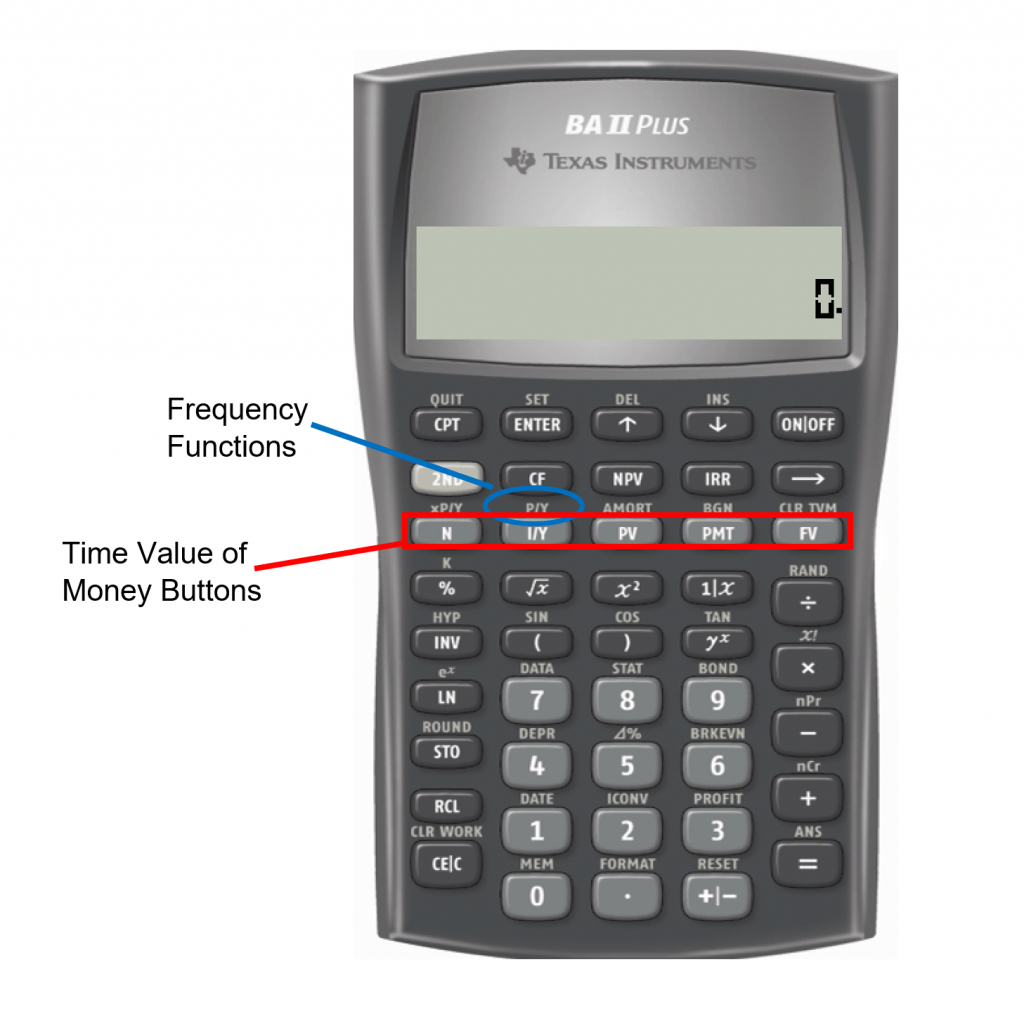
Calculator
Time Value of Money Buttons
- The time value of money buttons are the five buttons located on the third row of your calculator.
| Calculator Symbol | Characteristic | Data Entry Requirements |
|---|---|---|
| N | The number of compounding periods | An integer or decimal number; no negatives |
| I/Y | The nominal interest rate per year | Percent format without the % sign (i.e., 7% is just 7) |
| PV | Present value or principal | An integer or decimal number |
| PMT | Used for annuity payment amounts (covered in Chapter 11) and is not applicable to lump-sum amounts; it needs to be set to zero for lump-sum calculations | An integer or decimal number |
| FV | Future value or maturity value | An integer or decimal number |
To enter any information into any one of these buttons or variables, called loading the calculator, key in the information first and then press the appropriate button.
- The frequency function is logically placed above the I/Y button and is labelled P/Y. This function addresses compound interest frequencies, such as the compounding frequency. Access the function by pressing 2nd P/Y to find the following entry fields, through which you can scroll using your arrow buttons.
| Calculator Symbol | Characteristic | Data Entry Requirements |
|---|---|---|
| P/Y | Annuity payments per year (payment frequency is introduced in Chapter 11); when working with lump-sum payments and not annuities, the calculator requires this variable to be set to match the C/Y | A positive, nonzero number only |
| C/Y | Compounds per year (compounding frequency) | A positive, nonzero number only |
- To enter any information into one of these fields, scroll to the field on your screen, key in the data, and press Enter.
- When you enter a value into the P/Y field, the calculator will automatically copy the value into the C/Y field for you. If in fact the C/Y is different, you can change the number manually.
- To exit the P/Y window, press 2nd Quit.
Keying in a Question
- You must load the calculator with six of the seven variables.
- To solve for the missing variable, press CPT followed by the variable.
Cash Flow Sign Convention
- The cash flow sign convention is used for the PV, PMT, and FV buttons.
- If money leaves you, you must enter it as a negative.
- If money comes at you, you must enter it as a positive.
Clearing the Memory
- Once you enter data into any of the time value buttons, it is permanently stored until one of the following happens:
- You override it by entering another piece of data and pressing the button.
- You clear the memory of the time value buttons by pressing 2nd CLR TVM (a step that is recommended before you proceed with a separate question).
- You press the reset button on the back of the calculator.
Image Description
Figure 9.T: Picture of the BAII Plus calculator showing the Frequency Functions and the Time Value of Money Buttons. [Back to Figure 9.T]

