5 Quick Start Guide for Bloomberg® Professional
Kevin Romanick, Felix Rheude, Matthew Guilleman
General Information
Purpose of the Quick Start Guide
The purpose of this quick start guide is to provide the information necessary for students to gain access to a Bloomberg® terminal, and to find company and market information necessary for building a business case related to biotechnology. Finally, stepwise instructions are provided for exporting data to be used in external softwares such as Excel.
Company Information
Terminals


Picture 1 & 2: Day Hall at University of Guelph and McLaughlin Library at University of Guelph
First steps
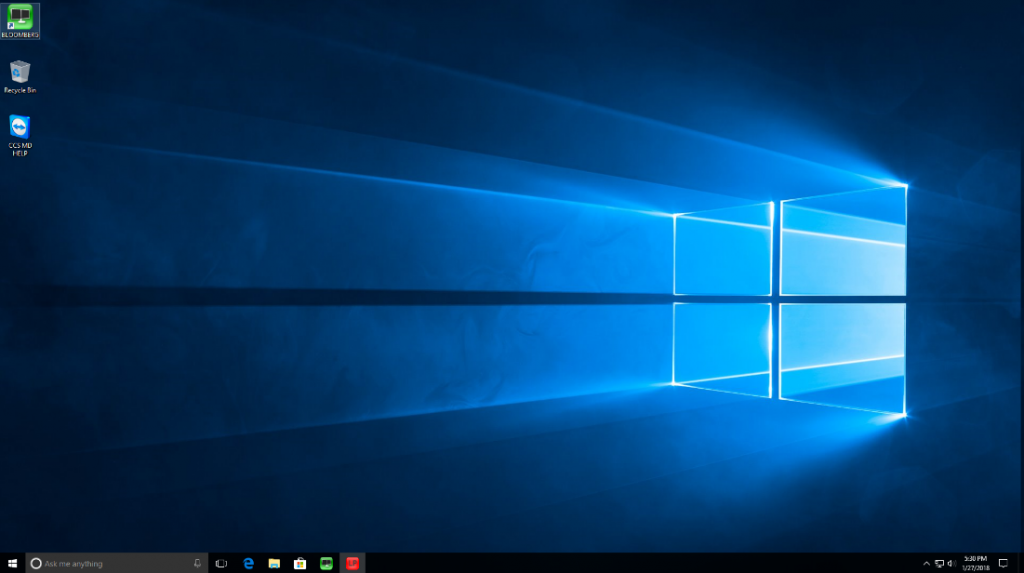
Picture 3: Desktop of the Bloomberg terminal with the button to start Bloomberg in the top left corner
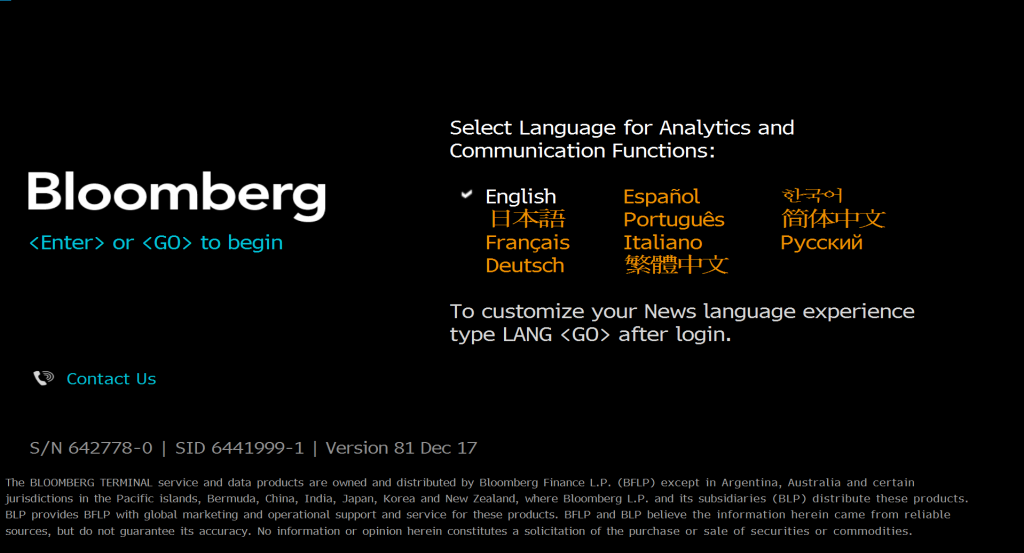
Picture 4: Starting screen of the Bloomberg Professional program
Before having access to the terminal, students have to make their own accounts. Therefore students have to enter their name, email-address, country and phone number.
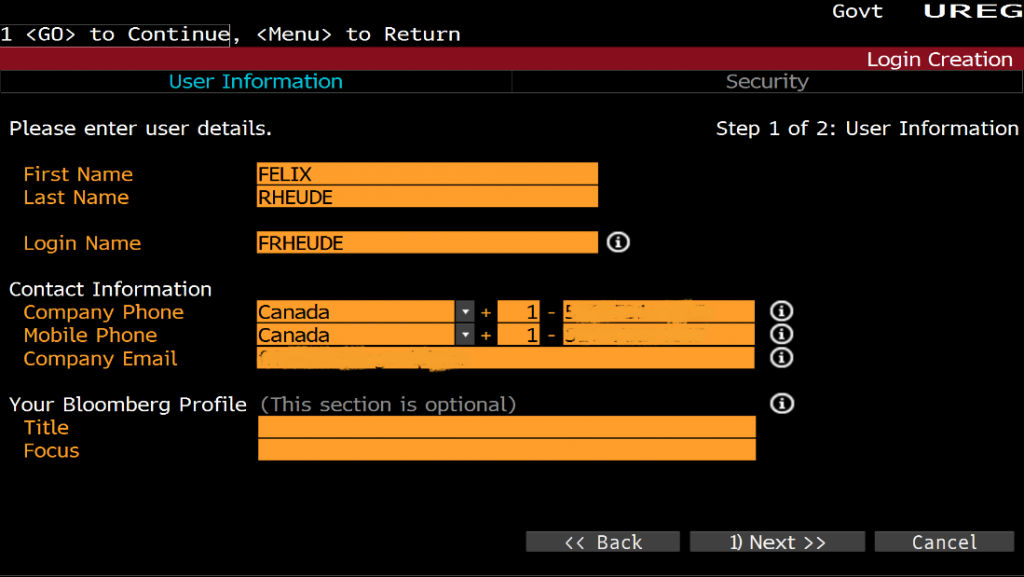
Picture 5: Required information to create an account in Bloomberg
After entering these details, a text message will be sent to the phone with a short numerical code to verify their account.
After these steps the following screens show up.
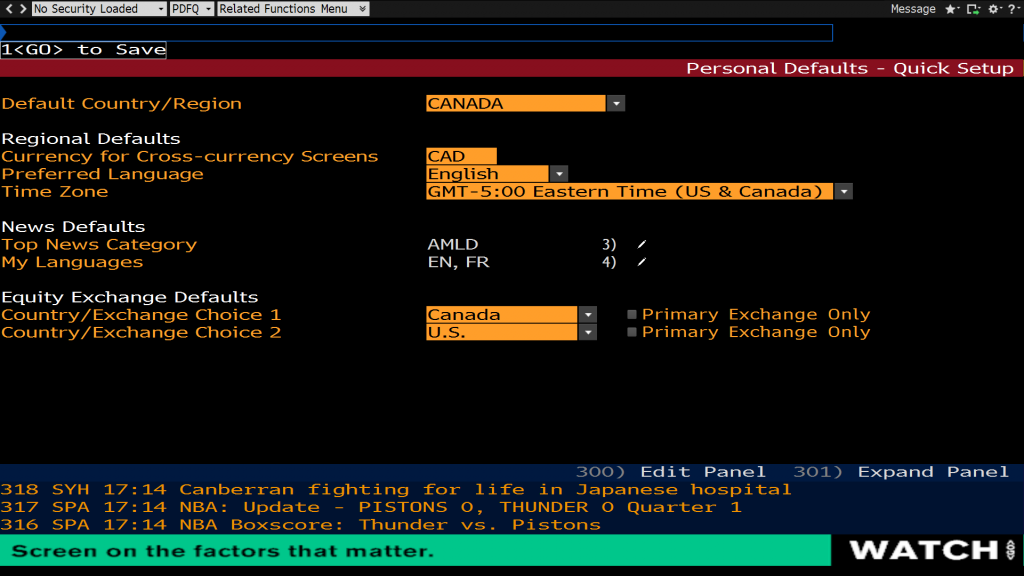
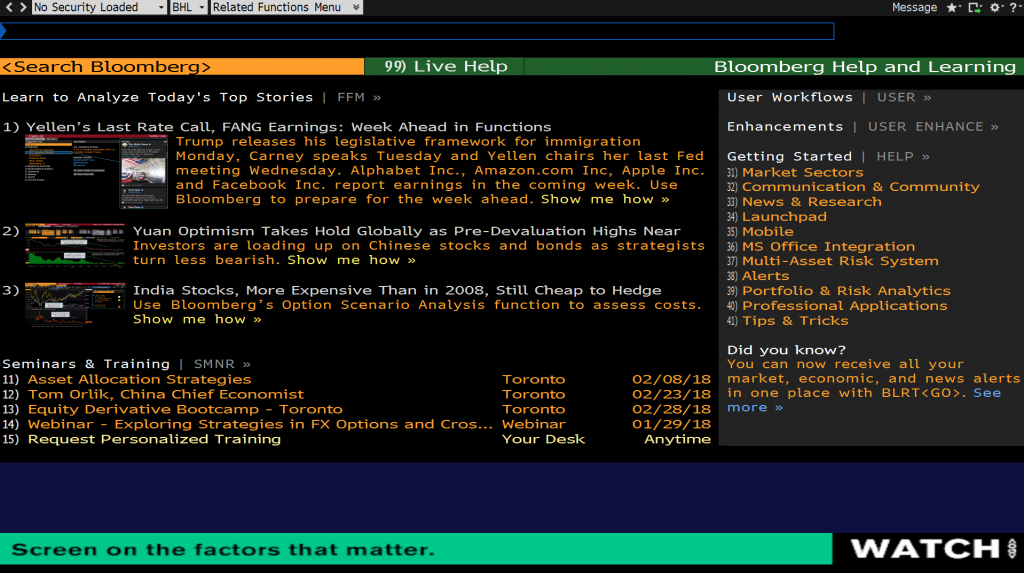
Picture 6,7: Starting screens of Bloomberg after login. In the upper part of the pictures the command line can be seen.
Search functions of Bloomberg
In the upper part of this screen a command line can be seen. This command line can be used to find
- Functions
- Securities
- Further information
Provided by Bloomberg®, functions are applications, which show “analysis and information on securities, sections, regions and more” (Bloomberg® Finance L.P. 2012). Securities on the other hand, are stocks and bonds, which can be analyzed using the Bloomberg® tools.
The third option, is the preferred method in this report. When entering “HL” in the command line, the comprehensive help search function opens (Bloomberg® Finance L.P. 2012). By entering the company name (e.g. Monsanto) or the market (e.g. Biotechnology) information about these search keywords are displayed.
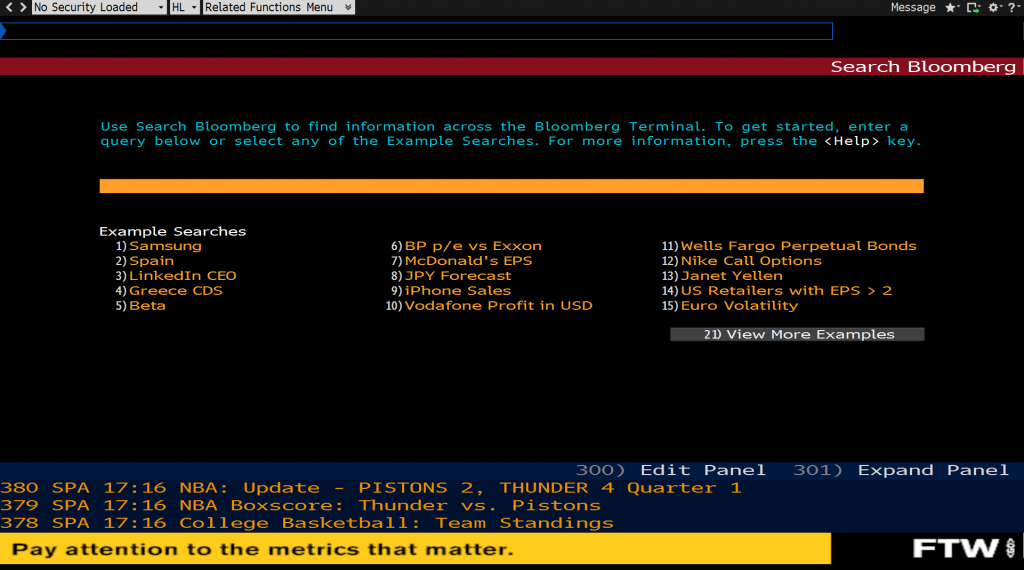
Picture 8: Command Line after entering “HL” to get to the comprehensive help search function opens
Exporting Data
After the desired information is found, the data can be exported to Excel following these steps.
- In the left corner select “91) Actions”
- Select “Export to Excel;”
- Select all the rows with a checkmate to download
- Select “91) Export” in the left corner
- All checkmated information will be shown in an excel spreadsheet



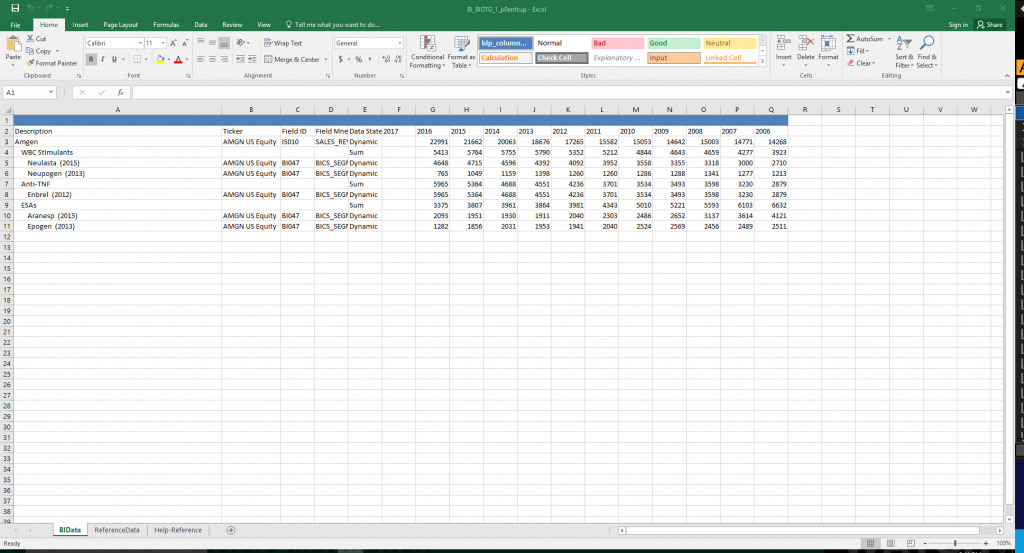
Picture 9, 10, 11, 12: Screens following step 1 to 5. Exporting data to Excel using Bloomberg®
It is important to know that these excel data cannot be used on computers without Bloomberg® Professional application.
Industry and Company Analysis Tools
Bloomberg® is a powerful tool for conducting a market and competitor analysis. To conduct a market analysis, enter the company of interest into the comprehensive search function (HL). In this example, we use Johnson & Johnson as the company of interest.
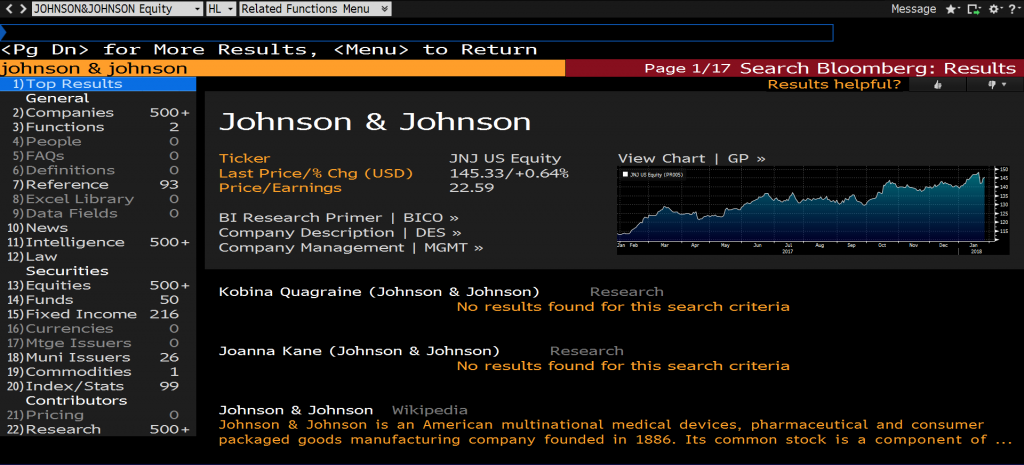
Picture 13: Initiating company and industry analyses.
Select the desired company from the search results and select the desired function from the main menu. To conduct a market analysis, select Relative Valuation from the comparative analytics subheading.
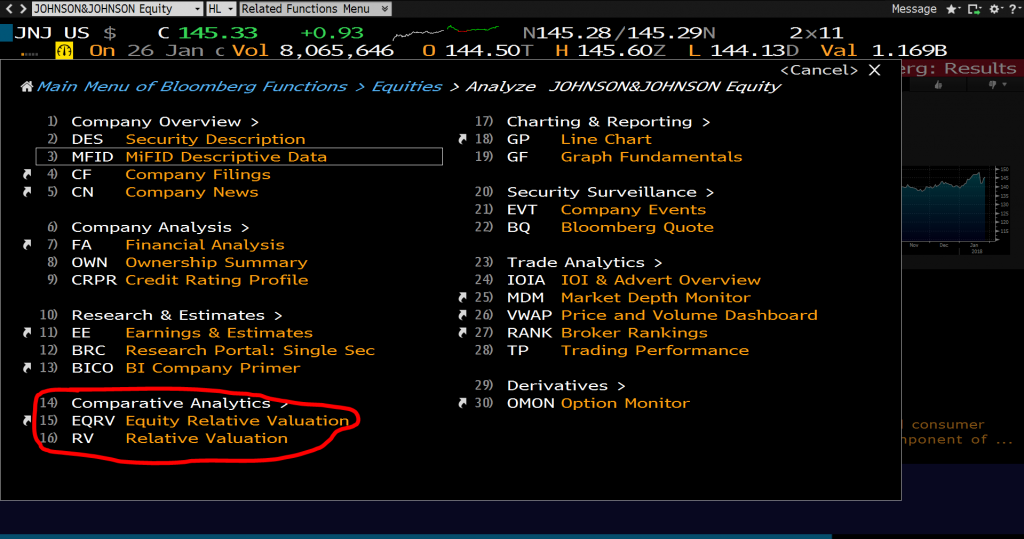
Picture 14: Main menu options for conducting market analyses.
Explore the industry information presented in the Relative Valuation section. Product segments are provided on the upper left screen, while company performance metrics are presented on the upper right screen.
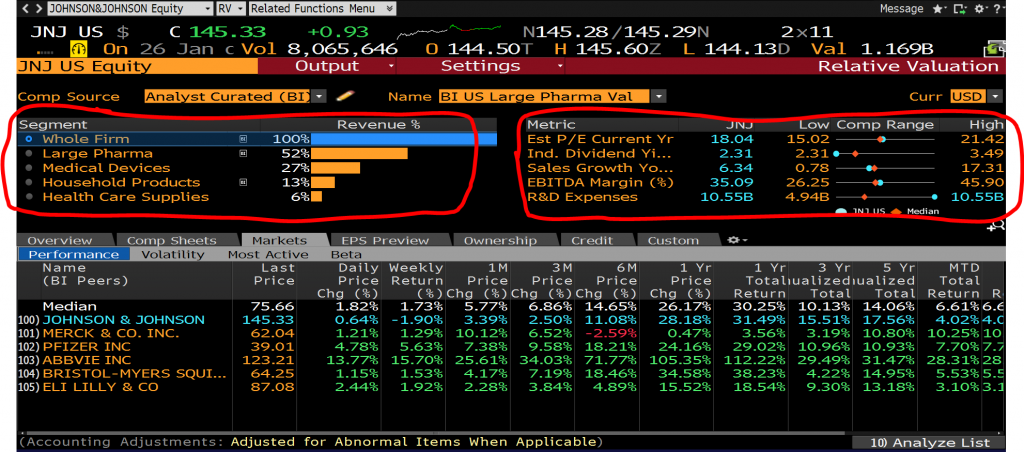
Picture 15: Product segments and performance metrics.
Three short videos by FinTute are extremely helpful when trying to learn the fundamentals of company analysis and industry analysis. These can be found at the following links:
Finding Financial Information
When using the comprehensive search function and entering a company’s name, the following screens appears (example Johnson & Johnson):
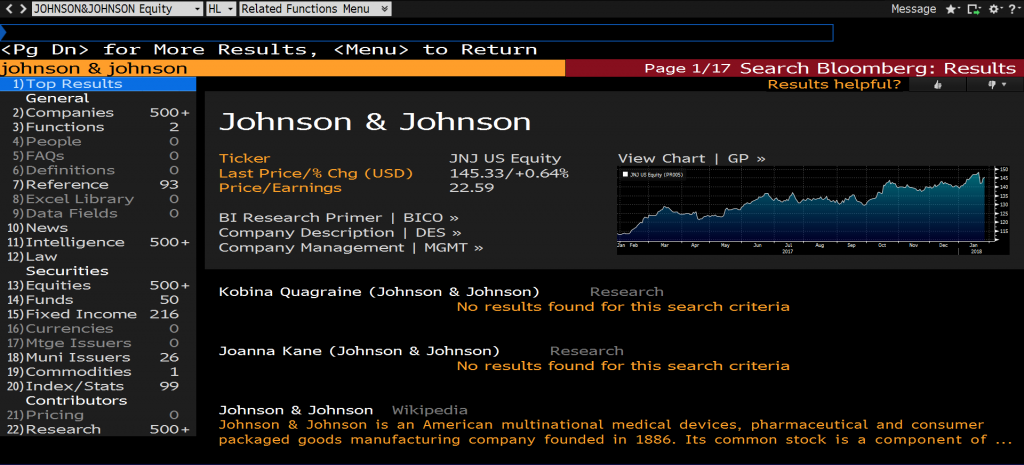
Picture 16: This screen appears, after entering Johnson & Johnson
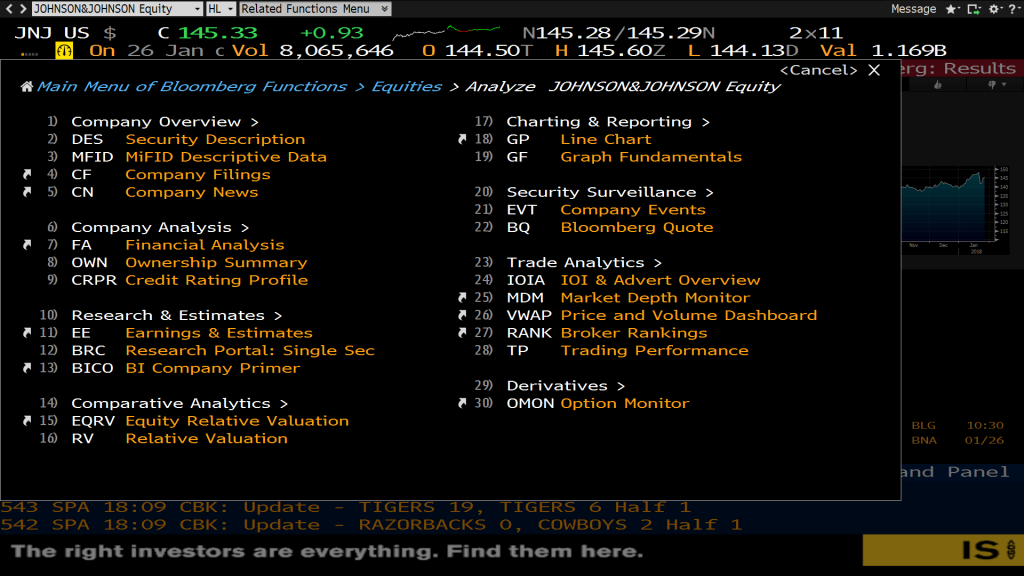
Picture 17: After selecting on Johnson & Johnson in the middle of the previous picture, this screen appears
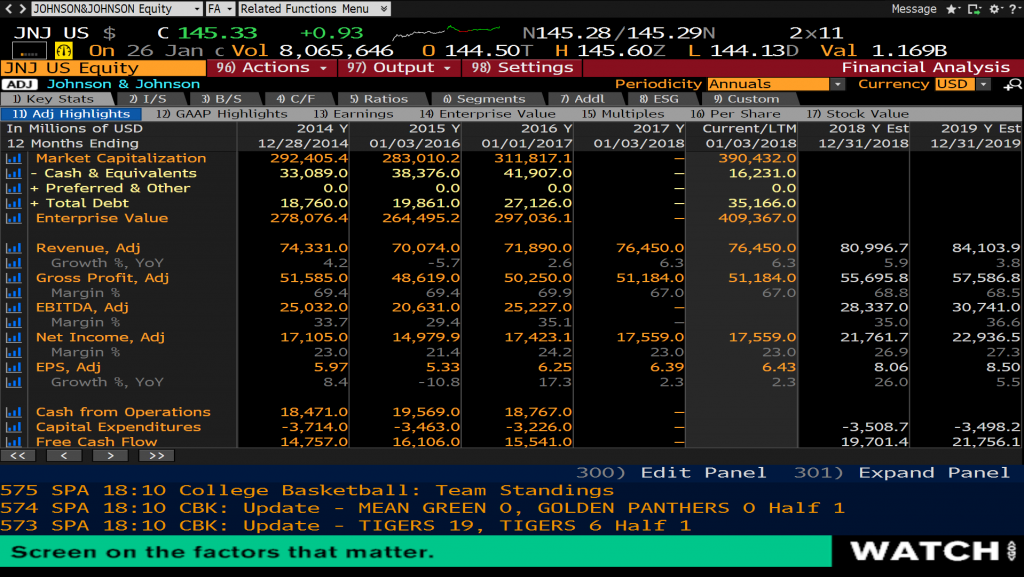
Picture 19: After selecting “70 FA Financial Analysis” the screen with financial information highlights about the company shows up. In the upper part of the screen you can see the different taps showing the income statement (I/S), balance sheet (B/S) and cash flow statement (C/F).
Summary
For more information about the usage of the Bloomberg® terminals the following two sources can be obtained:
-
- Getting Started Guide for Students.The guide is available as physical copy in the DRC and as a digital copy by following this link (Bloomberg – Getting Started)
- An eight hour tutorial provided by Bloomberg® called Bloomberg® Market Concepts.The Bloomberg® Market Concepts course is an interactive e-learning module you can work on at your own pace to fully understand how to use many functions within the Bloomberg® terminal and how to find business and market specific information for analysis. Once registered your account is active for one full year giving you plenty of time to explore the four modules on economic indicators, currencies, fixed income and equities.
This tutorial can be found in the Bloomberg® terminal when searching for “BMC” in the command line
Once on the BMC homepage select the sign up tab located in the top left side of the page. If you receive a professor sign up pop-up message select the “Continue as Learner” option in the lower right.
Fill out the form with your personal info and a valid email address. “Read” the terms and conditions and select the “1)Sign Up” option and you will be redirected to a page asking for an activation code. An e-mail will be sent with a case-sensitive activation code to the email provided.
All that is left is logging in to the Bloomberg® Market Concepts using the e-mail and password you provided in the registration step.
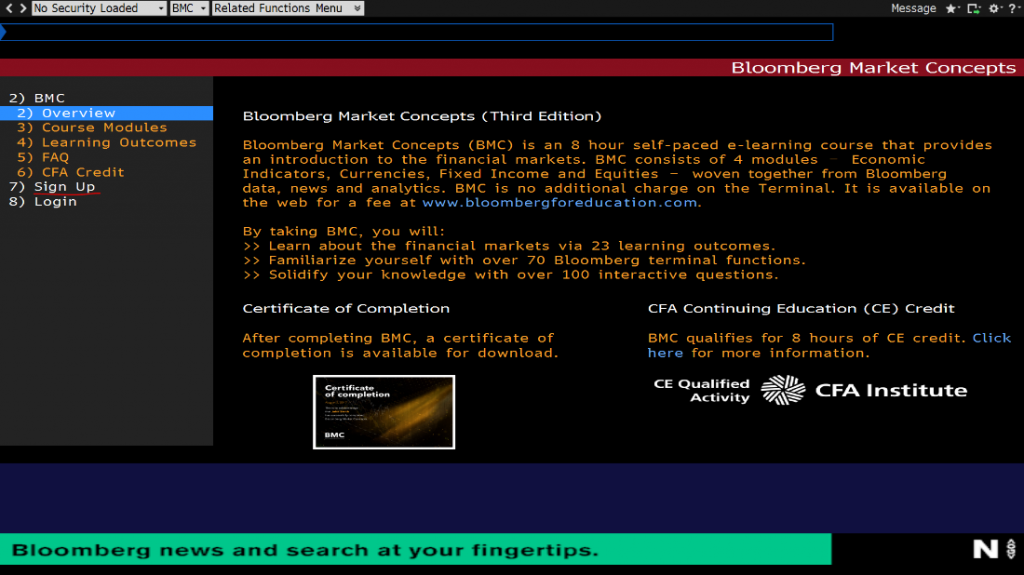
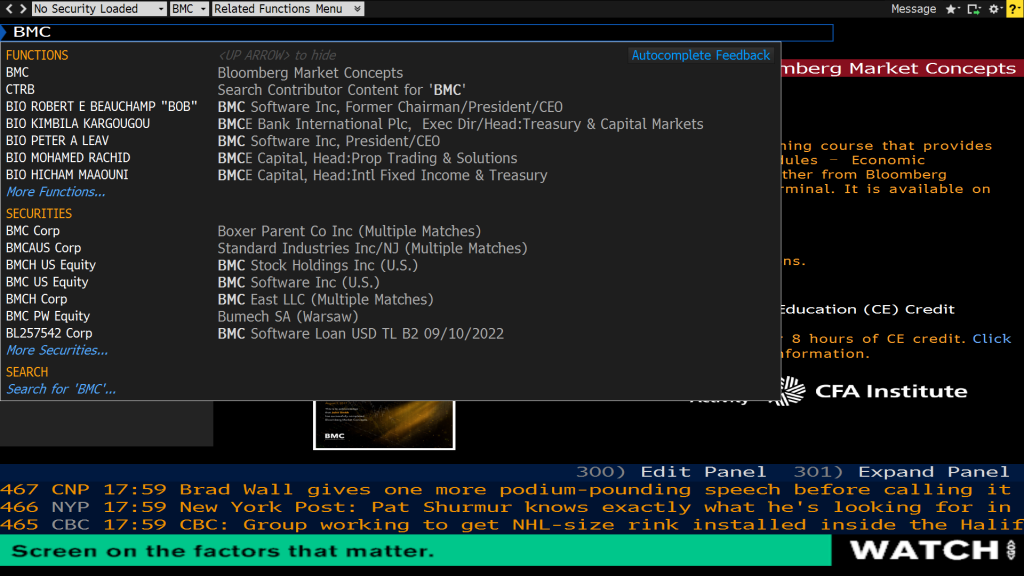
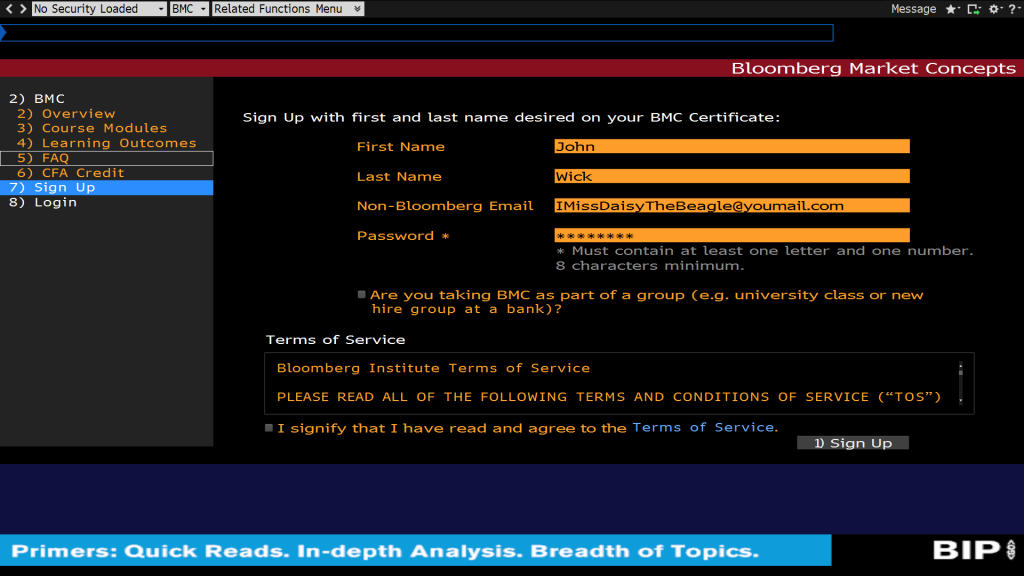
Picture 20, 21, 22: Screens following step a to d. Getting Started with Bloomberg® Market Concepts
Bloomberg® as a Case Creation and Analysis Tool
Pros |
Cons |
|
|
Cons Mitigation
- Helpful tools exist that can help with the stress of accessing and navigating the Bloomberg® terminal including this helpful startup guide.
- Avoiding peak hours in Day Hall or the DRC would allow for a much more peaceful experience at the terminals. Peak Hours 10:00 am – 6:00 pm Monday through Friday. From our experience there are very few terminals in use on weekends and suggest going at that time
Appendix
Useful Commands
General Commands
- HL – Comprehensive Search
- MAIN – returns a list of categories encompassing various markets
- N, TOP – Real Time News
- BLAW – Legal Search
- LAST – Returns the last eight pages you’ve visited
Equity Commands
- DES – Returns descriptions
- CN – Company specific news
- DVD – Dividends
- CF – Corporate Filings
- FA – Financial analysis
- HDS – All large shareholders
- RV – Relative valuation against competition
- ERN – Earnings summary
- HP – Historical pricing and volume
Useful Keys on the Bloomberg® Keyboard
Help – Opens a list of helpful functions and if pressed twice in quick succession it will contact Bloomberg® support
Menu – Returns to the page previously visited
News – Opens recent news in the current browser
Search – Opens the comprehensive search function
Important Valuation Terms
The following numbers are key for the valuation of a company and should help to understand the presented data by Bloomberg as well as help to create the business case.
- Profit margin:
- Divide net income by sales
- Shows how well a company is able to make revenue from its sales
- Current and Past earnings per share (EPS)
- Earnings available to common shareholders divided by the number of shares outstanding.
- Growing EPS often leads to an appreciation in share price. It is a useful indicator of a company’s profitability
- Price-to-earnings ratio (P/E)
- Divide the current stock price by the EPS
- Critical in valuing investments and useful to visualize the earning potential of companies to potential investors.
- Payout Ratio
- Dividend per share divided by earnings per share
- Percentage of earnings is paid out immediately as dividends (McGraw-Hill Education, 2013)
- Debt-to-total-Asset
- Total Debt divided by Total Asset
- Shows, how much of the company is financed by debt (McGraw-Hill Education, 2013)
- Market Capitalization
- Amounts of shares times their value
- Shows how much a company is worth on the market
Important Financial Documents
Balance Sheet:
A balance sheet gives information about the company at a specific date. It shows the assets as well as the liabilities and shareholder’s equity of a company (McGraw-Hill Education, 2013).
Cash Flow Statement:
The statement of cash flows shows the uses and sources of cash in a company from the start of the financial year to its end (McGraw-Hill Education, 2013).
Income Statement:
The income statement shows the profitability of a company over a certain time (McGraw-Hill Education, 2013).
10-K Form:
8-K Form:
A form, which provides brief information important for shareholders or United States Securities and Exchange Commission. The form usually has a heading, a short text describing the situation and sometimes additional information related to the heading (e.g. financial statements). The events, when a 8-K occurs could be a change at the top of the company or a bankruptcy.
Exercise in Bloomberg® Data Collection
Using the Bloomberg information discussed in class, complete the following question set using the Bloomberg terminal.
-
- In the third quarter of 2017, Apple had a net income (loss) of ___________________ $.
- Johnson & Johnson had total assets of __________________ $ in 2015.
- Novartis had a Cash Flow of ______________ $ in 2016.
- What percentage of GlaxoSmithKline PLC’s legal disputes fall under the “Patent” category
- Biotechnology is defined as: _______________________________________________________________________________________________________________________________________________
- The largest shareholder of Amazon Inc. is _________________________
- What were the total debts of the Trump Organization Inc. in 2015?
- What is the expected compound annual growth rate of CRISPR in 2018?
- What is the current stock price of Biogen Inc.?
- According to a filing January 31st 2018, the board of directors of Orexigen Therapeutics Inc approved a bonus of __________$ to their President and CEO _______________________
- When did Editas Medicine Inc last file a 10-K ____________________ and what word does the first letter of each of their values spell out.
Publication bibliography
Bloomberg® Finance L.P. (2012): Getting Started Guide. For students. Available online at https://www.lib.uoguelph.ca/sites/default/files/getting_started-students.pdf, checked on 1/26/2018.
Bloomberg® Finance L.P. (2018): About Bloomberg. Available online at https://www.bloomberg.com/company, checked on 1/25/2018.
Forbes Media LLC (2017): America’s best employers for diversity. Available online at https://www.forbes.com/companies/bloomberg/, checked on 1/25/2018.
Library University of Guelph (2017): Use the Bloomberg Professional Terminal: Start Here. Available online at http://guides.lib.uoguelph.ca/Bloomberg, updated on 12/17/2017, checked on 1/25/2018.
McGraw-Hill Education (2013): Foundations of Financial Management, 10th Edition, by Block et al, ISBN: 1-25-902497-0
