8 APA References
Learning Objectives
After completing this chapter, you will be able to
- create a properly formatted reference page
- locate publication details for different sources
- create reference entries for a variety of sources
The References Page
At the end of your paper, you need to include a page that lists all of the sources that you cited within your paper. Each entry in the list contains information that will make it easy for your reader to find the source(s) that you used in your assignment.
The References page must be formatted according to APA style guidelines. The entries must be in alphabetical order, and you must use a “hanging indent”.
Watch this video to learn how to format a References page in Microsoft Word [1]:
Reference Entry Components: Who, When, What and Where
Each APA reference entry must be formatted in a very specific way to make it easy for the reader to understand the entry, and the type and order of information included in the entry depends on the type of source. Common source types are books, journal articles, websites, news sites, etc.
Generally, though, a basic reference entry looks something like this: Who. (When). What. Where.
Who is the author. The author might be a person, several people, or an organization. If there is no named author or organization, then you use the title as the ‘who’.
When is the publication date. The publication date might be a year or a full date. If no publication date is given, as is often the cases with websites, you could use the copyright year. If no year is available, you use the abbreviation (n.d.).
What is the title of specific source: the title of the article, webpage, or chapter. Different sources have different rules for use of italics and capitals, so you need to consult your manual for the specific formatting.
Where is additional information: the title of the larger source (magazine, journal, newspaper, website, or book) and other location information where appropriate: for some sources, you need to include a volume, issue, and page numbers, and for other sources you need to include the name of the publisher. Again, you need to consult your manual for information on correct use of italics and capitals. For electronic sources, you need to include a URL or DOI (digital object identifier).
Learning check
In order to format a reference entry correctly, you need to locate the relevant publication information for the source you’ve used. Go through the slide show and practice activities created by the University of Alberta[2].
Who, When, What, Where Slide Show:
For the source used above, the APA Reference entry would look like this:
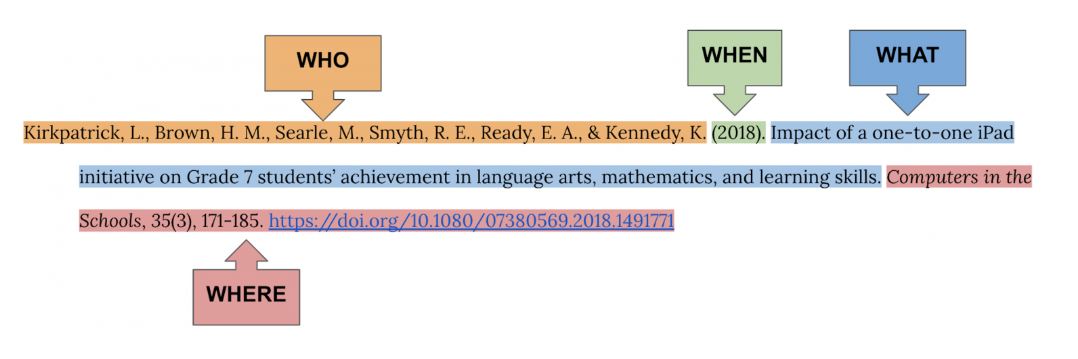
Practice Activities:
Click on the images to enlarge them if necessary.
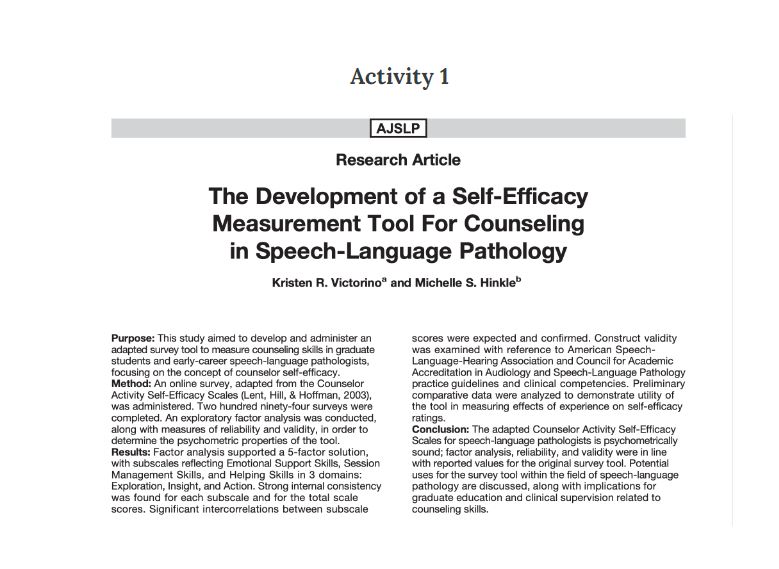
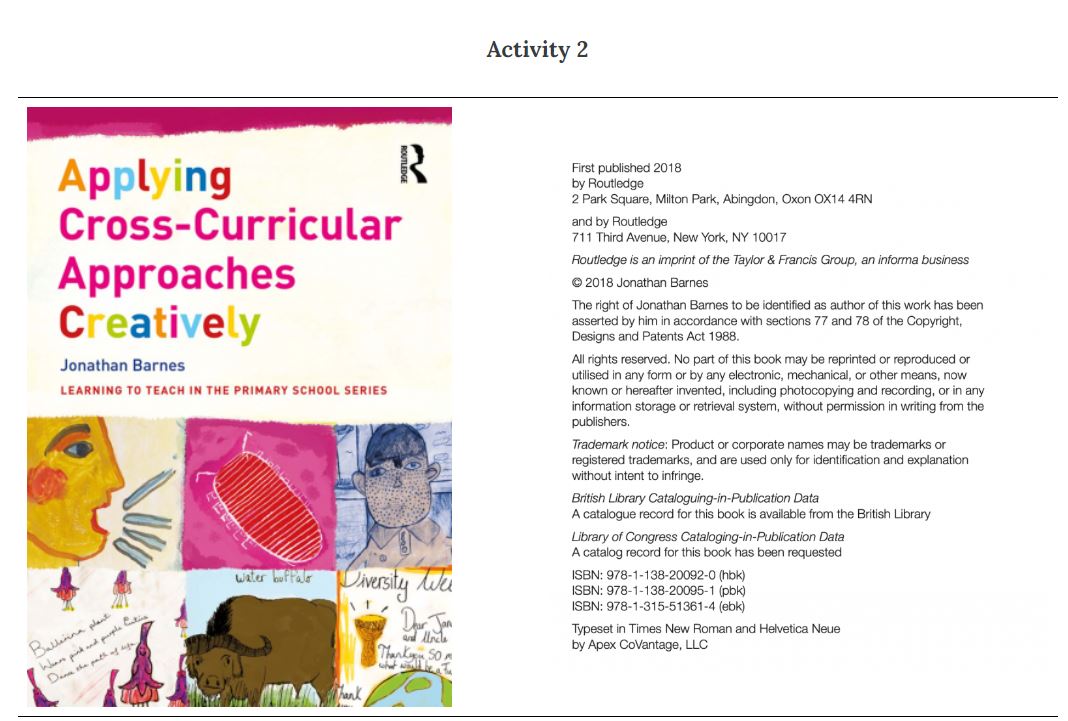
You want to create a reference citation for the eBook shown above. Drag and drop each element of the reference citation’s 4Ws into their corresponding box to create the eBook’s complete reference citation.
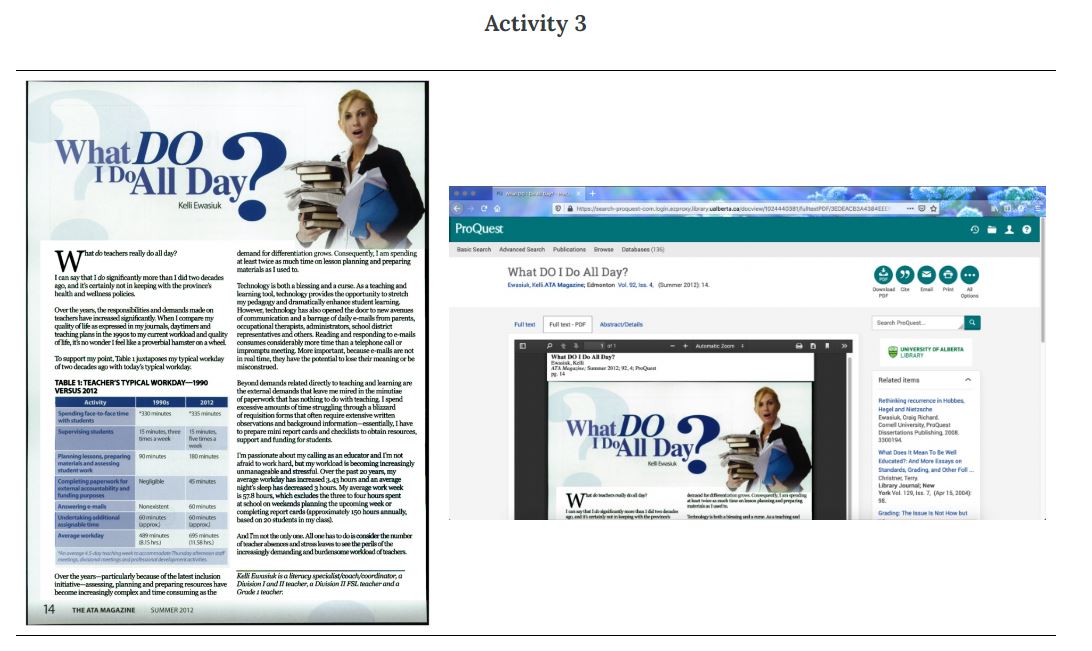
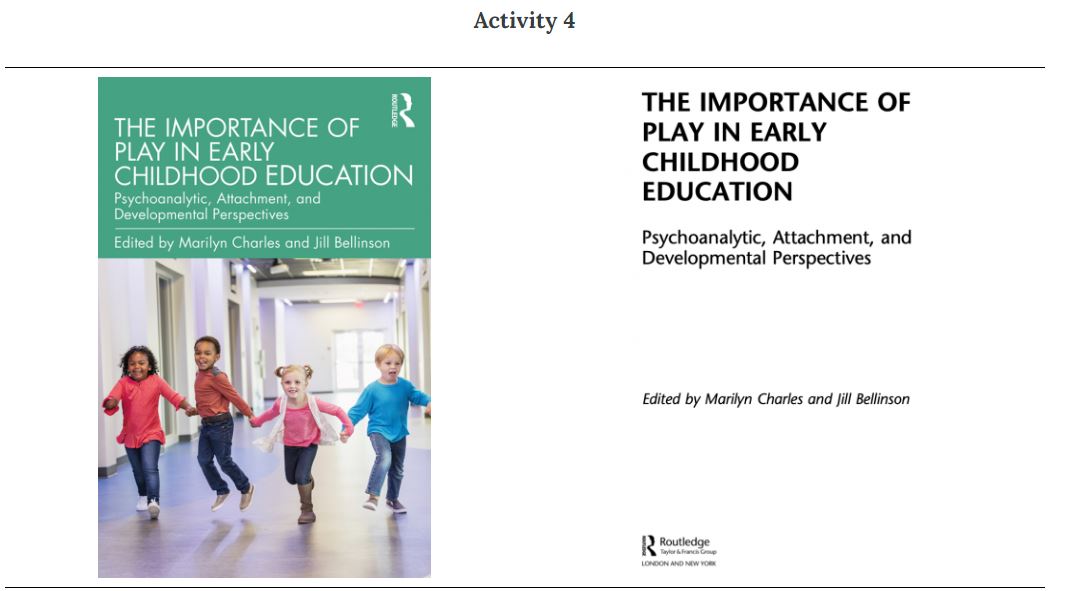
Below are some general guidelines with examples of entries for specific sources. For additional information on all aspects of APA referencing, visit the APA Style website and consult the APA Manual.
Who: Author
Every reference entry begins with the author(s) of the source. Usually the author will be the name of a person, but sometimes the author of a source is an organization. If there is no author and no organization that can stand in for the author, you will need to use the source’s title in the author position.
| Example Situation | Description of Formatting | Example of Correct Author Name Formatting |
| one author | Format the author’s name like this: Author’s surname, Author’s first initial.
For example, if the author’s name is Deborah Shannon, you would enter it in the reference entry like this: Shannon, D. |
Nicholl, L. |
| two authors | Use the same formatting as above, and separate the author names using a comma and the ampersand symbol: , & | Nicholl, L., & Bourgeois N. |
| three to twenty authors | Separate the authors using a comma, and place & before the last author | Nicholl, L., Bourgeois, N., Shannon, D., & Cooke, C. |
| group or organization as author | State the group author’s name as it appears on its publication document. Be sure to use correct capitalization for a proper noun. | Confederation College
(not College, Confederation and not College, C.) |
If you are not sure which name is the author’s first name and which is the author’s last name, use the following guidelines:
| Example Name | Description | Meaning |
| John Shannon | There is no comma between the two names. | The first name is John; the surname is Shannon. |
| John, Shannon | There is a comma between the two names. | The first name is Shannon; the surname is John. |
When: Date
Put the date in parentheses (brackets) after the author, and put a period after the final parenthesis:
| Example Situation | Description of Formatting | Example of Correct Date Formatting |
| Stand-alone source (like a book) | Put the copyright year (found on the one of the first pages of the document. as the date in the reference entry. This information should be found on the copyright page of the document. | (2020). |
| Articles or documents that provide an exact date | Include the full date in this format: (year, month day) format. Do not abbreviate the name of the month.
If only the year and month is given, use the format above and omit the day. |
(2020, September 7).
(2020, September). |
| Websites or other documents that do not have a publication date | If there is a copyright year, you can use that year as the date. If there is no copyright year, use the abbreviation n.d., which stands for ‘no date’. | (n.d.). |
What/Where: Titles
The next part of the APA reference is a title. This part can be pretty tricky because the use of capitals and italics depend on the type of source.
Some titles must be in sentence case capitalization (only the first letter of the first word, and of any proper nouns is capitalized). Other titles need title case capitalization (use a capital letter for the first letter of the first word and of any major words: nouns, verbs, and adjectives).
| Type of Source | Description of Formatting | Example of Correct Title Formatting |
| journal article title | sentence case capitalization
no italics |
Oral care experiences of young adults with Autism Spectrum Disorder
Intersections of Indigenous and environmental history in Canada |
| journal or magazine title
|
title case capitalization
italics |
Journal of Educational Psychology
The Globe and Mail |
| book chapter | sentence case capitalization
no italics |
APA referencing |
| book title | sentence case capitalization
no italics |
Nursing interventions through time: History as evidence
Creative cognition: Theory, research, and applications |
| report title | sentence case capitalization
italics |
Canada’s food guide.
Vaccine hesitancy in Canadian parents |
| webpage title | title style capitalization
no italics |
CBC News
BBC News |
| website title | sentence case capitalization
italics |
Human rights to water and sanitation
Skilling up: The scope of modern apprenticeship |
| encyclopedia/dictionary titles | sentence case capitalization
italics |
The Canadian encyclopedia
Encyclopedia Britannica |
Where: DOI and URL
This is the last piece of information given in a reference entry.
DOI stands for ‘digital object identifier’. It is common to see DOI used for journal articles, and it is usually better to provide a DOI rather than a URL:
Boyer, Y. (2017, November 20). Healing racism in Canadian health care. Canadian Medical Association Journal, 189(46), E1408-E1409. https://doi.org/10.1503/cmaj.171234
However, if you are accessing a journal article using the library database, your teacher may prefer that you provide the PERMALINK (https://ra.ocls.ca……). For help using the library databases and finding permalinks, see the Researching Chapter.
In all cases, make sure that you provide an active link (your reader should be able to click on it).
Retrieval Statements
You should only include a retrieval date if the source you’ve used is a website that is continually updated and so the content may change frequently. Put the retrieval date before the URL, like this:
Government of Canada. (2020, March 13). Government of Canada takes action on COVID19. Retrieved May 6, 2020, from https://www.canada.ca/en/publichealth/services/diseases/2019-novel-coronavirus-infection/canadas-reponse/governmentcanada-takes-action-covid-19.html
Reference Entry Examples
Below are the basic reference entry structures for commonly used sources. Note that in these examples, the URL has been abbreviated for simplicity; in your references, you must include the full URL and ensure that the reader can click on it to go to the specific webpage, article, or entry that you used.
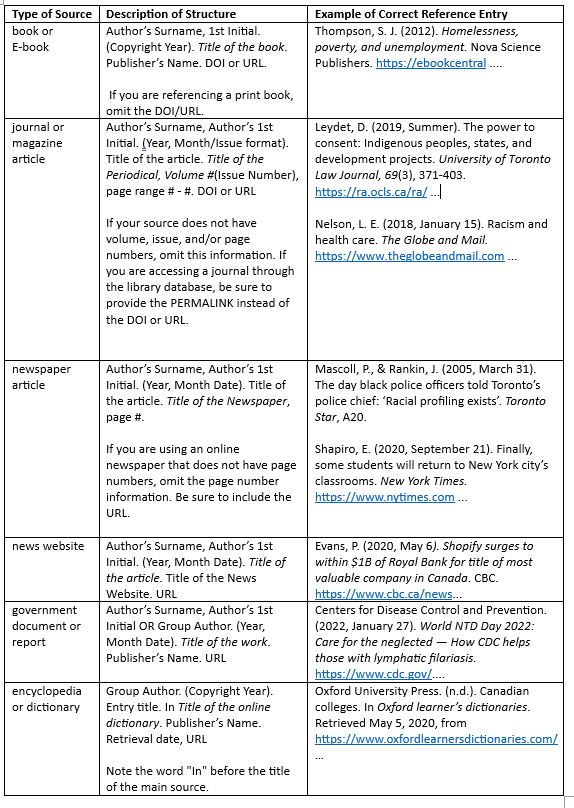
Remember to consult your APA Manual every time you make a citation and reference and for additional examples of references entries for other sources. There are a lot of small rules to follow, and no one can remember them all. What you need to remember is to check your manual for each source to make sure you are including the correct information and that you’ve formatted that information correctly.
More on APA References
Complete this free online tutorial by the University of Alberta.
Review the basic principles of reference entries and study the in-text citations and look at some specific reference entry examples on the official APA style website.
Consult the Confederation College In-House APA Manual or check out Confederation College’s APA Help website.
Many teachers recommend the OWL Purdue website. It has lots of information and examples to strengthen your understanding of APA guidelines.
Sheridan College has created a series of videos to help you with APA. Check out their videos referencing journal articles, referencing websites with corporate authors, and more!
- Freeman, K. (2020, October 8). APA (7th ed.) references page (Video). YouTube. https://www.youtube.com/watch?v=7ZUzGiXhJQ0 ↵
- Adams, S., & Feisst, D. (2020) APA style citation tutorial. University of Alberta. https://openeducationalberta.ca/introapatutorial7/ ↵

