6 APA Formatting
Learning Objectives
After completing this chapter, you will be able to
- format the title, margins, and spacing of a paper according to APA style conventions
- create an APA title page
- use the correct formatting to refer to other published works in your writing
APA Style
APA style is the system used by the American Psychological Association for formatting written papers and for documenting the use of sources. Professors at Confederation College require you to format your assignments according to APA conventions and use APA documentation (citations and references) for any paper or presentation that contains information taken from a source. Sources of information include published works like books, magazines, and Internet articles as well as unpublished materials, like a professor’s PowerPoint Presentation or a conversation with an Indigenous elder.
Always use the Confederation College APA Manual as a guide to ensure your work is correct.
APA Formatting
An APA-style paper must follow APA formatting for spacing, fonts, and indentations. Unless otherwise specified by your professor, APA papers must be double-spaced and must use either Times New Roman 12-point font or Calibri 11-point font. You need to use the “tab” button to indent the first line of each paragraph, and you do not put extra lines between paragraphs.
See this example:
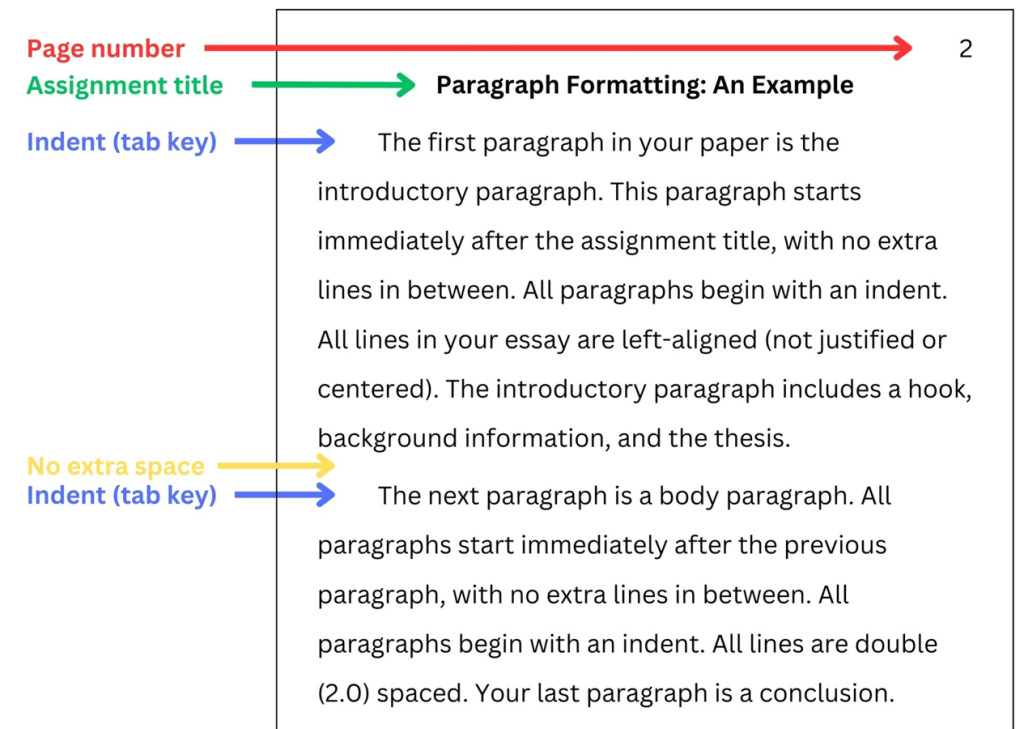
An APA-style paper must also have a specially-formatted title page, which is the first page of the document. Here is an example of a correctly formatted title page:
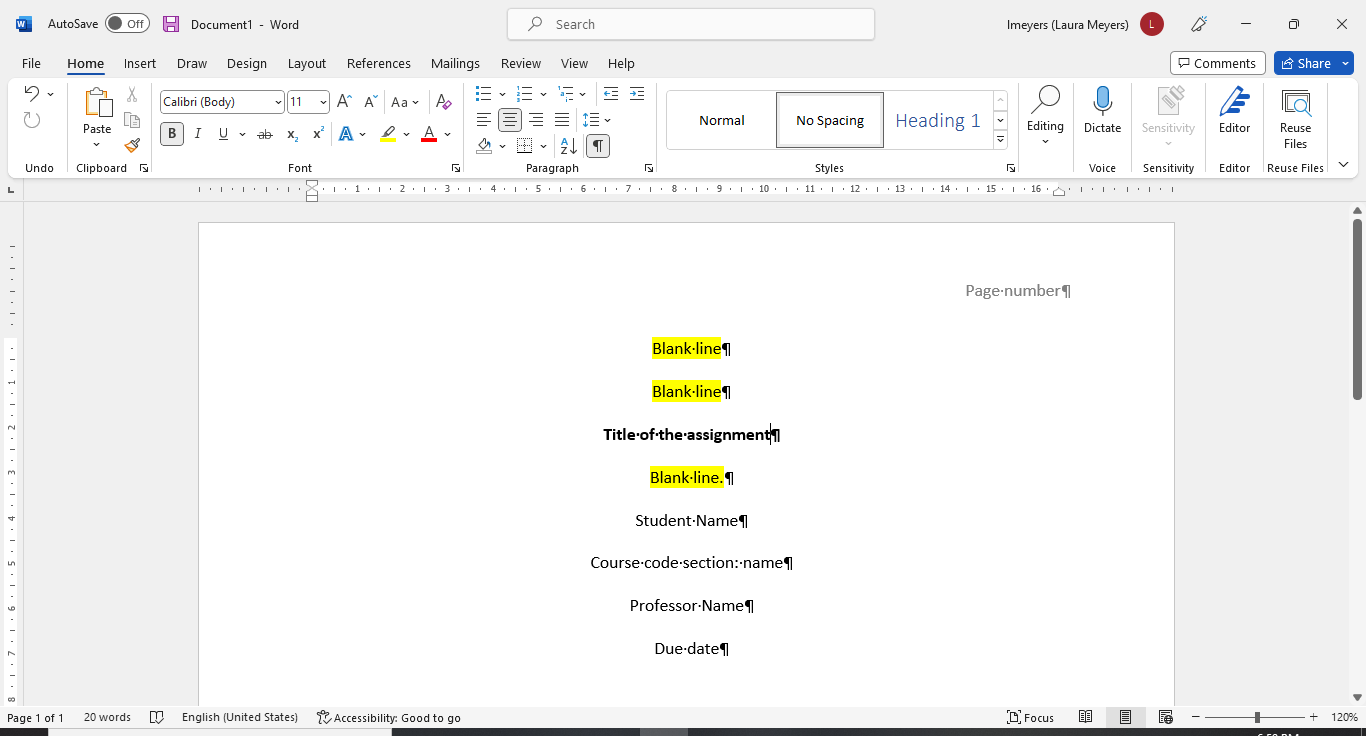 Notice that all of the text information on the title page is centered in the top half of the page (not in the middle of the page). Also notice that APA 7th edition does not require student papers to have running heads; unless your teacher specifies that you need a running head, you should not include one.
Notice that all of the text information on the title page is centered in the top half of the page (not in the middle of the page). Also notice that APA 7th edition does not require student papers to have running heads; unless your teacher specifies that you need a running head, you should not include one.
Watch this video to learn how to create an APA title page using Microsoft Word [1]:
Referring to Other Published Works in your Writing
If you are writing a paragraph that refers to the title of another work, be sure to format that title correctly.
- For books, videos, and other stand-alone documents, use italics and Title Style Capitalization.
- For chapters or articles that are contained within other works, put the titles in quotation marks and use Title Style Capitalization.
| Example:
I really enjoyed the chapter “Listening to the Air” in Erin Meyer’s The Culture Map . |
Always check with your professors to ensure that you are meeting their APA requirements
- Freeman, K. (2020, October 8). APA title page 7th ed. (Video). YouTube. https://www.youtube.com/watch?v=DGGhdx2WzlU ↵

