Organize Knowledge
Giulia Forsythe
The way we present information and how we subsequently categorize new knowledge can make dramatic differences in our students’ learning. We can help learners to make sense of new information by being explicit about how we suggest information fits with prior knowledge.
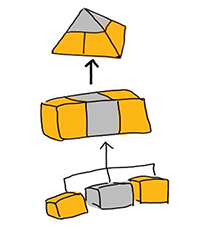
Strategies for organizing information
Consider Universal Design for Learning
Universal Design for Learning acknowledges that there is great variation in how individuals learn. Two major points of Universal Design for Learning:
-
- Learning should be designed to be accessible to everyone
- The information about Universal Design for Learning goes into great depth, but the general premise is that information should be conveyed in a variety of ways, known as “multiple means of representation.” For example, instead of using just a wall of text, consider adding some visual elements. If you do add an image you should explain it using the description tag available online. Sometimes a video is the best way to explain something, but if you use video, be sure to always include transcripts and captioning.
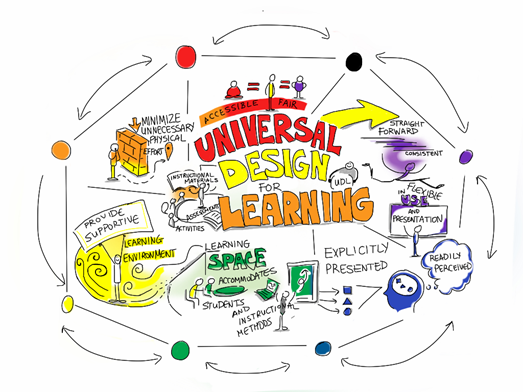
Mind mapping
While common in elementary schools, mind mapping or concept mapping is used less frequently in higher ed. However, mind mapping has beenfound to be an effective means of helping students organize new learning. Some studies have found that using mind mapping as a learning strategy facilitates memory and critical thinking.
If you’re still not convinced, check out The Theory Underlying Concept Maps and How to Construct and Use Them.
Keep in mind that mind maps are not just good for students, they are great for teachers too. When planning your course, you could use a mind map to decide what to include and how they are connected.
Share it with students so they can get an overview of how you see your course fitting together. Using mind maps to outline your course syllabus not only models how to organize information but also adheres to the universal design principles of conveying information in multiple modes (Biktimirov, 2006).
Extend Activity – Syllabus Concept Map
The way we present information and how we subsequently categorize new knowledge can make dramatic differences in our students’ learning. We can help learners to make sense of new information by being explicit about how we suggest information fits with prior knowledge.

Extend Activity – Syllabus Concept Map
For this activity, create a concept map of your course syllabus.
Graphic Organizers
Offer a Partial Graphic Organizer
Instead of providing your complete lecture notes on the LMS, consider offering a partial graphic organizer that highlights some of the key learning. You can ask students to write in important facts to create the full picture. Robinson, 2006 (PDF) describes how using partial graphic organizers can aid in learning.
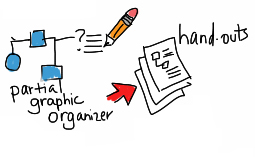
Provide opportunities for better note-taking
- Split your page so that it looks like Cornell notes (see image below)
- Take notes that make sense to you in the right-hand (two-thirds) space.
- When you are done, use two different colour markers to highlight key points and new or specialized vocabulary. Use the left-hand (one-third) space to rewrite those key points and vocabulary with explanatory text.
Allow time to process
If we want our students to succeed it is ideal to model successful behaviours that have been shown to be beneficial to learning.
It is well known that students who take the time to review their notes do much better than students who do not. With that in mind, use the last 10 minutes of your lecture time to allow students to process what was just covered. Doing so has two main benefits: it encourages you to think about the main learning you hope to cover during your lecture, and it allows students to immediately retrieve, use, discuss, and question what they have just learned.
You can follow this pattern to organize the 10-minute processing time, allowing about two minutes for each step:
- Ask your students what they think would be a good exam question based on the lecture they just heard.
- Ask your students to flip their page over and draw a picture that represents a key idea.
- Have your students turn to a neighbour and share their Cornell notes.
- Ask them to compare their proposed exam questions and drawings. Can they answer each other’s questions? Do the drawings make sense to each other?
- Finally, and possibly most importantly, ask the students what questions remain.

You will find that structuring the end of your lecture in this way is more effective than simply asking the students, “Do you have any questions?” Students often interpret that question as a signal that it’s time to pack up their binders and backpacks. In contrast, the summarizing time and activities makes the students’ thinking visible and provides an immediate opportunity for students to confront any misconceptions.
Extend Activity – Cornell Notes

Extend Activity – Cornell Notes
Try watching a TED talk or conference keynote video yourself to practice your own note-taking skills using Cornell Notes.
Bonus tip shared by Extend participant Jess O’Reilly- a Google Docs template you can copy and save to your own G Drive (from TechCoaches).

