Design-Thinking Approach
Joanne Kehoe
To get you started, we’re going to use the process of design thinking.
Design thinking taps into a designer’s toolkit to engage users in creating and experimenting to spark new ideas and then use feedback to improve those ideas. The core principle of design thinking is that it is human-centered –the people who will benefit from the product or solution are directly involved in its design. In educational contexts, using the design-thinking approach can be helpful because it focuses on involving learners in finding a solution, to a known problem or challenge, in a collaborative and iterative way.
There are various methodologies and approaches to design-thinking. In this module, we will follow the path of Empathize, Define, Ideate, Prototype, Connect and Test.

If design thinking is new to you, watch this video:
Extend Activity – Empathize
Design thinking starts with empathy.
When you design something that is going to be used by someone else—a lecture, an activity, an assessment—you must first understand what that person needs. For example, when architects design a building, they put aside their own desires and think about what the users of that building need.
This exercise asks you to empathize with your user—your learner—to identify a challenge that could be solved through the purposeful use of technology in your curriculum.

Create an empathy map following these steps:
- Gather information from and about your learners. You may already have useful information that you have gathered through feedback from course evaluations, emails, and other communication, but ideally, you’ll create a specific method of gathering feedback for this exercise. You might do this through conversations or other forms of communication.
- Ask you learners what they think, feel, say, do, see, and hear. What do they have difficulty understanding or doing in your course?
- Reflect on the feedback you’ve collected from your learners and begin sketching your empathy map. You can do this on paper or in a Word document, or we’ve developed an Empathy Map Template with fields for the above guiding questions. Note that while you do not need to be logged in to your Google account to view this template, you must be logged in to make a copy to work on.
- Go into the File menu on the Google document and make a copy of the file. Rename the file for yourself and complete the template.
Example of a Completed Empathy Map
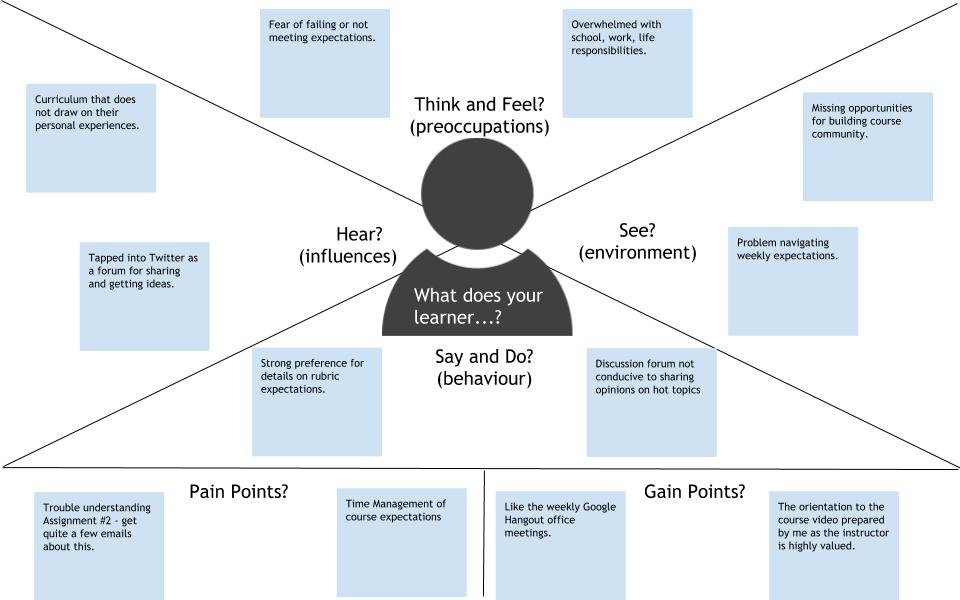
After your Empathy Map is complete, try to get additional feedback in one of the following ways:
- Seek out a colleague within your department/disciplinary area to discuss with him/her. See if there are shared concerns, or perhaps strategies they might suggest that you have not considered.
- Circle back to your learners to make sure what you’ve captured accurately reflects their experience. This could involve a conversation with one or more of the group you interviewed.

