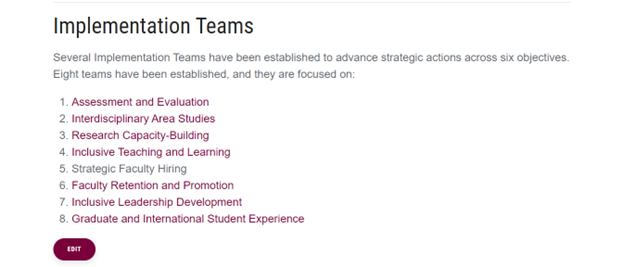16 Accessible Web Lists
Creating lists using accessible methods is the easiest way to add the correct semantic structure to your document for ordered and unordered lists.
Best Practice for Using Lists and Bullets
Lists can be created using the Bulleted or numbered list function available from MacSites editor and is located in between the strikethrough and paragraph functions.
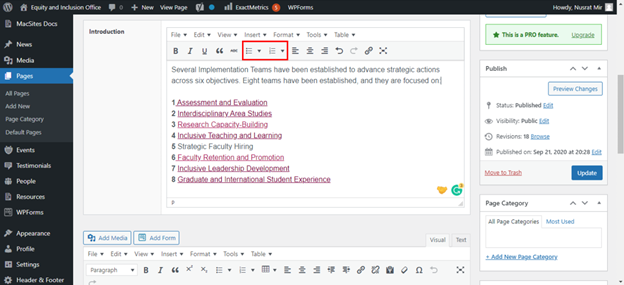
Creating lists using these methods will visually structure your list (for example, indenting and increasing the paragraph spacing before and after text) and will allow assistive technology users to identify when a list has been included on your page.
You can modify the bullet or number type using the drop down arrow beside the bulleted and numbered list buttons, highlighted in red in the screenshot below.
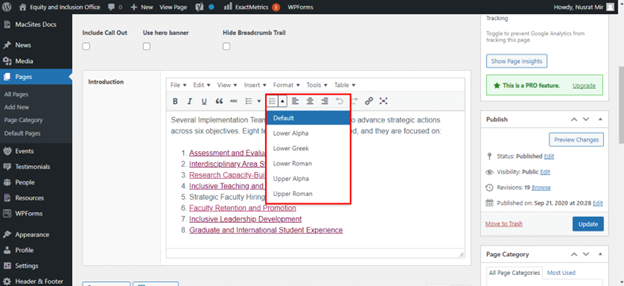
Lists and Bullets within Mac Sites
Lists and bullets can be created by highlighting an existing block of text or by selecting the bulleted, numbered, or multi-level list options in the menu and entering information.
An example of a properly formatted list can be seen below: