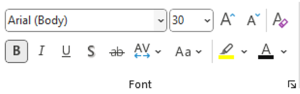26 Accessible Fonts in PowerPoint
Accessible font style guides are a combination of best-practice recommendations, feedback from users with disabilities, and legislative requirements. These recommendations are also specific to digital environments and may not align with accessible fonts for print mediums.
When pasting into a PowerPoint template, it is recommended to use the Keep Text Only paste option to avoid any potentially inaccessible formatting tagging along into your new document.
Okay to use:
- Sans serif fonts (Calibri, Arial, and Open Sans).
- Arial is the 2024 recommend digital font for body text in digital contexts for McMaster
- Font size 18+ or larger (PowerPoint).
- Fonts larger than the body text should be used for headings.
- Bolded text.
- Adequate paragraph and line spacing.
Do not use:
- Serif fonts: Times New Roman.
- Hand-Written or Script fonts: Freestyle Script.
- Compressed fonts: Bernard MD Condensed.
- Fonts with uneven line weights: Broadway.
- Decorative fonts: Algerian.
- Italicized font.
- Underlined (use only for hyperlinks).
- Strikethrough (if used, provide additional clarification or context in text).
- All Caps – may be interpreted as an acronym and reduces legibility.
Many of these fonts are not recommended as they can be difficult to read due to the spacing, shapes, and heights of their letters.
A note on symbols:
Symbols may not be interpreted by all assistive technology in the same way or how you intend the symbol to be read. This can be of particular importance when creating formulas. When in doubt, offer an alternative text version of the formula.