6. MICROSOFT ACCESS QUERIES – ADVANCED
6.7.1: Make Table Query
Make-table queries are useful if you want to use existing data when you create a new table.
Consider the University database and suppose we need to create a table of ACS courses. We would start with a query that retrieves all ACS courses:
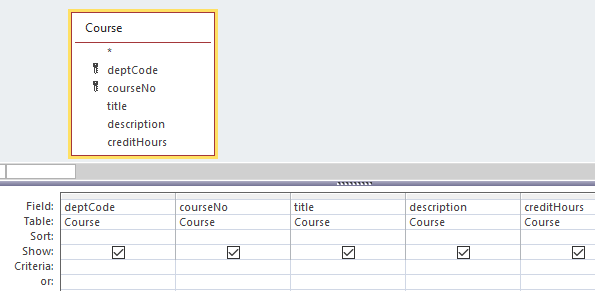
Next, we change the query to a Make-Table Query by clicking the Make Table button. When you do this, MS Access will prompt you for the name for your new table:
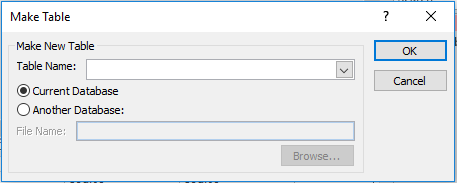
The query does not run yet; you must either click the Run button or save the query and run it later. Each time you run the query MS Access will empty the table and insert rows into it.

