5. RELATIONSHIPS AND THE RELATIONSHIPS TOOL
5.2: Relationships
Two tables can be related through one-to-one, one-to-many, or many-to-many relationships. If you open the Relationships Tool for the University database, you will see the following diagram showing two tables and one relationship:
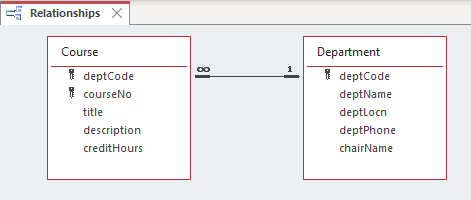
There are two labels on the line which inform us the relationship is one-to-many for which there are two rules that are in place:
-
-
- for each department there will be zero or more courses for that department, and,
- each course is for exactly one department.
-
To create a relationship in MS Access you must:
-
-
- open the Relationships Tool
- add the pertinent tables to the diagram if they are not there already
- click, hold, and drag a field (normally this is the PK) of one table to the related field (to become an FK) in the other table.
-
You will be asked whether or not Referential Integrity is to be enforced. As a general rule- of-thumb, you should select Yes – there must be some exceptional circumstance that makes you select No.
Once relationships are established using the Relationships Tool they are used by MS Access when you create queries – the relationships are used as the default for table joins.

