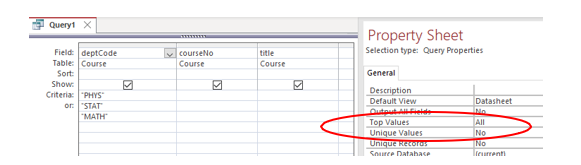6. MICROSOFT ACCESS QUERIES – ADVANCED
6.3: Query Properties
In the upper-right area of a query in Query Design View you will see a button labeled Property Sheet. Click this and you will see properties for a field in the Grid, or, for the query itself, depending on where the cursor is located. Click the mouse in an open area in the Relationships Diagram and you will see properties for the query. Two query properties we discuss are Top Values and Unique Values.