7 Learning Journey Maps: Storytelling in Digital Experience Design
Irina Ghilic
In this chapter, you will find…
- The value of storytelling in your digital experience design.
- How to discover and embrace the stories within your content and learning experience design, to paint a picture your learners can relate to and remember.
- With the tools and techniques you’ve learned in previous chapters, you will take your learners on a journey, and start filling in their Learning Journey Map.
Why is Storytelling a topic in Digital Experience Design?
Full video with transcript [opens in new tab]
Storytelling can be more than just a tool you occasionally use. Weaving in themes throughout your experiences is a powerful way to communicate ideas, create anchors for making connections, engage your audience, and make learned knowledge easier to remember and recover. Once a learner can relate to the content, they will have an easier time understanding. So what’s your story?
NOTE: Telling stories is a way of turning information into meaning.
Have you ever had a question from a learner and needed to reframe a concept in an entirely new way? That’s a small story right there! Did you connect learning experiences to themes happening “in the real world”, or just added a humorous analogy to get the conversation going? All of that was “storytelling”. Your background as an educator gives your learning experience design a unique twist, especially since you are a learner yourself. Why do you find what you do interesting, and how might you convey that passion to others? Lean into your uniqueness to bring character (pun intended) to your content!
Storytelling is Built on Intentional Design
Experience designers have a motto: “great experiences don’t happen accidentally”. An engaging digital learning experience requires intentionality, which can be achieved by planning the details of the experience and creating an environment conducive to learning. There are three phases to consider for storytelling and experience mapping: anticipation (before), participation (during), and reflection (after). Click on the plus signs below to uncover the questions we ask in each phase.
—Click in the TOP-RIGHT corner of the window above to view in fullscreen.
Designer’s Corner: A Look Behind the Scenes
Full video with transcript [opens in new tab]
Some of the ways we’ve tried to weave in intentionality, storytelling, and build anticipation have been through our Introduction [opens in new tab] chapter. We hope that giving you a glimpse of this course’s journey enticed you to learn more. We also tried to showcase our dynamic and passionate team through our intro video, so you can see the “real” people behind this experience. We inserted interactive elements to encourage and sustain your active participation throughout this asynchronous resource, and designed open community boards to prompt further reflection and application of the content.
Your Turn: Brainstorm about Storytelling! [5-10 minutes]
What are some ways you could create a story experience to bring about emotion and connection with your content? Ask yourself the questions below, and fill in some of your ideas now! Remember to export and save the output file.
Your Turn – Brainstorm about Storytelling! [5-10 minutes] [downloads in Microsoft Word]
Designer’s Corner: Storytelling in a Large Classroom
Engaging storytelling is especially important in a large class! Dr. Michelle Cadieux is the MacIntroPsych Course Coordinator and Instructor at McMaster University, co-teaching more than 2000 students each semester. Take a look at the video below for some recommendations on how to build a great course plot (no spoilers!).
Take your Learners on a Journey!
Before we intentionally design that journey, it’s fair to ask: why might we map our learning experiences, and how?
A Learning Journey Map (LJM) is a living document that maps out the journey a learner takes when involved in a learning experience. It visually demonstrates the touchpoints that take place between the learner and the actual learning experience from before learning even starts, to during and after the learning takes place.
Full video with transcript [opens in new tab]
Start Small with Learning Journey Maps!
An LJM can become a process in itself. For example, while we are trying to bring in concepts like Learner Personas, Learning Outcomes, LXD, and Storytelling into constructing a comprehensive map, it’s enough to start with ONE touchpoint. One aspect of your learning experience you’d like to level up, like the intro to the first class, or adding a case study that would suit your Learner Personas. No matter what that step is, there are additive effects of small steps throughout time!
What are “Touchpoints” and Why are they important in an LJM?
What are “Touchpoints” and Why are they important in an LJM? [downloads in Microsoft Word]
LJM Tools: Learning Experience Blocks, Learning Artifacts, and Storytelling!
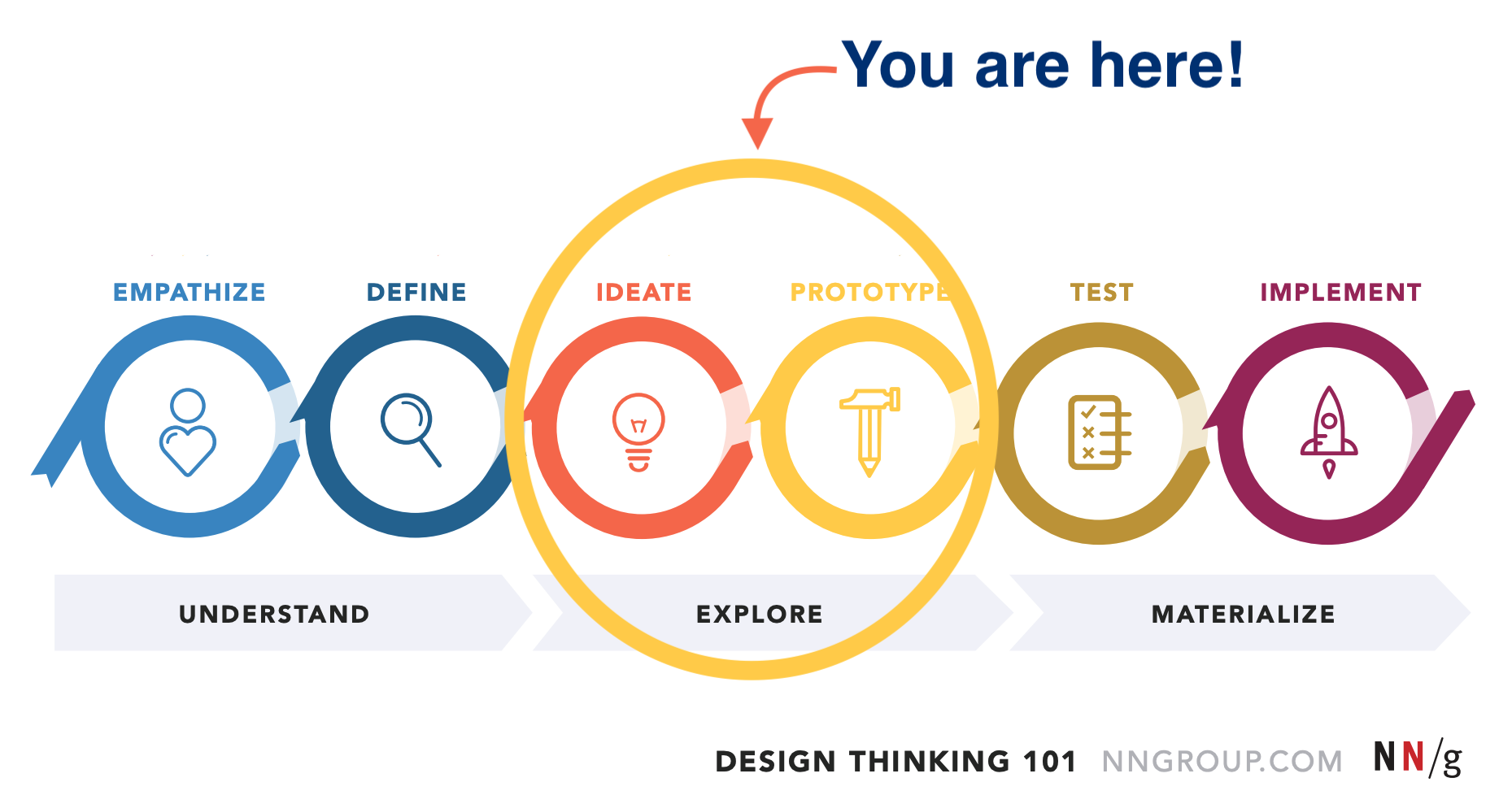
If you followed the exercises in Modules 1 & 2 so far, you’ll be surprised how much intentional design you’re already working with for your Learning Journey Map! If you haven’t tackled those exercises yet, no worries. You can still jot down ideas moving forward, and go back anytime to complete those exercises.
NOTE: Connect Storytelling with your LJM touchpoints to heighten learners’ emotions!
Your Turn: LJM Tools [10-15 minutes]
Learning Experience Blocks, Learning Artifacts, and Storytelling are all building blocks for the Ideate and Prototype steps of the Design Thinking process for your learning experience. These tools will help you EXPLORE and map out amazing touchpoints for your learners!
Honing your Habits: Listen to people’s stories!
You will likely hear some stories over the next few days, whether it’s someone telling you what happened at work, watching a streaming service show, or scrolling through 10-second videos.
When someone tells you a story this week, or you see stories through media/social media, think about your engagement with those stories. How are they taking you on a journey, or building anticipation and sustaining your attention? When do you find yourself disengaging from the stories?
If you watch TV shows, you might find some of them to be too “slow”, versus others that you might binge-watch in one day. What makes those binge-worthy shows different? Think about them from a storytelling and journey experience point of view!
COMMUNITY MURAL BOARD: Learning Journey Mapping [10-15 minutes]
To share some ideas within this community, please go to our Digital Learning Experience Design Module 2: Learning Journey Mapping and UX [opens in new tab]. For this activity, you do not need to have a MURAL account, so please take 5-10 minutes to explore the following scenario:
-
You are building out a Learning Journey Map for learners who are new to online learning. Add your ideas to at least one of the sticky notes in the MURAL board, and keep your focus on the learner by putting yourself in their shoes.
-
Add to Steps 3-4 in this chapter. You will come back to the same Community Board for Steps 5-6 in the next chapter.
Are you ready to think about and share ideas with your community? Visit the Digital Learning Experience Design Module 2: Learning Journey Mapping and UX [opens in new tab] or click the preview image below!
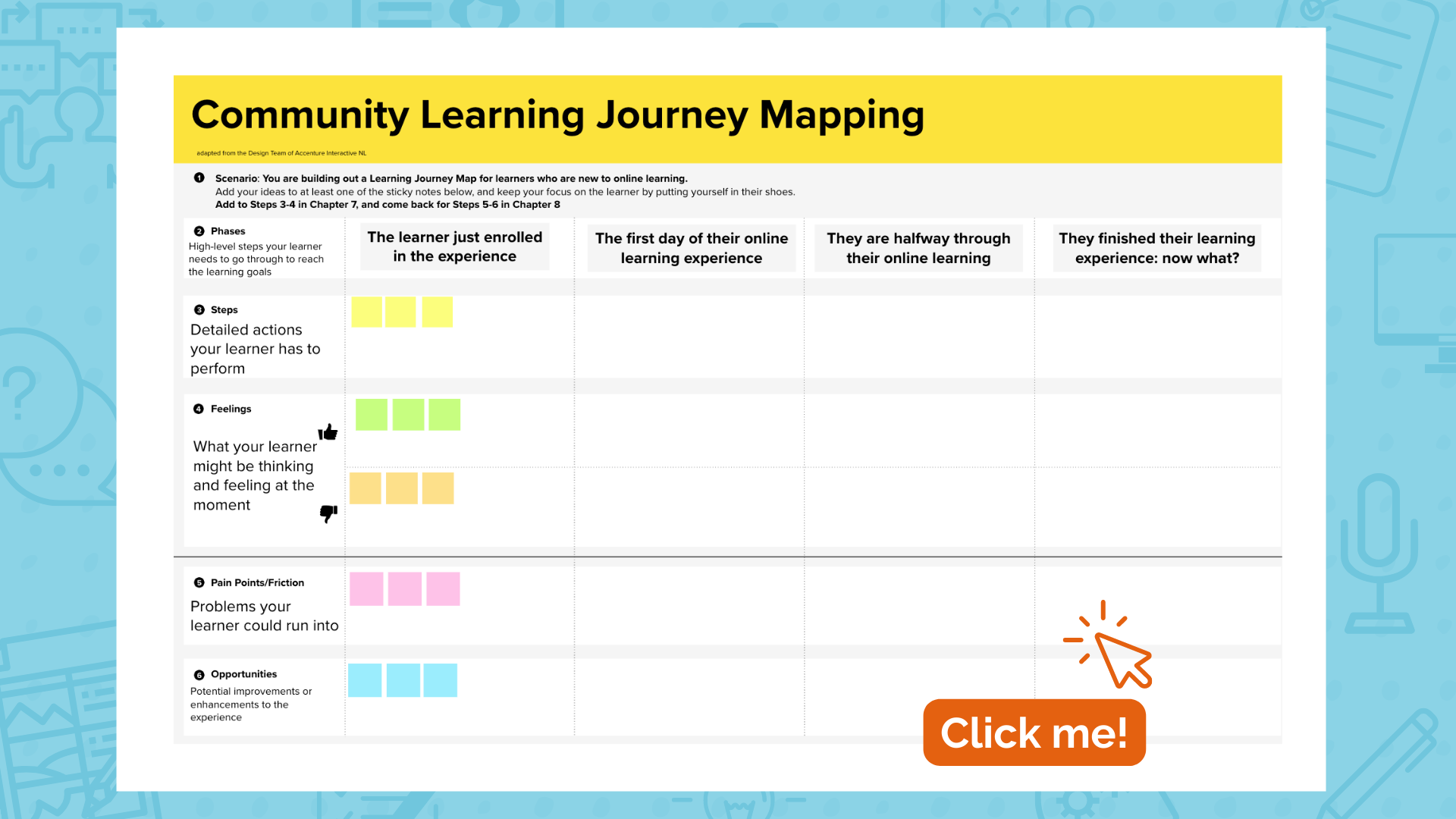
Chapter Takeaways and Further Resources
—Click in the BOTTOM-RIGHT corner of the window above to view in fullscreen.
Touchpoints refer to where a person interacts with the learning experience from before the learning event right through to after.
Generate a range of
wild, creative ideas.
Build real, tactile representations for a range of your ideas.

