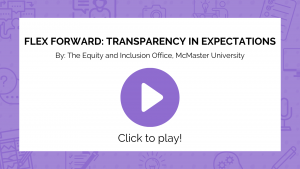3 Structuring content for online learning
Amy Pachai, Ph.D.
In this chapter, you will find…
- Strategies for structuring course content when teaching online, including chunking lessons, deciding between synchronous and asynchronous modalities, and mapping out lessons based on learning outcomes
- Tips for how to create consistency throughout your course and the importance of communicating that structure to learners
When you’re structuring content for online learning, the most important component is clear communication. How you structure your course can be idiosyncratic to your content, but it’s crucial for learners to know where to look for important information, when they expect content to be released, what they should be doing at any given time, and how they can receive support. We do have recommendations for how to make this structure intuitive for you and your learners but that doesn’t eliminate the need for explicit communication with your learners.
When designing your structure that you will be communicating to learners, you will want to consider the required workload for you and your students, which includes considering the balance of teaching activities, assessment, and engagement. Be sure to check out the next chapter [opens in a new tab] for more information about these important concepts!
Strategies for Structuring Your Content
Lesson Chunking
Scaffolding and chunking are instructional strategies designed to support the relationship of new information to prior knowledge in manageable sizes for the learner’s attention and memory.
Chunking is the process of taking individual units of information and grouping them into larger units. Working memory functions optimally with no more than five to nine pieces of information. By chunking information in larger, related blocks, the information becomes easier to store long-term, be linked to prior knowledge, and be recalled at a later time (Baker, 2010 [opens in a new tab]). You’re then able to scaffold these concepts on to one another so that learners are building their knowledge in smaller increments. Just as you can’t put all the interesting fixtures into a house until you build the foundation and framing, learners benefit from chunking and scaffolding their knowledge.
TIP: Chunking your content into small pieces helps learners to “scaffold” more complex knowledge onto the foundation they have already built. Try using some of these strategies to encourage scaffolding:
- Remove extraneous or redundant information.
- Place images near the content to which they refer.
- Combine multiple channels of content delivery so that they support and enhance one another (e.g., making sure an audio voiceover matches the slides currently on screen).
Reference: https://ctl.wiley.com/cognitive-load-theory-structuring-learning-materials-for-maximum-retention/ [opens in a new tab]
Storyboarding Your Content
Planning a storyboard for your course can take a variety of formats. The key starting point is to consider where your students are and where you would like them to end up. One way of approaching this is to list out all of the activities or concepts that your learners will interact with throughout this lesson, chapter, or section. You can refer back to your learning outcomes to help you generate a list of items you would like your learners to be able to do, know, understand, etc.
There are many frameworks to help you storyboard your content and organize it into digestible chunks for your learners. One way is to use the six boxes shown below for these different types of activities.

Activity: Storyboarding Template Brainstorming (10 minutes)
Take a moment to brainstorm types of activity that may fall into each of these six categories. How can you implement some or all of these into your learning experience?
Once you have identified different types of teaching activities, it’s time to map this onto a lesson plan. A completed sample is provided below for your use. These materials offer general guidelines that should be revised and adapted to your course as needed.
Example Lesson Plan: The Writing Process
|
Activity |
Brief Overview/Description |
Resources/Tools |
Time |
|
Icebreaker |
Have students describe their writing process to a small group/class. |
PPT Slides, Breakout Rooms or Chat Tool |
5 min |
|
Mini Lecture |
The Writing Process – describe the planning and outlining phases and provide examples. |
PPT Slides/Liveslides.com |
10 min |
|
Q&A |
Check for understanding by asking some M/C questions |
WebEx/Zoom Poll, TopHat, Pollev.com |
5 min |
|
Activity |
In small groups, brainstorm ideas for a given topic using a mind map tool. |
15 min |
|
|
Activity Debrief |
One member from each group shares and discusses their mind map with the class. |
WebEx/Zoom Gallery View |
10 min |
|
Q&A |
Check for understanding by asking a question. |
WebEx/Zoom Poll |
10 min |
|
Summary |
Highlight key points from synchronous session and provide assignment reminder. |
PPT Slides |
5 min |
Adapted from How to Teach Online Effectively Using ZOOM by R. Owston, 2020 (https://teachonline.ca/sites/default/files/webinar-series/zoom_apr_16_cncn_webinar.pdf).
For more resources and templates to organize your course content using storyboarding techniques, check out website on How To Create An Elearning Storyboard [opens in a new tab] or jump ahead to Module 2 of this course [opens in a new tab]
Deciding between synchronous and asynchronous
Generally, we associate synchronous content with being more connected and interactive. However, synchronous content can also tend towards being more demanding on our bandwidth and not as flexible for those students who may be in a different time zone, working, personal or family demands call my or a whole variety of other needs. For a more thorough breakdown of some of the pros and cons of deciding synchronous versus asynchronous teaching activities, please check out the tables below.
To view this information offline, view Pros and Cons of Synchronous vs. Asynchronous Teaching Formats [downloads Microsoft Word file]
Another way to think about this decision is in terms of how immediate of a response you would recommend for your learners. We can balance this with internet bandwidth to ensure that the activities we’re using are accessible to all of our learners. For some examples, try to fill in the matrix below (5 minutes):
—Click in the TOP-RIGHT corner of the window above to view in fullscreen.
Communicating the Structure to your Learners
One of the most useful things you can do to support students in online course design is to foster consistency and transparency. Let students know up front what they can expect to receive from you (e.g., content, weekly to-do lists, feedback, announcements), where to expect this information (e.g., course homepage, at the top of each week’s content on your learning management system, in a weekly email), and when communications can be expected (e.g., Monday morning announcements that highlight the work for the week, new content releases each Friday).
Effective communication practices are especially important in a large class! It can save learners time and stress, while also saving the instructor countless hours of answering emails. Dr. Michelle Cadieux co-teaches McMaster University’s Introductory Psychology courses, with more than 2000 students each semester. Take a look at the video below for some recommendations on how to communicate effectively in a learning environment, and how this can create community and connection among all your stakeholders.
Full video with transcript [opens in new tab]
Learning requires knowledge acquisition and skill mastery, but it also requires self-regulation and metacognition. In other words, learners have to think about how to learn. They have to plan their time and their approach, assess whether these approaches are working, and adjust appropriately. Communicating about what structure learners can expect in a course allows them to plan effectively.
For examples of some of the ways these principles can be implemented into a course, check out this brief video with Dr. Catherine Anderson of McMaster University where she describes the checklists she creates for students in a first year course to support them in understanding expectations and staying on track. For more information about accessible course design, please visit Forward with FLEXibility: A Teaching and Learning Resource on Accessibility and Inclusion [opens in a new tab].
(Citation: de Bie, A. & Brown, K. (July 2017). Forward with FLEXibility: A teaching and learning resource on accessibility and inclusion. MacPherson Institute, McMaster University. https://flexforward.pressbooks.com/)
Although all these components are important for effective digital experience design, we haven’t yet provided students with any information about why any of this matters. For more information about the WHY of education, take a look at the short clip below:
Designer’s Corner: Here are some “why” statements that we generated for this course to provide you with some inspiration
- To teach current or future educators about digital learning experience design to create positive connection between educators and their learners, allowing more learners to be impacted by their education in a lasting way.
- To encourage an environment of continuous learning, practice, failure, curiosity, and improvement that will allow educators to create these same environments for their learners, in turn.
Honing Your Habits: Developing Your “Why”
Reflecting on why your learning experience is important or valuable can help develop motivation and purpose, not just in your learners, but in you! We encourage you to take 15 minutes to generate some “why statements” of your own:
What is the “why?” for your learning experience?
How might we put this into practice?
As a rule of thumb when deciding which content should be presented synchronously versus asynchronously consider the four C’s: clarification, collaboration, coaching, and consistency. Those concepts that tend to require a lot of clarification, skills that may require coaching, and collaborative activities are often best suited to a synchronous modality. The final C stands for consistency, which is key for learners to understand the cadence and pattern of your course.
Some factors to consider:
- What are your most difficult concepts? Where do learners tend to get confused?
- What concepts do you need to make sure learners understand before you can move on to other, related topics?
- What concepts or activities are most interactive? Which require collaboration?
- What skills do you need to coach learners on? Are there materials needed to develop certain skills?
- How can you ensure that information is being represented in multiple ways, as per the principles of Universal Design for Learning?
What should you watch out for?
- Balanced workload across weeks of the course
- Consistency! Learners will come to expect a certain structure and unexpected change can lead them to miss important information.
It’s your turn! Take some time to reflect on the questions above and the concepts presented throughout this chapter to determine what structure might make sense for you, your course, and your learners.
—Click in the BOTTOM-RIGHT corner of the window above to view in fullscreen.