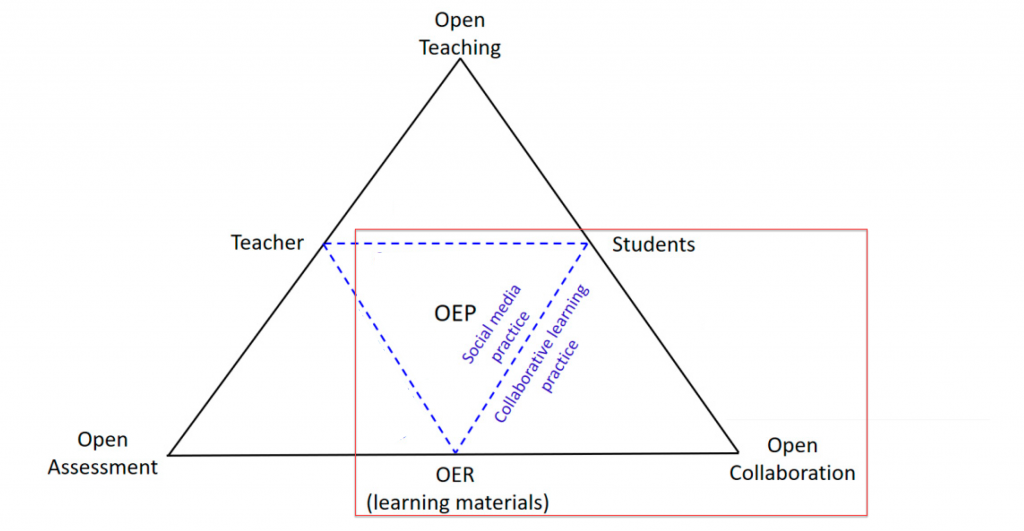Open Course Design & Assessment
Open Collaboration
Student co-creation and collaboration is at the heart of the OEP framework and is a key component of the learning process. Indeed, it is the result of what occurs at the tip of the “Framework for Designing OEP-based Courses” that provides the digital artifacts to demonstrate students’ learning and provide meaningful contributions to the open movement that extend beyond the classroom. This section focuses on the various ways students can practice collaborative learning — and provides tangible examples of activities that can be adapted to help facilitate this learning experience.
Think back to the “Framework for Designing OEP-based Courses” (expressed in Figure 3, below) introduced earlier in this module. Recall that open collaboration implies that teachers build open communities to foster teamwork and social interaction (i.e., editing a blog, creating a Wikipedia page) — and students work together through the co-creation or adaptation of OER and digital artifacts and are encouraged to share openly with others. This work can occur through social media platforms, Pressbooks, websites, ePortfolios, etc.
This section of the module focuses on how to leverage technology to promote open collaborative activities and offers a collection of inspiring examples to spark new and creative ways to engage students in this practice.
Framework for Designing OEP-based Courses.
Note. This figure highlights the open collaboration tip of the OEP framework. It focuses on the student-OER interaction through collaborative and social practices.
Adapted from A Case Study of Applying Open Educational Practices in Higher Education during COVID-19: Impacts on Learning Motivation and Perceptions by Zhang, et. al, and is an open access article distributed under the terms and conditions of the Creative Commons Attribution (CC BY 4.0) license.
Open Learning Environments
Effectively, when we design for open, we are desiging an open learning environment (OLE) — one that is based on the principles of learner-centred design that highlights activities and contexts that “support the individual’s efforts to understand what he or she determines to be important” (Hannafin et al. 1994). The term “open learning environment” refers to a general design framework that describes environments that supports students’ ability to interpret and make sense of information through problem-based learning activities — and by leveraging various technology tools, resources and scaffolding to support that learning (Hannafin et al. 1999). Open learning environments emphasize student- or self-directed learning, but provide guidance and support strategies to assist students to productively engage complex, open-ended problems.
Leveraging Technologies for Knowledge Creation
There is a common assumption that students who have grown up in the 21st century are naturally tech savvy, born knowing how to use technology with ease — that because they’re always on social media that they must really know how to use technology. But the truth is that these social applications are platforms that people had to learn how to use through repetition and practice. Ultimately, when new technology arrives, the vast majority of people have to learn how to use it. When it comes to open design, it’s important to remember that students come from different backgrounds and that they may not know how to use an institution’s learning management system (LMS), productivity apps or other digital tools that can be used to enhance their learning experience (and that provide them with new digital skills that will be valuable when they go out into the field). As such, any time a teacher introduces an application, it is important that to incorporate teaching how to use it into the design of the lesson — and to build-in time and space for students to learn the interface and understand the expectations around its use.
Dig Deeper? Free Tools Available Through The Extend Toolkit
The Extend Toolkit provides a description of each tool, its benefits and limitations, as well as examples of how these tools can be used — along with activities and links to additional resources. Many of the tools are appropriate for student co-creation and support collaborative efforts. Take a look – The Extend Toolkit
Extend Connections
Think about issues you may encounter in teaching with social media — or that your students may face in using social media in your course. Now, engage in a brainstorming sessions to identify one or two actions that can:
- Decrease the likelihood that these issues will occur in your course
- Address problems if they do occur
Examples of Student-collaborative Open-learning Projects
- You may access a curated collection of student projects organized by type of contributions by the learner here — https://libguides.colorado.edu/openped/examples
- Here, you may access a student-created collaborative annotated bibliography — http://openpedagogy.org/assignment/students-creating-a-shared-annotated-bibliography/
Extend Activity
- Using the spaces provided, outline some ideas for activities that encourage open practice for the student-OER lens that will support collaborative learning.
- Using The Extend Toolkit, identify technology enablers that will support your activities for the open collaboration dimension of the triangle.
*Note: Click the ![]() icon to enlarge the activity to full-screen. Use the same button to return to the book and continue.
icon to enlarge the activity to full-screen. Use the same button to return to the book and continue.
References
Hannafin, M. J., Hall, C., Land, S. M., & Hill, J. R. (1994). Learning in open environments: Assumptions, methods, and implications. Educational Technology, 34(8), 48–55. Google Scholar.
Hannafin, M. J., Land, S., & Oliver, K. M. (1999). Open learning environments: Foundations, methods, and models. In C. Reigeluth (Ed.), Instructional-design theories and models: Volume II (pp. 115–140). Mahwah: Lawrence Erlbaum. Google Scholar.