Open Content
Explore & Plan
Please listen to the following one-minute introduction to this section. You can find the transcript beneath the audio recording.
You are about to embark on an OER exploration process to uncover what open content already exists — and it might be nice to know what might happen along the way! Please watch the following short video for an outline of the possible outcomes of your exploration process.
Watch “OER Environmental Scan Outcomes” on YouTube
Transcript – OER Environmental Scan Outcomes
Before You Begin
Refreshers
Similar to researching and planning before you embark on a journey, there are things you can do to prepare for this OER exploration. For the most efficient and effective search process, you should have a working (and comfortable) knowledge of open licences and a strategy for how to find and evaluate OER. If you feel you would benefit from a quick refresher on any of these topics, you can either work through the refreshers listed here, or you can access the refreshers as you work through this page (you will find links incorporated in the relevant parts of the activity below)! If you have already refined your licensing, searching and evaluation skills, please feel free to skip these parts!
 Refreshers
Refreshers
Open Licences Refresher — refresh your knowledge about the six (6) Creative Commons licences and how to find/interpret them when you locate an open resource.
Evaluating OER Refresher — check out this comprehensive list of criteria that can help you evaluate an OER you are considering adopting or adapting.
OER Search Strategies Refresher — review some basic content-search skills. Learn some additional search strategies and tips specifically focused on finding current, high-quality OER.
Introducing the OER Course Planner
To streamline your exploration — and to help you curate your resources —you will use an OER course planner. This tool is a curation template designed to help you keep track of your journey — and will prompt you to record important information that will save you precious time down the road! As part of this planning process, you will be asked to record information — such as Creative Commons (CC) licence information, your evaluation notes and your initial thoughts about how you might be able to adapt and use each resource you discover so you can find the resource again.
Please familiarize yourself with this OER Course Planner [new tab] by watching the short, three-minute minute screencast below.
Watch “OER Course Planner Screencast” on YouTube
Transcript – OER Course Planner Screencast
Extend Activity
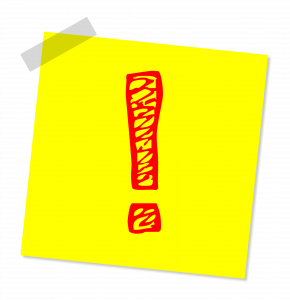
Download or make a copy of this OER Course Planner [new tab] (this file opens in Google Docs). Once open, click on “file” in the top toolbar and select “make a copy” (to work online in Google Docs) or select “download” (to work on your desktop).
Begin to Create Your OER Course Plan
Part 1: Input Course Information
Based on your initial vision — and the part of your course you would like to transition to open content — begin to fill-out Part 1 of the curation template (the course information section). You can choose to organize your course by weeks, topics, learning outcomes, etc. Choose whatever works best for you. Remember that a shift to open content can be a gradual one. Consider focusing on one or two modules to start — and then gradually add more open content over time.
Part 2: Identify Existing OER Content
To discover what open content already exists, begin a focused environmental scan (and evaluation) using recognized OER repositories. Remember to use effective search strategies and try several different repositories as there is no “one-stop-shop” for OER. While searching, look for more than one kind of media (text, video, audio, images, etc.).
When you find a potential resource, begin to complete Part 2 of your OER course planner.
- Record the title and url of the resource (so you can find it again!).
- Record the CC licence (does the licence allow for adaptation?). You can access the Open Licence Refresher if you are having trouble finding or interpreting the open licence.
Skim through the resource and make some initial evaluation notes (quality, accessibility, inclusiveness, etc.). Refer back to the Evaluating OER Refresher if required.
If you can’t find any existing resources for a particular topic, leave the row blank. These “gaps” provide valuable information and will require you to make decisions about how to approach sourcing or creating this content (see Part 3).
Keep your eyes open for resource inspiration! As you are searching, be aware of content types and ideas you could use for your own OER, even if the resources aren’t directly applicable to your course. Record your thoughts, ideas and inspirations in the section beneath the table in your OER course planner.
Part 3: Brainstorm Ideas for Adopting/Adapting Existing Resources or Creating new Open Content
Once you have found several OER, proceed to Part 3 of your OER course planner. Decide whether you might be able to adopt (use as is) or adapt (make some modifications) each resource — and jot down a few initial thoughts as to what adaptations you are considering.
If you are considering adapting some existing open content, here is some additional information on remixing and adapting resources (please open the accordion menu).
If you didn’t find any existing resources for a particular topic, indicate whether you might consider creating or co-creating that content with learners in your course. And, although your goal might be to transition to 100 per cent OER content, you can also integrate some free library resources if/when the need arises. Connecting with a librarian at this point might be an excellent idea!
Part 4: Include Inclusive and Accessible Design Elements
You will be prompted to complete Part 4 of your OER course planner in the Inclusive Design section, so you can leave that section blank for the time being.
Reflect!
Now that you have explored the open, has your initial OER vision changed? Have you been inspired by resources you have seen? If so, return to update your original vision. If you shared your vision on the collaborative Padlet, feel free to update your post with your updated vision.
Image Attributions (in order of appearance)
Circular arrow by Publicdomainvectors.org is in the public domain.
Exclamation Mark by S K from Pixabay

