11 Using Technology to Enhance your Content, Not Detract from it
Neil Kotch
In this chapter, you will find…
- How to connect digital tools and activities to learning outcomes to enhance student success in their learning journey.
- A list of tools for collaboration and interaction that you can use in your course.
- Strategies for organizing your content for usability in a way your audience will appreciate.
- Tips for presenting online that will help you create long lasting quality content.
Full video with transcript [opens in new tab]
Mapping the Connections
Earlier we identified the importance of writing clear and measurable learning outcomes for learners. This aligns tasks/assignments for evaluation and assessment to be sure the intended learning is measurable.
Consider your audience; you may need to tell some learners how activities relate to specific learning objectives. This can help assure the relevance of specific activities, especially those that carry no assessment value for marks.
Share your learning objectives. Don’t forget the importance of using measurable verbs. Bloom’s taxonomy (PDF) defines levels of learning that you can use to construct strong learning objectives. Review your verbs to define your level of critical thinking. The goal is to move your students’ thinking progresses to higher levels. Selecting the right verb will make it easier to connect the learning activity, or digital tools to the course learning outcomes.
Begin to connect the right tools, or activities to your lesson/course. Now that you have a clear set of learning objectives, and your assessments chosen, you now have begun mapping your learner’s journey. The learning journey is the process of mapping out learning landmarks and points of interest your learners will engage in. It will also provide navigation through the coursework.
Further develop your learner’s journey. Consider, the stories that need to be told, and what are the best ways to tell these stories. Does a lecture, a video, a presentation or an article best present the objectives. Identify visuals that need to be included to help learners gain a better understanding of the information.
Learn more about designing effective learning journeys (opens in a new tab)
Align your learning activities. Now that you know how to connect learning activities to learning objectives. Keep in mind that it may take more than one learning activity to attain the learning objectives. Incremental activities, scaffold learning and not every learning activity will need assessment. When it comes to group work, do students need to work together synchronously, or can platforms like Google offer ways to collaborate asynchronously. Ask yourself, will tools like discussion boards and whiteboard collaboration enhance the learning experience, or detract. Keep in mind that you are looking to engage your learners, but also not overwhelm them.
Remember, active learning and engagement is the goal. Assigning a video without an interaction, or engagement activity fails to deliver a rich learning experience. Similarly, providing articles, or a presentation, with no opportunity for discussion is a missed engagement opportunity. When reviewing your course activities and the journey you have created for your learners, consider whether your students have a chance to get things wrong, before they get things right. If you have provided a lecture and now you are expecting immediate student submissions for assessment, you could be missing out on rich discussion that can foster new ideas. Students need to think for themselves. Consider ways for learners to engage with new learning, and surface their own understanding.
A caution about technology – There is a growing number of digital tools that are being used in online learning. It is encouraged that you explore tools and platforms that connect best to what you are trying to achieve. Be critical of new tools before introducing them to students. It is important to be sure that a new tool/platform enhances the learning experience beyond that of the previous tool.
Connecting Objectives and Assessments with Activities (opens in a new tab)
Tools for Collaboration and Interaction
Using an LMS adds convenience for students. Generally there is little training needed to get started, navigation is simple, and an LMS can provide a number of communication options. It is a one-stop tool to track student data, enhance student organization, and also enable diverse assessment options.
TIP: Leverage a Learning Management System if you have access to one!
Check out 10 Benefits of Using an LMS – K-12 (opens in a new tab) and Why All Universities Should Use An LMS (Opens in a new tab) for more information about how your LMS can help you.
Video conferencing for synchronous learning, collaboration and engagement is a popular way to reach your students. Maximize your opportunities to engage with your learners when using videoconferencing, there may be times when synchronous communication is not necessary. If your message doesn’t require two-way communication, can you create a presentation that can be shared with students instead that offers flexibility and convenience to be viewed on their own time? There are a number of popular features available in videoconferencing applications (Whiteboard, chat, polls, breakout rooms). Small group work can encourage conversation and enhance participation. Bringing the larger group back after breakout sessions provide an opportunity for students to teach their peers.
Below is a short list of tools that can be considered for your course design.
Collaboration/Engagement
The following tools can be used to brainstorm, explore and share ideas with peers, demonstrate prior knowledge, explore options, explain and elaborate with learners:
- Discussion boards, MS Teams, Slack
- Social media platforms
- FlipGrid
- Google Jamboard
- Zoom/MS Teams Whiteboarding
- Mural
Feedback / Polling Tools
The following tools help gain real-time input from your audience, and allow you to aggregate and share responses from learners:
- Poll Everywhere
- Wordcloud – Mentimeter
- Zoom, MS Teams
- Surveymonkey
- TopHat
- MS Forms
Assessment and Evaluation
The following tools provide project-based, and performance-based assessment, quizzing, testing and even for exams:
- LMS Quizzes
- H5P
- TurnitIn/Gradescope
- Respondus
For a much larger list of digital tools mapped to criteria see the following graphic: SAMR Wheel Poster
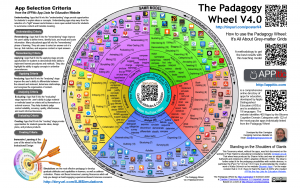
More distance learning solutions can be found in an organized list from UNESCO (opens in a new tab)
Organizing your Content for Usability
Consistency and predictability are important for learners. One way to provide this consistency to your learners is to use the same means of communication throughout your course. Determine how you provide feedback and communicate any changes, is this by email, or inside the LMS. How are discussions hosted? If you are using a platform like Slack or Twitter, be consistent in using that platform for discussions so this leads to predictability for learners.
Consider the tools your users are already proficient in. Identify tools that have already been shared by your organization to limit the need for new training. Eliminate tools, and platforms that are not essential and this will reduce stress for your learners. Learning a new tool on top of coursework can be overwhelming to students. Your course may not be the only course that your students are taking. The focus should be on learning your material, not learning new technologies.
Design for usability. Keeping your content organized and in a logical order will help your learners navigate the course and the course material. Once the course has started, remain open to feedback about usability. Identify what aspects of accessibility need to be incorporated into your course. Consider the section on universal design (Chapter 2) in this PressBook and adapt any materials for your learners.
Additional Usability Considerations
Download the document here: Additional Usability Considerations [Opens in Microsoft Word]
Presenting Online
Becoming a confident online presenter takes practice. Be patient, build your skills gradually with learning audiences. Avoid overusing technology. When using technology such as Zoom, think about a plan for yourself and your learners, if something should go wrong. Collect feedback frequently from your learners. Become more proficient and gradually gain confidence in the tools you expect to use most. Personally challenge yourself to try one or two new things each offering. If you are new to giving presentations and need some recommendations on how to get started check out the Stanford article “Effective Presentations and Tips for Presenting to Learners”.
Your Turn:
Review the following links about presenting to learners and take the quiz to build awareness of your strengths in reaching your students.
- Presentation Skills – How to Give a Killer Presentation (opens in a new tab)
- Quiz yourself on your presentation skills at mindtools.com (opens in a new tab)
—Click in the BOTTOM-RIGHT corner of the window above to view in fullscreen.

