4 Translating existing resources for online delivery
Amy Pachai, Ph.D.
In this chapter, you will find….
- Traditional, face-to-face learning differs from online learning in five key ways, which shape the tactics we recommend using to design effective digital learning experiences.
- Teaching activities, assessments, and engagement strategies can be tailored to an online environment based on the differences we see in the needs of online learners.
- Learning Artifacts, including Discovery, Play, Wellness, Team Building, and Reflection, can be used throughout a learning experience to ensure that learning “sticks”.
Many of us have some teaching materials in hand when we begin our journey in online learning. To create an effective digital learning experience, we have to adapt our materials and, most importantly, our mindset to the unique demands of online learning. Boettcher and Conrad (2010) identify five characteristics that distinguish online courses from face-to-face courses:
- Shift in instructor role: moving towards coaching and mentoring learners, creating and curating online learning experiences, and facilitating interactions.
- Asynchronous interactions: providing learners with opportunities to interact with content, peers, and the instructor in their own time to supplement what is being done in class synchronously.
- More active learning: encouraging learners to be more active—doing more thinking, writing, reflecting, and interacting with peers—to improve their engagement and learning; learners also take on more responsibility for their learning.
- Greater flexibility: embracing learning resources and spaces that are more flexible, and encouraging learners to play an active role in sharing and contributing to content resources.
- Ongoing assessment: facilitating assessment that is varied and continuous, with low-stakes assessment throughout and frequent discussion posts that allow instructors to get to know their learners.
With these characteristics in mind, we will review three of the main components of a course and how we can adapt these to an online learning format.
Lectures and Other Teaching Methods
When we get started translating a course into an online format, the first place that we want to start is with our learning outcomes. These learning outcomes determine what content, skills, and activities make sense within this course. If you haven’t had the chance to review Chapter 1 of this module [opens in new tab], we highly encourage you to spend a few minutes with the concept of constructive alignment.
With our learning outcomes in hand, we can consider the teaching activities that we would like to implement. You may have lectures from a previous semester or iteration of this course, so it seems like the easiest course of action would be to record yourself giving the same lecture that has been given in the past. You may even have videos already recorded of past in-person lectures. However, we know that this is not the most effective strategy for learners. Learner attention tends to deteriorate more quickly during online video lectures than during lectures that take place in person (Wammes & Smilek, 2017). To combat this, it is important to create smaller chunks by breaking long lectures into easily digestible pieces. In the study cited above, there was no notable difference between the in-person and video groups at 6 minutes into the lecture but the decreased attention in the video group emerges as the lecture progresses (Wammes & Smilek, 2017).
For more information about how to structure your videos to maximize your learners’ attention, check out Chapter 13 [opens in new tab]. Videos can take time to create, so we want to ensure this work will last!
TIP: Attention fades more quickly during video lectures than during in-person lectures, so be sure to break up your recorded lectures into smaller, engaging chunks!
For an example of how you might go about chunking your lecture, please take a look at Chapter 3 [opens in new tab]of this module. Many video editing and hosting platforms have an option to indicate chapters within a video, so you can leave your lecture as the full length but learners can easily navigate between these different chunks of content – see below for a screenshot of an example!
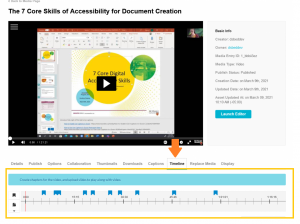
Creating new videos can take quite a bit of planning and time. For more information about how to maximize your efforts, please take a look at Module 4 [opens in a new tab] of this course. Not all content has to be delivered through original videos that you create. It can add interest and diverse perspectives to your learning experience to source videos from other outlets. YouTube videos [opens in a new tab], TED talks [opens in a new tab], Khan Academy [opens in a new tab], Coursera [opens in a new tab], and countless other websites host free educational videos that you can input into your learning experience.
Videos are not the only teaching activity that instructors can employ in their learning experience though! Consider other ways that encourage learning in your discipline. Other activities that you may want to consider include: podcasts, readings, discussions, inquiry prompts, and learning by doing. These activities require different levels of prior knowledge and engagement from learners, so it’s important to refer back to what your learners expect and how they can contribute to the teaching and learning that you are trying to facilitate. Take a look at Chapter 2 of this module [opens in new tab] for a reminder of the importance of learning about your learners!
When including videos, podcasts, readings, or other virtual teaching resources, it’s important to identify any learning outcomes, subsequent assessments, or even reflection prompts that learners should consider while participating. These resources should fit into the overarching story that you have created, so ensure your learners can see the value.
Designer’s Corner: For an example of how we used videos in this course, check out the video by Simon Sinek in chapter 3 [opens in new tab]. We included an introduction to the video, a checkpoint question to make sure that learners understood the point of the video, and an exercise that directly builds on the content within.
Assessments
Assessments measure learning for important content, skills, or practices. Your intended learning outcomes come into play here! What skills or knowledge do you want to ensure your students have learned by the time they finish your course? We can also consider the relative importance of these outcomes. If it’s absolutely crucial that a student leaves your course with the ability to use a certain tool, then the assessment of their ability to do so should be weighted relatively higher. For a reminder of how assessments connect to the rest of your course, take a minute to review Chapter 1 of this module [opens in new tab].
There are many ways that you can assess your students, and many of the assessments you would typically use while teaching in person can be adapted to an online environment. But this is a great time to rethink some of these assessments and move beyond traditional methods. Consider some of the examples below for ideas on types of assessments.
Examples of assessment and feedback methods that may be applicable to your learning experience:
- Case analyses and/or reports
- Live or recorded presentations, elevator pitches, 3-minute thesis
- Blog posts or newspaper articles
- Interviews (text, audio or video formats)
- Research essays or proposals
- Discussion posts
- Simulation performance and/or debrief report captured in video
- Quizzes/tests/exams
- Lecture participation
- Creating a wiki or instructional guide
- Marketing materials (e.g., ad mock-ups)
- Statistical outputs, graphs, tables, charts
- Reflections or journal entries
You will notice that quizzes, tests, and exams are only one of the assessment types listed above. These more formal assessments can be adapted to a digital experience, but require extra consideration to maintain the integrity of the assessments. When online, invigilating tests to ensure academic integrity can be challenging. Instead, by shifting some assessments to be more flexible, you can promote engagement, motivation, and can ease some of the academic integrity concerns that may arise in a fully online class. These more flexible assessments may include allowing your learners to select their topic of focus or type of output that will be submitted. This creates diversity in the submissions you receive, minimizing the risk of academic dishonesty, and also makes the grading process more fun and interesting!
Group work is often a part of learning experiences – for good reason! Team building and play are two Learning Artifacts – key elements of Learning Experience Design. These artifacts represent types of pedagogical tools you can incorporate in your learning experience to create excitement, promote “sticky learning”, and foster an excellent learning experience. There are five main learning artifacts: Discovery, Play, Wellness, Team Building, and Reflection. Learn more about these learning artifacts by expanding the boxes below.
To view this information offline, download the Microsoft Word file Learning Artifacts [downloads Microsoft Word file].
Keep reading for how these can be used to foster engagement.
Engagement
Creating engagement in your learning experience promotes “sticky” or long-lasting learning – where your learners are changed because of their experience with you. There are nearly countless ways in which you can engage your learners, but one way to organize these types of engagement activities is through the Learning Artifacts framework presented above: Discovery, Play, Wellness, Team Building, and Reflection.
Designer’s Corner: Integrating Learning Artifacts
Some ways to tap into these artifacts are highlighted in the video below, including ways that we used this framework to help shape this course:
Full video with transcript [opens in new tab]
To learn more about artifacts and how to weave them into the “story” of your learning experience, stay tuned for Chapter 7 [opens in new tab].
Bringing it all together (15 minutes)
Once you have gone through the process of creating a lesson plan, we highly recommend using a tool such as the Course Workload Estimator 2.0 [opens in new tab] to determine whether you have set realistic expectations for your learners. You may need to adjust your workload for learners based on their demographics, personal/professional goals, and learning outcomes.
You have reached the end of Module 1: Defining Online Education for You and Your Learners. This module laid the foundation for many of the lessons and activities that you will see in the rest of this course. We hope your interest in Digital Experience Design is growing. Keep this curiosity at the forefront as you dive into the next module of the course: Conceptualizing Digital Experience Design for Impactful Teaching [opens in new tab].
—Click in the BOTTOM-RIGHT corner of the window above to view in fullscreen.
These artifacts represent types of pedagogical tools you can incorporate in your learning experience to create excitement, promote “sticky learning”, and foster an excellent learning experience.
There are five main learning artifacts: Discovery, Play, Wellness, Team Building, and Reflection.

