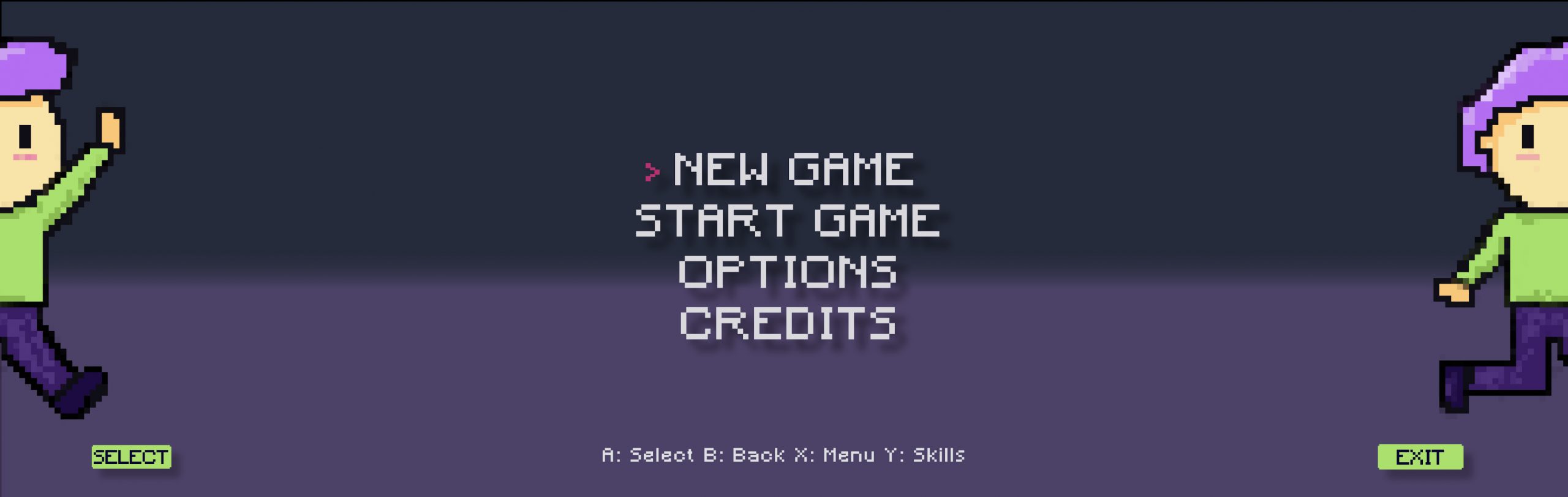
Welcome to Career and Workforce Readiness: a six-module course created by Trent University’s Careerspace to support learners in entering the workforce, taking the next step in their career, or figuring out where to start with the whole process. During this course, you will have opportunities to capture resources and information you may wish to collect in a career development portfolio. We’ll signal you when those opportunities arise along the way. By collecting your resume, cover letter, and other career-oriented information in a portfolio, you will have a readily available resource to share evidence about your career qualifications. This course has been designed to allow you to complete the entire six-module series, or to pick and choose the modules and activities that best match your needs.
Navigating This Resource
Navigating Pressbooks is easy! The table of contents can be found in the top left-hand corner, with each module being divided into chapters, and each chapter sub-divided into parts. At the bottom of the page, you’ll see three buttons that you can also use to navigate: one to go backward, one to go forward, and one that bumps you to the top of the page. You can click this link to view the corresponding gif in it’s own browser tab.
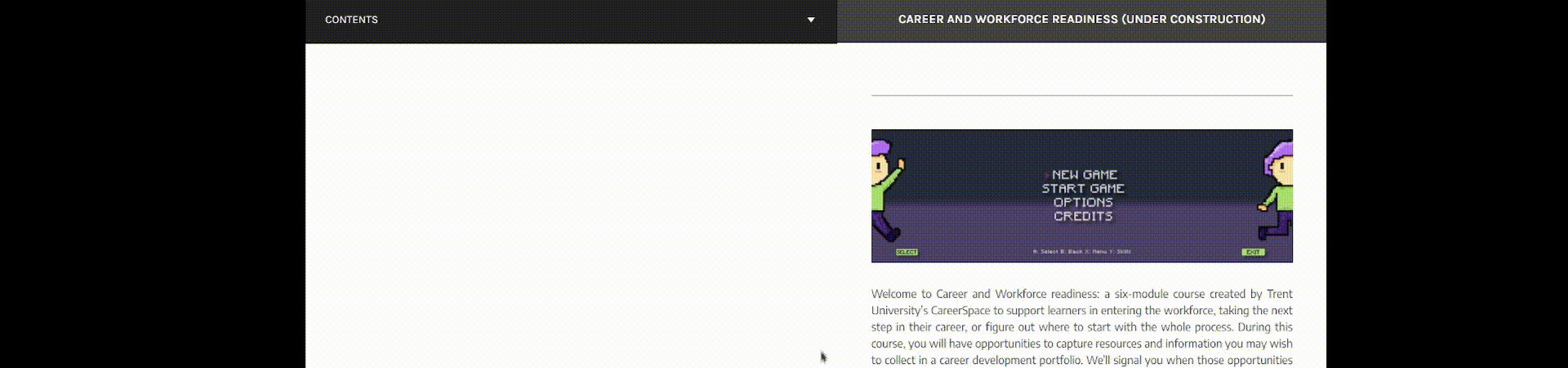
When completing activities for your portfolio, you’ll be given the option to export your work as a document so that you can organize it on your device. You can navigate these activities by clicking the arrows in the bottom right hand corner, or the little pips along the left-hand side. You can click this link to view the corresponding gif in it’s own browser tab.
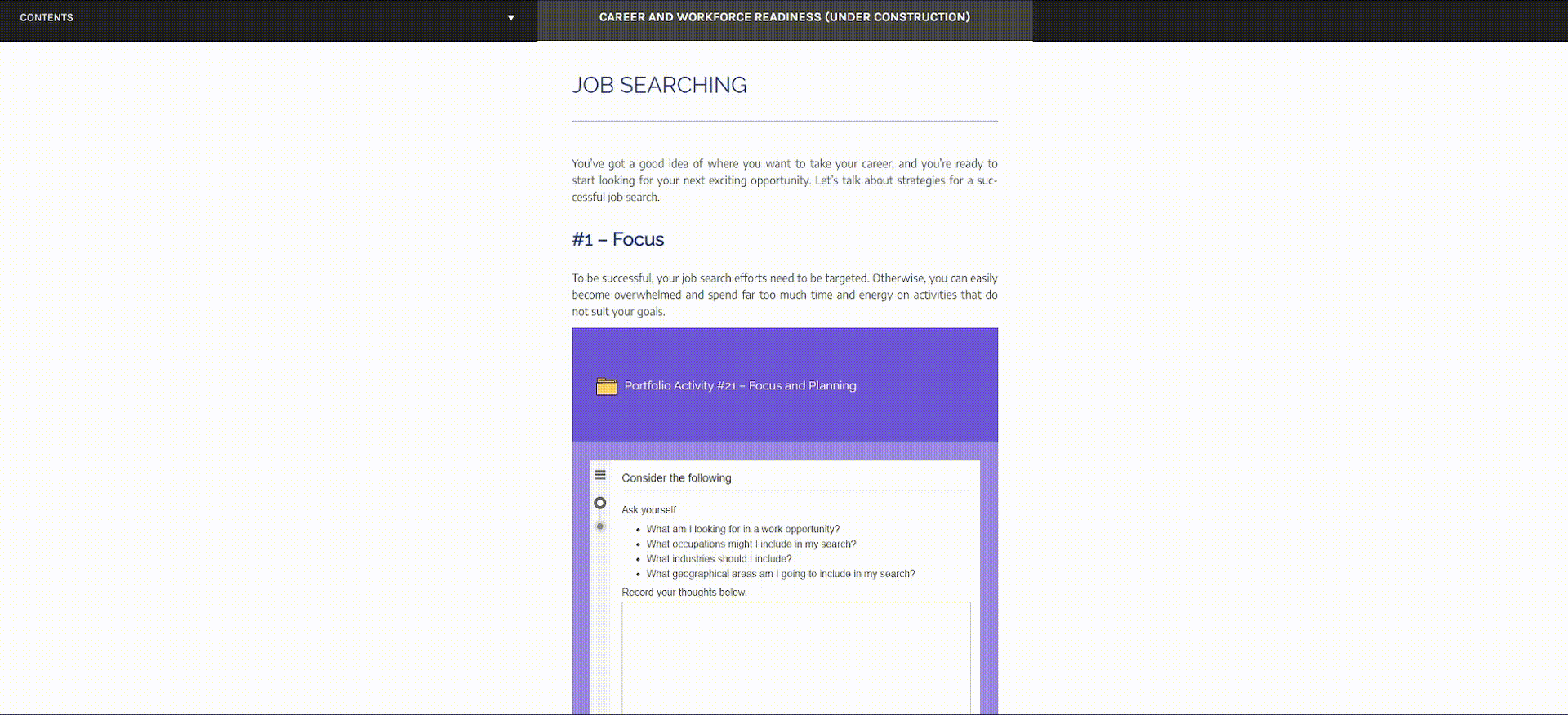
You can download the portfolio folder by clicking the link here in the introduction. This link will also be presented to you at the start of every module. Each portfolio activity will have an empty folder of the same name, making it easy for you to file your work and stay organized. You can click this link to view the corresponding gif in it’s own browser tab.
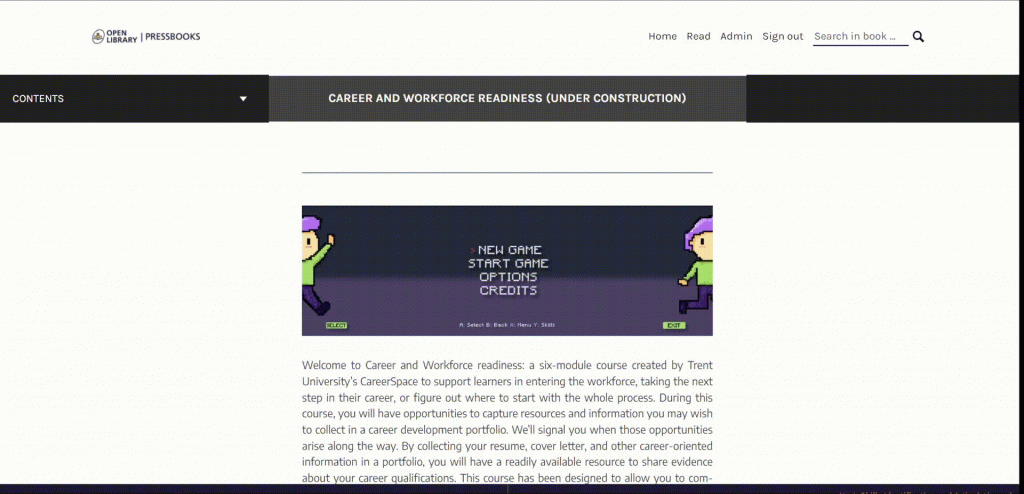
Icons to Look For
Throughout the modules, you’ll notice that we signal certain activities or ideas with specific icons. We’ll outline their meanings for you below:
 When the see the scroll and pen, that means that you’re looking at the Learning Objectives for that module. Learning objectives can always be found at the very start of any module.
When the see the scroll and pen, that means that you’re looking at the Learning Objectives for that module. Learning objectives can always be found at the very start of any module.
 When you see this manila folder, it means that you’re currently being presented with a Portfolio Opportunity that gives you the option to export your work.
When you see this manila folder, it means that you’re currently being presented with a Portfolio Opportunity that gives you the option to export your work.
 When you see this light bulb, it means that you’re being presented with a tip, or suggestion for further reading.
When you see this light bulb, it means that you’re being presented with a tip, or suggestion for further reading.
How the Portfolio Works
While working through the modules, you’ll be presented with various opportunities to practice or reflect on concepts, and then export your work in the form of a document. To help you catalogue everything you’re soon to create, we’ve made this downloadable Portfolio Folder for you to organize documents in. The portfolio activities found in each of the 6 modules will all have corresponding folders–so when you export and download your work, make sure to file it straight away into the appropriate place!
In designing this resource for you, our goal was to have you walk away with actionable strategies and material to help you in your journey forward–whether that be in learning more about what you bring to the table, how to go about searching for the right job or landing your dream gig. The idea is that when you are done, instead of trying to remember everything you thought about and worked on, you will have a file chock-full of useful stuff ready to go!
Media Attributions
- Course Introduction via Careerspace
- Content and Buttons Example
- Portfolio Activities Example
- Portfolio Filing Example via Careerspace
- Scroll With Pen via Careerspace
- Document File via Careerspace
- Lightbulb via Careerspace

