Online Networking
Networking as a valuable career development strategy is nothing new. What has changed, however, is how networking occurs. Many networking activities are now held, and can be found, online. Since networking is all about connecting with other people, if people are online then online networking should form part of your strategy.
Professional networking events can be found on public platforms, or through direct communications from various groups. Some groups and organizations use Eventbrite to advertise their events, such as conferences and networking: Try a “networking” keyword search, or browse by category, date, or region. You can also try searching for networking events in your area using Meetup or reaching out to postsecondary institutions you have attended to see what is available for students or alumni. Keep in mind that organizations might also use other names like “fireside chat” to indicate a networking event.
To hear directly from groups about upcoming events, connect with professional associations or search for groups on LinkedIn. Charity Village has a list of professional associations across Canada to help you get started on your search.
Preparing for online networking events
Preparing for networking events is only somewhat different when they are online. Follow the same suggestions given earlier to prepare for these events, but take a few extra steps for events that will be conducted virtually. Here are some additional considerations when preparing to attend an online event:
- Find a quiet, private, and well-lit space.
- Position and test your technology.
- Ensure your background is tidy and professional.
- Have information and resources at hand, including your resume, job descriptions, tools to take notes, etc.
- Turn off or mute all electronic distractions.
- Be prepared for fast-paced chatting, for example by having well-crafted, error-free questions prepared in advance so that you can cut-and-paste them during live chats.
 Portfolio Activity #18 – Preparing for Networking
Portfolio Activity #18 – Preparing for Networking
Check out this video by Candid Career for tips on how to approach virtual career fairs:
Social media and networking
You can learn a great deal about prospective employers and make great network contacts by using social media. In addition to a traditional online presence through web sites and blogs, many employers have a presence on social media platforms like LinkedIn, Facebook, Twitter, Instagram, and TikTok.
 Did you know that Gen-Z – those born between approximately 1997 and 2012 – are expected to make up nearly a third of the workforce by 2030? These folks average rougly 6 hours every day on social media platforms like Instagram and TikTok. This is why many employers are increasingly looking for future employees on social media platforms. For example, instead of looking for resumes and cover letter, many employers – from HBO to Hasbro to Shopify – are inviting hashtagged video applications on TikTok.
Did you know that Gen-Z – those born between approximately 1997 and 2012 – are expected to make up nearly a third of the workforce by 2030? These folks average rougly 6 hours every day on social media platforms like Instagram and TikTok. This is why many employers are increasingly looking for future employees on social media platforms. For example, instead of looking for resumes and cover letter, many employers – from HBO to Hasbro to Shopify – are inviting hashtagged video applications on TikTok.
Look for organizations on the various social media platforms where they may have a presence so that you can follow or connect with the ones that interest you. This is a great way to identify key employees in the company, build connections with them, and engage with their content. Over time you could develop a rapport and ask them for an informational interview.
One example of networking with social media is through the use of Clubhouse, an audio-chat social networking app. Formerly an invitation-only app, Clubhouse offers a place for people to gather and discuss a variety of topics and trends. It’s an interactive and audio-based method to help build your network. Here’s how:
Get a free Clubhouse account. You’ll also get notifications based on the data you provide upon subscribing. Then, start listening in on the conversation in events that resonate with you, such as those in your field. If someone shares a tip or idea you find noteworthy, connect with them through their Instagram or Twitter account and let them know. If you have something valuable to add, ask to be on the stage. This could increase your followers on the app, as well as your chances of receiving private messages later that could enlarge your network. You can even create your own event and invite those in your network to join.
Your (Online) Reputation
Your online reputation is based on what you post about yourself and others online, including posts, tagged photos, and forums.
“Most employers check out your online presence and use it as a screening tool when considering you for an interview or job offer. Therefore, you need to manage your digital content, as well as be aware of what others are posting about you.”[1]
Employers often look at social media accounts of prospective employees, so be sure to keep all of your social media information positive and professional. Here’s how:
- No matter the platform, be sure to have a professional, current profile.
- Use a professional photo and be consistent across all of your social media profiles.
- Remove posts that could be considered inappropriate or offensive.
- Set up your privacy carefully.
- Update your profile regularly with relevant information.
“Google yourself. Is there information you would prefer professional contacts not see? Ask your friends to un-tag you and update your professional online presence to improve your search results.”[2]
Getting started with LinkedIn
LinkedIn is a professional social networking website where you can post a professional profile, research employers, apply for jobs, and network. As of August 2021, the social networking site had over 18 million members in Canada alone[3] – with over 72% of employers using it for recruiting as of 2020[4] – making it a great place to seek out and make new contacts. Using LinkedIn is a great way to let your contacts know you are looking for work, to ask people for advice about what working in your target career is like, and to find out what you can do to be competitive.
 There are a lot of things you can do with LinkedIn, and the more you’d like to do, the more there is to learn. In this module, we focus on the basics to get you started. Start with this video from Trent’s Careerspace team for an overview on getting started with LinkedIn:
There are a lot of things you can do with LinkedIn, and the more you’d like to do, the more there is to learn. In this module, we focus on the basics to get you started. Start with this video from Trent’s Careerspace team for an overview on getting started with LinkedIn:
In order to get started with LinkedIn, you’ll need to set up a profile for yourself and learn the basic ins and outs. Here’s a few short videos for you to watch and get started with:
- Watch this video on how to set up a LinkedIn account if you do not already have one
- Watch this video on How to add your photo to your LinkedIn profile
- Watch this video on the basics for navigating LinkedIn
Your LinkedIn profile is where people on LinkedIn can learn about who you are as a professional, your education, experience, skills, and career goals. LinkedIn profiles can be reviewed by anyone, so keep your profile private until you have had the opportunity to complete it. When you’re ready to get started, check out this video on how to create a LinkedIn profile.
How to network using LinkedIn
Develop your professional network using LinkedIn by connecting with the people you already know and building your network from there. Your first step should be to locate and connect with your current contacts. Remember to stay in touch with your connections (versus contacting them only when you need help).
Once you start building your network, look at the connections of your contacts. If you search for a contact by name, LinkedIn will show you if/how you are connected.
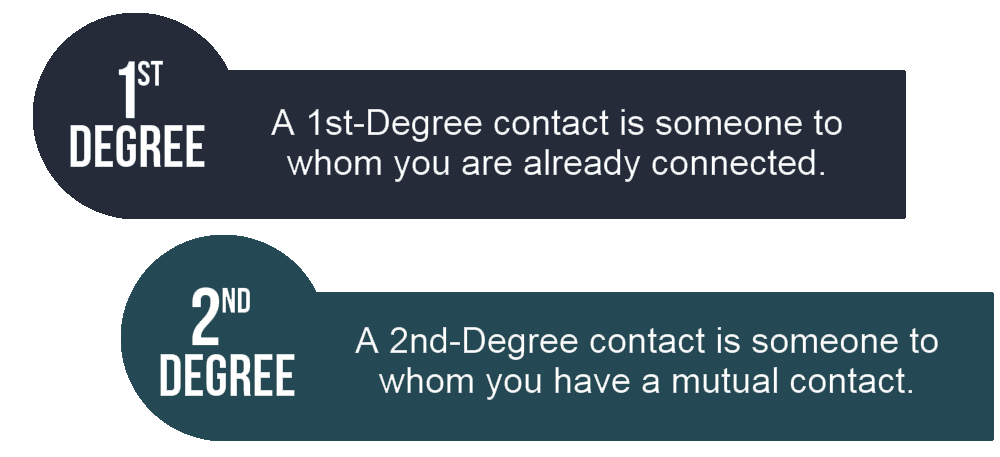
When networking on LinkedIn, try to keep these best practices in mind:
- Important: When contacting someone new, instead of using the default LinkedIn connection request, briefly introduce yourself and state why you want to connect, such as for general career information or advice.
- Follow companies that interest you. Find people who work there and ask them for an informational interview.
- Join groups that are related to your field or target industry. Monitor discussions for a while, then join in and make informed contributions to discussions.
- Search for jobs: you can filter by location, company, experience level, and more!
 Portfolio Activity #19 – LinkedIn Introductions
Portfolio Activity #19 – LinkedIn Introductions
By now we hope you have LinkedIn account and a LinkedIn profile, and you have some familiarity with navigating the LinkedIn site. Let’s practice using some of the skills you’ll want to use in LinkedIn.
Additional Resources
Find more tips here for using LinkedIn, such as Networking Etiquette, managing your network and newsfeed, and building your brand.
More resources to maximize the benefit you can get from using LinkedIn:
- Watch this video to learn how to add connections on LinkedIn.
- Watch this video to learn how to post a status update on LinkedIn:
- Watch this video to learn how to follow companies on LinkedIn:
- Watch this video to learn how to use LinkedIn messages:
- Watch this video to learn how to look for jobs on LinkedIn:
Media Attributions
- Document File via Careerspace
- Lightbulb via Careerspace
- Degrees of Contacts
- https://www.trentu.ca/careerspace/sites/trentu.ca.careerspace/files/documents/LinkedIn_corrected%20(1).pdf ↵
- https://www.utm.utoronto.ca/careers/tips-social-media ↵
- https://www.utm.utoronto.ca/careers/tips-linkedin ↵
- https://www.jobvite.com/blog/hiring/what-every-job-seeker-should-know-jobvites-2020-recruiter-nation-survey/ ↵

