Types of Virtual Simulation
Figure 4.1 below outlines various types of virtual simulations. This is not an exhaustive table but it can assist educators in deciding the method of enactment they would consider for a particular activity they wish to integrate into their course/curriculum.
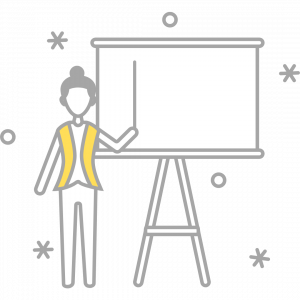
Expert’s Corner: Educator’s Use of Simulation
To ease the educator’s workload, it may be best for educators to use virtual simulations that already exist or that are readily available as the functionality and format of those have already been validated, and tested. As educators, it is important to take the time to test the virtual simulation before embedding it in the course to make sure that it aligns with the course learning outcomes or objectives, usability, accessibility, and inclusion.
Click here to download an accessible PDF version of Figure 4.1.
Figure 4.1: Types of Virtual Simulation, and Factors to Consider for Implementation
When selecting a virtual simulation technology it is important that the platform has accessibility features including closed captions, screen reader compatibility and transcripts. Educators need to understand how to access these features so they can help learners where required. An optimal language translation feature is also of benefit to translate text and voice to the learners’ language preference.
There are environmental and non-environmental challenges/advantages to facilitating a virtual simulation depending on the program or software that is used. The facilitator may be able to monitor how the learners are progressing in the simulation and then provide immediate or impromptu feedback.

