Roles for Virtual Simulations
There are several ways that virtual simulations can be used within a broader curriculum (Verkuyl et al., 2021). Descriptions of ways to integrate virtual simulations in the curriculum, along with advice on how to enact the simulations, are further explored in the chapter for enactment.
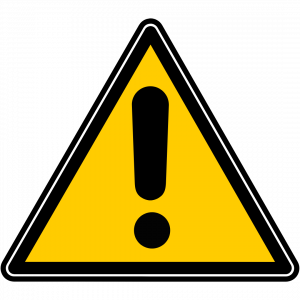 |
It is not recommended to implement virtual simulations as an isolated activity. Pair it with other learning activities before or after virtual simulation, or even with another simulation modality to optimize impact. |
As with any teaching strategy, virtual simulations are not intended to be used in isolation; they are most effective when integrated into the curriculum with other learning activities and as part of a process. Broadly speaking there are five common patterns for how virtual simulations can be used (Ellaway et al., 2015):
- Independent study activities – used to augment, complement, or replace didactic curriculum with a more interactive experience, or to provide an experience that cannot be otherwise assured (such as a high-acuity, low-frequency emergency). Learners typically access these independently and rely heavily on feedback provided within the simulation, though a facilitated group debriefing is highly beneficial.
- Collaborative group activities – learners work in small or large groups, either online or in-person, to work through the simulation. Some platforms allow this to be done within the simulation, but it can also be done with one person in the group ‘driving’ the simulation while everyone in the group contributes to decisions.
- Blended activities – combine a series of virtual simulation activities with other in-person or online learning activities.
- Bridging activities – virtual simulations are specifically used to prepare learners for a more challenging or realistic activity, such as an in-person simulation or a clinical/work placement.
- Reference activities – learners self-initiate access to the simulation on demand, as a self-directed learning activity. More commonly seen in continuing professional development.
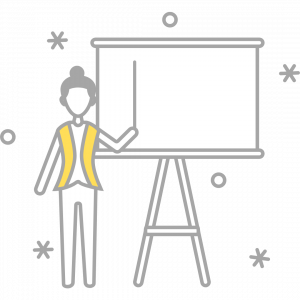
Expert’s Corner: An Example of a Blended Activity
There are many ways to use virtual simulations in an educational program, one of which is in-person simulation. One limitation of in-person simulation is the time it takes for all students in a class to participate; often only one or two students per group can be in the “hot seat.” Consider combining a virtual simulation, which focuses on the cognitive and decision-making aspects of a situation, and which all students can complete independently, with an in-person simulation that emphasizes the social and interpersonal aspects of the situation. You can explicitly explore the experiences and learning from both during the debriefing.

