Asynchronous Virtual Enactment
Asynchronous individual simulations are the most easily adapted for virtual delivery. These simulations can be assigned and played by learners individually ahead of class. This relieves instructors of the burden of trying to troubleshoot with an entire class at once, thereby avoiding using up valuable simulation run time (Table 4.1).
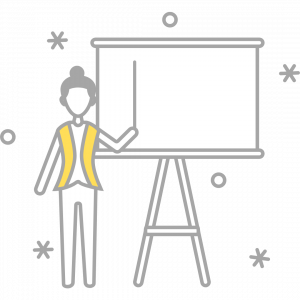
Expert’s Corner: Benefits of Asynchronous Simulations
In this video interview, Dr. David Topps discusses the benefits of asynchronous simulations. Hosted by Treva Job, Simulation Lead, Georgian College.
Click here to download an accessible PDF version of Table 4.1.
Table 4.1: Asynchronous Virtual Simulation Sample Class Plan: Individual
| Asynchronous Individual Class Plans |
|---|
|
Introduce and assign the simulation by email or at the end of the previous class session. (5 minutes) |
|
Play the simulation outside of class time. (20-90 minutes) |
|
Debrief with learners using one of the formats discussed in Chapter 5 during online class time. (20-90 minutes, depending on learning objectives) |
|
Optionally, reset the simulation so learners can apply their learning by replaying the simulation after the debrief. |
Many educators using asynchronous simulations divide learners into small groups so that the entire class does not have to perform the simulation at the same time. Groups are assigned in advance. Each learner works on their own computer/device. This means that learners in the same group can be remote from each other, however, they do need to be online at the same time. This will take some coordination on the part of the learners (Vargas, 2021). Alternatively, the class may enact the simulation together, as a large group (Table 4.2).
Click here to download an accessible PDF version of Table 4.2.
Table 4.2: Asynchronous Virtual Simulation Sample Class Plan: Group
| Asynchronous Group Class Plans |
|---|
|
Introduce and assign the simulation by email or at the end of the previous class session. (5 minutes) |
|
Assign learners to a group, inform them which learners are in their group, and ask the group to coordinate a time to perform the simulation prior to the set class debrief session. |
|
Perform the simulation outside of class time. (20-90 minutes) |
|
Debrief with learners using one of the formats discussed in Chapter 5 during online class time. (20-90 minutes, depending on learning objectives) |
Asynchronous components can include learners engaging with material, viewing videos, and engaging in discussion boards, and then have weekly live meetings using a virtual meeting platform (i.e., Zoom). When the facilitator has this kind of real-time synchronous interaction with learners, the differences between in-person and online teaching are decreased.
If the debrief is to be delivered using a discussion board, it is recommended that learners be separated into small groups. Too many learners will make it difficult to deal with all the information and engage in discussion.
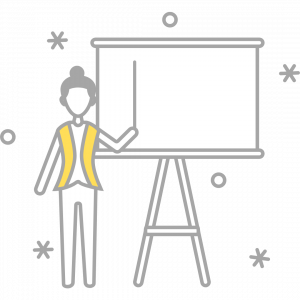
Expert’s Corner: Facilitator’s Perspective of Enactment
In this video interview, Dr. David Topps discusses asynchronous enactment from a facilitator’s perspective. Hosted by Treva Job, Simulation Lead, Georgian College.

