Principles for Using Virtual Simulation
Before choosing a virtual simulation as a learning activity, ensure the virtual simulation learning objectives are congruent with course outcomes. Aligning virtual simulation activities with learning outcomes helps to ensure that the adult learning principle of completing activities that are educationally relevant is met. In order to do this, educators need to be clear on the virtual simulation’s purpose and see the benefit of using it (Fiedler et al., 2014). When learners see a clear connection between a virtual simulation’s learning objectives and course objectives, they are more motivated to complete an activity.
The timing of the virtual simulation is essential for effective uptake and learning. Virtual simulations are predominately used as a way to apply knowledge; ideally, students are exposed to any new content prior to the experience. In addition, virtual simulation can be used before an in-person experience to prepare students to apply their knowledge in a face-to-face simulation. Virtual simulation can also be used for ‘just in time learning’ or ‘in-situ learning,’ just before a particular clinical situation.
Sometimes, learning objectives within a simulation do not align perfectly with course content. To decrease confusion or frustration, learners should be informed of this before they complete the virtual simulation. To further mitigate confusion, educators should provide learners with tools to be successful, and identify where in the program/course that new learning is situated.
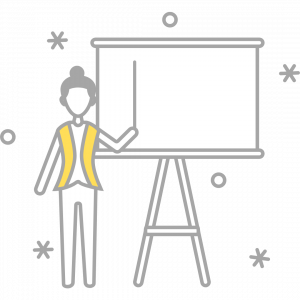
Expert’s Corner: Preparing Students
Nursing students in a health assessment course are asked to do a virtual simulation that includes a minor component on medication administration which they have not yet studied. In the prebrief, the learners are made aware of this and are provided with the tools to answer the medication administration content or they are told to skip over any medication-related questions.
Simple to Complex
Virtual simulations should be used regularly through a program rather than as a one-time experience. It is important to start with simple situations then progress to more complex simulations (Dubovi, 2018). Strengthening learners’ knowledge of the virtual simulation experience by providing a detailed, clearly outlined sequence of steps before going on to tackle in-depth,complex simulations enhances learning and increases time on task.
Applying Cognitive Overload Theory
Cognitive Load Theory has important implications for how virtual simulation is used. Here are some steps to reduce cognitive overload when using virtual simulation.
- Choose a virtual simulation with manageable amounts of information that targets an area related to your learning outcomes.
- Start learners with simple virtual simulation to teach manageable skills.
- Gradually increase the complexity and difficulty of virtual simulation.
- Teach new concepts before assigning the virtual simulation.
- Ensure learners can access the virtual simulation.
- Provide orientation to navigate the technology.
- Identify contact for technology support.
- Encourage repetition of virtual simulation (when applicable).
- Provide options for conducting the virtual simulation at varied times (when applicable).
Facilitation
Skilled virtual simulation facilitation is crucial to learning; it can either enhance or negatively affect the learning experience for both the learner and the educator. Facilitation is a learned skill; fortunately, there are numerous courses and certificate programs available to help educators develop the foundational skills they need to effectively guide learners. Another way to advance facilitation skills is to take advantage of mentorship opportunities within and outside of an institution. Even experienced facilitators may benefit through ongoing mentoring or team-teaching activities.
The goal of this next section is to identify some of the nuances inherent in virtual simulation facilitation so that educators can thoughtfully plan the experience in ways that will support learner engagement and help them to meet the intended learning objectives.
The Healthcare Simulation Standards of Best PracticeTM Facilitation provide facilitators with guidelines and strategies to help facilitators enhance their learners’ experiences. The first step in using virtual simulations is to review the simulation objectives and make the connection to the course learning outcomes.
The next step is for facilitators to define their roles during the virtual simulation. The facilitator’s role will depend on whether learners are using the virtual simulation synchronously or asynchronously (See Chapter 4: Enactment). In either case, learners will need clear instructions about how to play the simulation. Also, it will be easier for educators to answer learners’ questions if they have an intimate knowledge of the experience. It is therefore imperative that facilitators have played the virtual simulation sufficiently to understand the possible options and branches that the learners will explore. This understanding will make facilitating both the experience and the debriefing more effective.
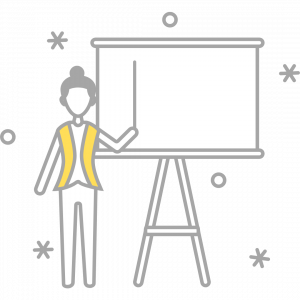
Expert’s Corner: Facilitator Expectations
It is important that facilitators have intimate, experiential knowledge of the virtual simulation so they understand what the student is expected to do, as well as the student experience.
In the following video Tara mcCulloch provides facilitation strategies to enhance the learners’ experience.
Before the virtual simulation is enacted it is important for the facilitator to develop and assign preparatory activities and to conduct a pre-briefing with learners to prepare them for the experience Chapter 3: Prebriefing. During the preparatory phase, the facilitator works to establish a psychologically safe environment for learning, acknowledging that mistakes will happen during the virtual simulation and confirming that this is how learning occurs. Facilitators continue to use their skills during the enactment and the debriefing phases of virtual simulation (See Chapter 4: Enactment; Chapter 5: Debriefing). The debriefing phase in particular requires specific skills; it is important that facilitators are trained to facilitate the debrief. As with in-person simulation, effective debriefing enhances learning, leads to new insights, increases self-awareness and the transfer of knowledge, skills, and, attitudes. Specifically, the Debriefing standard can be used as a starting point to guide the debriefing.

Examples in Action: Dr. Jennifer Lapum
The following podcast by Dr. Jennifer Lapum provides a few examples of how virtual gaming simulation was embedded in different courses.
Click here to download a transcript of the podcast below.

Jennifer Lapum, RN, PhD, Professor, Associate Director of Quality Assurance, Daphne Cockwell School of Nursing, Ryerson University

Examples in Action: Sufia Turner RN, MN, CCSNE
In the following video Sufia Turner RN, MN, CCSNE from the University of Manitoba provides an example of their process to prepare faculty to teach using virtual simulation.
Technology
All virtual simulations require technology. When learners experience technical challenges they become less engaged and report a lower satisfaction level with the learning experience (Corbett & Snelgrove-Clarke, 2016). It is therefore essential to provide a ‘glitch-free’ experience for learners. There are times, however, when the learner will encounter technical problems in spite of the best preparation; providing prompt, responsive technical support is essential. This technical support may be provided by the virtual simulation developers or it could be provided by the institution’s technology support staff. Either way, educators and learners need to know who they can contact for any technology issues.
Being proficient with the virtual simulation technology and navigation is an important part of effective integration. When educators are confident with the technology there is increased satisfaction with the teaching-learning experience for both educators, and learners (Fiedler et al., 2014).
Strategies to boost proficiency with virtual simulation technology
- Ask for designated time to become familiar with the technology and to create a plan to deliver the experience effectively.
- Work through all aspects of the virtual simulation before learners use the simulation. “Playing” with the virtual simulation is helpful because it gives educators an understanding of the learner’s experience.
- Keep track of common challenges and ways to resolve them, ideally in a manual. This will help educators provide guidance and reduce frustration for the learner.
- Provide learners with an orientation session to trial the equipment and familiarize them with the virtual simulation process. An effective orientation decreases student anticipatory anxiety about using new equipment or software. A more robust orientation is needed when learners use the virtual simulation individually without the support of a facilitator.
In summary, when you facilitate the virtual simulation, you need a solid understanding of both the equipment and the software so the learner’s experience is as seamless as possible. You need to be able to quickly, and effectively troubleshoot any technological challenges.
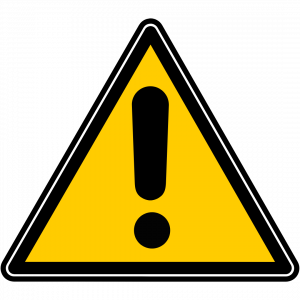 |
When learners have technology challenges they are less satisfied with the experience negatively affecting their learning. |
In order to enact a virtual simulation individually, specific computer requirements must be met. When assigning a virtual simulation learners should be provided with the following information:
-
-
-
- Computer specifications
- Necessary Internet bandwidth
- Compatible Browser
- Software program
- Technical Support (internal Virtual Simulation external)
- Additional equipment (as applicable i.e. microphone/camera)
-
-
The information above is important for playability of the experience and learner satisfaction. The need to address technology/computer requirements before the experience cannot be overstated. For example, when high resolution graphics or videos are used in the virtual simulation, limited internet bandwidth will cause pages/videos to load slowly, negatively affecting the learner’s experience. In addition, it is important to inform learners of accessibility options related to sound control, and subtitle (closed captions). Being proactive to ensure the simulation is ‘glitch free’ will enhance the learner’s experience.
Grading Options
In many settings virtual simulations are not graded, instead, they are used for formative evaluation and professional development (Verkuyl et al., 2020). The reason for this is to encourage the learner to explore the virtual simulation freely,and augment learning without penalty. Other educators grade the learner’s virtual simulation work for summative evaluation purposes with satisfactory results. Two important factors to consider before making grading decisions are the level of the learners and goals regarding the learning outcomes. There are no right or wrong ways to proceed, the decision of whether or not to grade the virtual simulation will be reflective of the educator’s pedological approach when using virtual simulation. Whether the virtual simulation will be graded or not, learners must be informed of that decision before starting the virtual simulation. Any grading requires a marking rubric or an existing tool that aligns with course or learning outcomes. Here are a few considerations related to summative evaluation of virtual simulation (Table 2.1).
Click here to download an accessible PDF version of Table 2.1.
Table 2.1: Grading Options for Virtual Simulation
| Approach | Grading | Rationale |
|---|---|---|
|
Learners are free to play the game freely without fear of a grading penalty. |
No grade is assigned. |
Reflects the belief that learning occurs by making mistakes in a safe environment and reflecting on those decisions. |
|
Learners are encouraged through marks to complete the virtual simulation. Learners are free to select correct and incorrect responses and replay the experience without fear of a grading penalty. |
Assigning a grade for participation. |
Reflects the belief that learning occurs by making mistakes in a safe environment and reflecting on those decisions. Acknowledges learner time and effort. May act as an incentive to complete the virtual simulation. |
|
Learners will not explore different options for fear of getting a lower mark. Instead, they will take time to respond at each decision point so they have a higher chance of getting the right answer. |
Virtual simulation is graded. |
Reflects the goal of using the virtual simulation for summative evaluation purposes. When using virtual simulation for summative evaluation, it is important that students have earlier, regular experiences to familiarize themselves with the simulation. Many commercial virtual simulations have analytics that can be used to calculate a summative grade. When using the analytics for grading, it is important to understand the analytics available and how to use them. |
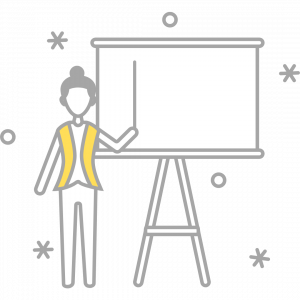
Expert’s Corner: Participation Grade Examples
A participation grade of 1% is provided for each virtual gaming simulation assigned to students in a health assessment course. Participation is confirmed when learners submit their individual summary report of their experience. In this course, 99% of the learners complete the virtual simulation on time.
When completing a virtual simulation with scores, some educators assign a participation mark when the learner gets a specific grade. The learner can repeat the experience till mastery.
The post virtual simulation reflection activity has a rubric and is marked. The virtual simulation and student decisions in the simulation are not graded.
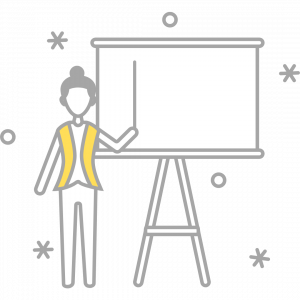
Expert’s Corner: Grading Example
Educators have required a specific grade on a virtual simulation of 80% in order to calculate a summative grade. In many cases, learners can repeat the experience as often as they need to in order to attain the 80%.
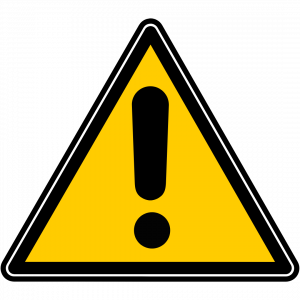 |
Unclear expectations related to the virtual simulation evaluation will increase learner confusion and anxiety. |
Analytics
Many virtual simulations automatically collect a large amount of data that can be used by both the facilitator, and the learner. The analytics provide information related to the learner’s actions or decisions. At the end of many virtual simulations, learners may obtain a summary report of their experience and the results can be used to assess their strengths and weaknesses. The report can also be used as a tool by the learner to debrief their experience. Lastly, if educators retrieve their learners’ analytics, they can use that information to identify topics to focus on in the debrief or in class. It is important for the facilitator to determine what analytics are available, which will be useful, and how to retrieve them.
In the following video Margaret Verkuyl NP:PHC, MN from Centennial College provides information on the learning analytics available through the virtual gaming simulations.

