Learner Distress During Virtual Simulation
How should educators handle learners’ distress during the virtual simulation?
- Plan in advance for the unexpected. Know whom to call for assistance, and how. Although only one learner may be having a crisis, others in the same group will need supervision to be able to continue the simulation activity.
- Plan for a ‘‘backup’’ facilitator, administrator, or staff member who can be readily available in case a learner needs assistance. Co-facilitators may assist with cross-monitoring, facilitating recognition, and management of frustrated, angry, or upset learners.
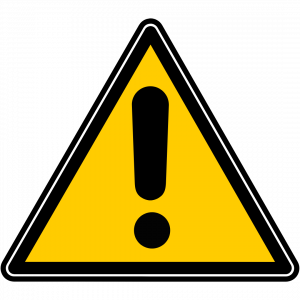 |
Enacting virtual simulations can make recognizing non-verbal cues such as body language, facial expressions, and eye contact difficult. If learners get upset or a difficult debriefing situation evolves, educators may not react effectively, inadvertently threatening psychological safety. Educators should substitute implied acknowledgment with clear verbal explanations. This will take more effort on the part of the educator and more time for the learner to process. More time will be needed to clarify issues and manage the discussion. Overall, more effort from the educator may be required to achieve group cohesion in virtual simulation. See Chapter 1, Chapter 3, and Chapter 5 for more on psychological safety. |
Spotlight on Scholarship: Learner Distress
When considering the enactment phase of virtual simulation it is important to think ahead to how learner distress in the simulation will be managed. This article provides insight and practical suggestions on managing learner distress: Willhaus, J., Averette, M., Gates, M., Jackson, J., & Windnagel, S. (2014). Proactive policy planning for unexpected student distress during simulation, Nurse Educator 39(5), 232-235.
How do educators handle learners who get ‘stuck’ in a virtual simulation?
- Educators should know the case/scenario so they can ask questions or prompt the learner to help them move on.
- Consider introducing a “helper” into the case, or in the case of a health simulation, a “healthcare provider”, who will suddenly call into the case to provide a crucial hint or additional information.
- If the action the learner is missing is trivial, the educator may consider manually advancing the case
To facilitate communication among all course participants, the faciliatator should establish a means through which learners may contact them with any questions or concerns they have during the enactment stage. This may include using setting up a chat or messaging feature to allow for an open channel of communication between the learner and the educators during enactment of the virtual simulation. If this is not the case, the educator must provide another easy way for learners to communicate throughout the exercise; for example, through the online course platform’s messaging board (i.e. Canvas messaging).

