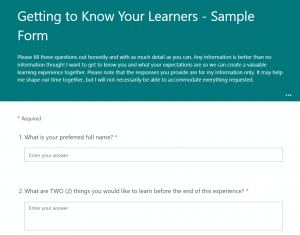2 Defining success and the learner’s experience
Amy Pachai, Ph.D.
In this chapter, you will find…
- The importance of creating a course plan before diving into executing your learning experience
- How to identify your goals, your learners’ goals, and the resources you have available through discovery questions
- Universal Design for Learning as a framework for incorporating the diverse needs of you and your learners into a widely accessible and engaging learning experience
Creating a course plan is the foundation for being able to execute a successful learning experience. But to create a comprehensive course plan, you have to take the time to understand your learners, the course or other learning experience, the broader program or context, and yourself. This is the step that makes sure that the work you engage in has a purpose. It not only creates an effective learning experience, but it makes the process more efficient for you. Throughout this chapter, you will find interactive checklists, templates, and other resources to help you walk through this process.
Discovery Questions
To help you get started, consider the following questions. These questions encourage you to think critically about your learning experience and create the best possible experience for you and your learners.
Activity: Start your design with Discovery Questions (20 minutes)
You can export the document you created above with the answers to these questions and use this as a starting point to direct your efforts. The goals and personas of your learners can and should have a significant impact on the learning experience you create (see Module 2 of this course [opens in a new tab]).
The best way to learn what your learners’ goals are is to ask them. Many instructors employ an introductory survey to learn more about their learners’ backgrounds, needs, goals, barriers, and motivators. For a sample survey that may be used at the beginning of a course, see below. The questions in this survey should be modified based on your learners’ demographics, content, and size. If you have a larger audience, consider having learners rank possible priorities or answer multiple choice questions. For more information about ways you may use these start-of-term data, take a look at Module 2’s chapter on Learner Personas [opens in a new tab].
TIP: Click the image above to access a template of this form that you can modify for your own needs! What do you wish you knew from your learners? Keep in mind that you have to read this feedback so keep it short and sweet!
Universal Design for Learning
By taking the time to create this plan and get to know your learners, you will be able to create a more accessible learning experience for everyone involved. Accessibility is often described as a process and framework rather than a destination. As educators, our goal is to continue to learn from our learners, adapt our methods, and make learning accessible, attainable, and fulfilling for all people. This is the principle behind the Universal Design for Learning framework, as depicted below:
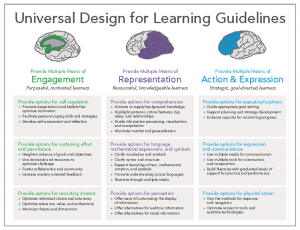
By considering the goals of your learning experience and your learners’ needs, you are better able to create a meaningful learning experience for everyone involved. There are countless ways that this might be implemented – for some helpful ideas of how you can get started, check out this video by Nidia Cerna:
Full video with transcript [opens in new tab]
Designer’s Corner: Here are some of the ways we considered UDL principles when creating this course
Multiple means of Engagement within the course:
- Self-directed navigation within the course
- Varied reflection or activity prompts to increase motivation
- Checkpoint questions, Honing Your Habits prompts, and other interactive components
Multiple Representations of the content:
- Written text
- Infographics, images, and slide shows
- Interactive H5P content
- Video content
Multiple means of Action and Expression within the course:
- Reflection prompts
- Self-assessments
- Interactive content
- End-of-chapter tasks to complete
To further your learning, check out the video below for how Universal Design is used all around us!
Your Turn: What are the goals for your learning experience?
Based on the examples above, what do you expect the needs of your learners to be? How might you already be accommodating for multiple means of representation, engagement, and action and expression? Identify at least three means of each that could be used within your learning experience using the tool below.
Activity: Implementing Universal Design for Learning (10 minutes)
—Click in the BOTTOM-RIGHT corner of the window above to view in fullscreen.
When the needs of all people are considered in the design of a product, service, or environment, such that it is easily reached and usable by everyone.