Finding Open Content
Learning Objectives
By the end of this chapter, you will be able to:
- Demonstrate how to conduct a preliminary search for open educational resources.
- List three resources that can be used for finding OER.
There are many different places which host OER, from institutional repositories to grant-funded websites. Consequently, not all OER are easy to find. In this chapter, we will review some methods you can use to locate OER or other open-access media.
The Search Process
There are four easy steps any author can take when looking for open content:
- Identify keywords related to your course and its learning objectives.
- Search OER repositories and aggregators for any relevant resources.
- Review the resources you’ve located for fit, currency, accessibility, and any other rubric you deem necessary when judging teaching materials.
- Reflect on the materials you have located.
Search Tips
Start Broad
Searching for OER can be difficult when you’re starting from a narrow perspective. Start with a broad search focused on your discipline for the most results. Once you’ve brought together a large collection of resources, you can limit your results.
OER Search Scenario
Barbara teaches a course on abnormal psychology. She wants to find videos, readings, and case studies related to this topic for her course. Here is an example of a search strategy she can follow by starting broad:
- Search the Open Textbook Library for “Psychology.” Peruse the Tables of Contents of listed textbooks to find chapters or sections focusing on topics covered in the course.
- Search OASIS for “abnormal psychology.” Since OASIS searches content on multiple repositories, limiting your search a little more can be useful. These can then be sorted by format, type, or date.
- Search YouTube for videos on specific topics related to Abnormal Psych. Since YouTube contains many different types of content, being specific is more important on this platform.
- As a last-ditch effort, do an Advanced Search in Google for “Abnormal Psychology” (we will discuss this more below).
By the end of these searches, Barbara has compiled the following list: Abnormal Psychology OER List [Google Docs]
Open Collections By Type
Textbooks & Books
- Creative Commons for Educators and Librarians
- eCampus Ontario
- BCcampus
- Directory of Open Access Books
- OASIS
- OpenStax – (Rice University)
- Milne Open Textbooks – SUNY (State University of New York)
- Open Textbook Library
- Pressbooks Directory
Images
- Creative Commons Image Search (enter search query and click on the where you want to search, such as “Flickr” or “Pixabay”)
- Flickr Creative Commons
- Library and Archives Canada (Creative Commons)
- Pexels (CC0 license)
- Anatomy Image Bank
- Historical Images
Music
- International Music Score Library Project (IMSLP) – (Musical scores in the public domain in Canada)
- MusOpen
- J.S. Bach: “Open” Goldberg Variations, BWV 988 (Recordings of Bach by Kimiko Ishizaka)
Videos
- Ted Talks
- Vimeo – (Not all videos are closed-captioned)
- YouTube (Use the Filter option and select Creative Commons)
Art
- Brooklyn Museum (Creative Commons license on images in which the Museum owns the copyright)
- J. P. Getty Museum (Come Creative Commons licensed pages and Open Content policy on images in which the Museum owns the copyright)
- Met Museum (Look for images with an OSCA license)
- National Gallery of Art (US) (Images of public domain paintings and sculpture)
Cartoons
- xkcd (“A Webcomic of romance, sarcasm, math, and language”)
Odds and Ends
Pro Tip: Filter by Usage Rights in Google
Google is a familiar resource for many of us, and it is also useful for finding openly licensed content. The Advanced Search feature in Google allows you to filter results by Usage rights. Filtering by usage rights will limit your results to works with certain licenses listed on the webpage, usually Creative Commons licenses. There are a few options to choose from in the Usage Rights list, but we recommend starting with “free to use or share” to retrieve the broadest set of results.[1]
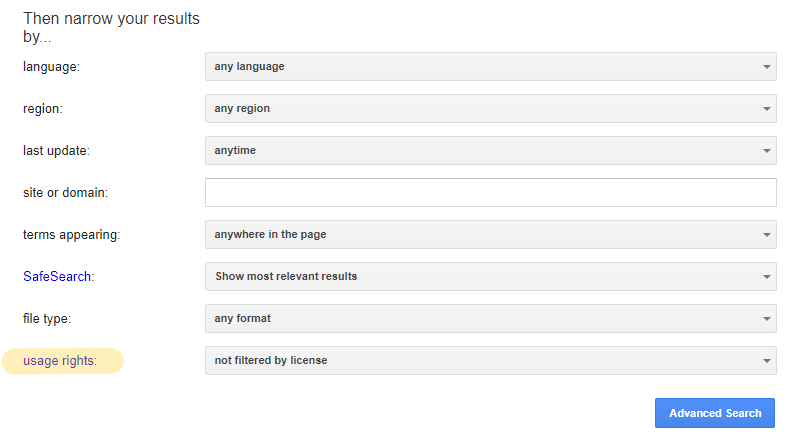
Remember that when using this method, Google trusts what users tell it about an item’s copyright status. Although a resource may be labelled CC BY or even CC 0, you should trust your instincts if you aren’t sure whether the item you are reviewing is actually under copyright. Ask your supervisor if you are unsure.
Chapter Summary
In this chapter, we looked at how to search for OER, some databases you might consider looking at, and some extra tips.
Check Your Understanding
Try out your own search using simple keywords in one of the OER repositories listed above. You can pretend you are looking for OER for a class you are taking. What did you find from your initial search? When did you decide to start narrowing your results? What’s missing? Document your search and save it to hand into the OER Consultant.
- Adding "OER" to your search terms can help you locate materials created for sharing if your Google search retrieves too many results. ↵

