A.4: Headings
Headings are the titles and subtitles you see within the actual text of much professional scientific, technical, and business writing. Headings are like the parts of an outline that have been pasted into the actual pages of the document.
Headings are an important feature of professional technical writing. They alert readers to upcoming topics and subtopics, help readers find their way around in long reports and skip what they are not interested in, and break up long stretches of straight text.
Headings are also useful for writers. They keep you organized and focused on the topic. When you begin using headings, your impulse may be to slap in the headings after you’ve written the rough draft. Instead, visualize the headings before you start the rough draft, and plug them in as you write.
General Guidelines
- Use headings to mark off the boundaries of the major sections and subsections of a report.
- Make the phrasing of headings parallel.
- Avoid “stacked” headings—any two consecutive headings without intervening text.
- When possible, omit articles from the beginning of headings. For example, “The Pressurized Water Reactor” can easily be changed to “Pressurized Water Reactor” or, better yet, “Pressurized Water Reactors.”
- Don’t use headings as lead-ins to lists or as figure titles.
- Avoid “widowed” headings; that’s where a heading occurs at the bottom of a page and the text it introduces starts at the top of the next page. Keep at least two lines of body text with the heading, or force it to start the new page.
Format and Style
The style and format for headings shown in this chapter is not the “right” or the “only” one; it is just one among many.
As illustrated in Figure A.1.4, headings function like outline elements inserted into the text at those points where they apply
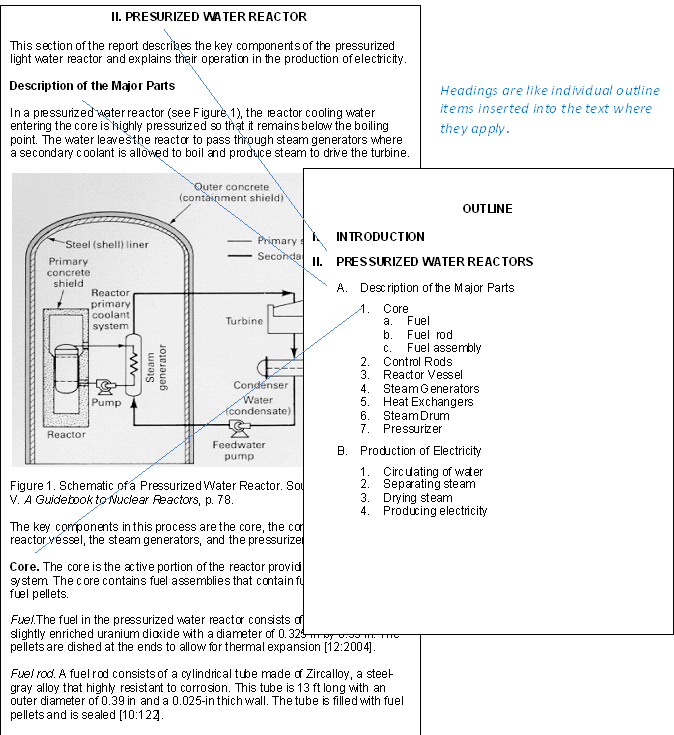
When formatting your headings and subheadings, pay close attention to details such as vertical and horizontal spacing; capitalization; use of bold, italics, or underlining; and punctuation.
Headings occur within the body of a document. Don’t confuse headings with document titles. Although titles may look like first-level headings in smaller documents, think of them as separate things.
First-level headings are the highest level of headings in your document. Apply the same format or style to all first-level headings. This style should be different from that which is applied to second-level heading. All second-level headings should have the same style. Similarly, this style should be different from that which is applied to third-level headings (and all third-level headings should have the same style), and so on. There are different ways and styles you can use to differentiate various levels of headings. Use whatever styles are appropriate for the document and audience.
Attribution
This chapter is an adaptation of “Headings” in the Online Technical Writing Textbook by D. McMurray and is used under a CC-BY 4.0 International license.

