15 Using NI (formally National Instruments) Multisim Software and NI myDAQ module
Alexander McGlashan
About NI Multisim Software and NI myDAQ
What is NI Multisim ?
Multisim provides simulations of analog and digital circuits with the added benefit that the instrumentation used in the software can also be used in the analysis of real-world circuits.
What is NI myDAQ?
The myDAQ is a data acquisition module capable of emulating typical pieces of electronic test instrumentation such as a multimeter, signal generator, oscilloscope, and logic analyzer. The myDAQ can be used in direct combination with NI Multisim, and as a stand-alone test instrument.
These resources can be used in Electronic and Electrical Fundamental courses at the secondary and post-secondary level.
Introducing students to Multisim and the myDAQ also introduces and familiarizes students with the NI product ecosystem which can be leveraged for ever increasing levels of complexity for upper year undergraduate and graduate use in courses focused on control systems and instrumentation.
The combination of NI Multisim and the NI myDAQ were used for many years as part of the Niagara College Photonics program in a ‘flipped lab’ configuration that provided students with the flexibility of working from home using virtual instruments and an iterative process of ‘demonstrate, simulate, and fabricate’. An advantage of virtual instrumentation (VIs) is that VIs connected to simulated circuits operate in an identical fashion as VIs connected to real circuits.
Challenges
In the early 2000’s, the business model heavily supported undergraduate academic outreach. With the transition of National Instruments to ‘NI’ the broader public appears to have shifted its focus away from undergraduate markets. The cost of software and hardware (specifically the NI myDAQ) for academic purposes has increased in recent years, yet there have been no updated improvements to the hardware. Unfortunately, many sponsored web resources appear to have been orphaned in the last few years, but there is still a strong community of users and academics using the myDAQ (and its more powerful and expensive sibling the myRIO).
There are competing technologies at a similar price point (although lacking integration with NI Multisim or LabView) such as Digilent’s Digital Discovery Module which enjoys widespread use. A relatively new player to the field is the Espotek Labrador which is entirely open source (hardware and software) and extremely inexpensive. Not surprising given the difference in price point, the software is not nearly as powerful as the other two examples, but perhaps in time as more users adopt it, that may change.
Check out: Instructional Strategy Decision Framework using NI Resources.
Read: A Complete Facilitation Guide that can be lifted from a series of posts by clicking on the top menu titled Simulation in Action – A Lesson Outline to navigate the facilitators guide.
SAMPLE ACTIVITY
Lab #1

Learning objective
Build a simple circuit on a solderless breadboard and familiarize yourself with basic electrical measurements using the NI myDAQ.
Skills
Build a simple circuit on a solderless breadboard using a resistor and Light Emitting Diode (LED) which is powered using the myDAQ
Lab #2
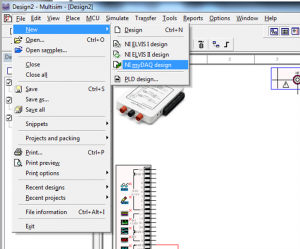
Learning Objective
Measure resistance through an electrical simulation and experimentally using the NI myDAQ.
Lab #3
Learning Objectives
- Use NI Multisim to simulate measurements of voltage and current.
- Use the NI myDAQ to measure the voltage and current in simple circuits.
Additional Resources
Check out the additional labs .

