16 Assessing Post-Secondary English Language Learners through EdPuzzle
Amel Belmahdi
MARCH 2021
Although this chapter focused on using EdPuzzle to assess ELLs, this formative assessment tool can be adapted to suit various other disciplines/subjects.
Introduction:
During this digital age era and given the circumstances surrounding the coronavirus pandemic, technology in an educational context is fundamental when it comes to flexibility, affordability, and personalized education (Lin et al., 2012). Various educators have been shifting their practices to incorporate mobile devices in post-secondary language classrooms as educational tools (Khrisat & Mahmoud, 2013). Richards (2015) mentions that assessment is crucial for educators and learners because it informs learners of their development, provides them opportunities for feedback, and pinpoints their strengths and weaknesses. By using formative assessment practices and strategies, educators can suit diverse learners’ needs. More specifically, formative assessments can lead to differentiation and modification of pedagogical practices to improve learner success and attain an increased equity of learner outcomes (“Assessment for,” 2008). Furthermore, the use of multimedia tools, such as interactive videos, are effective for English language learners (ELLs). Interactive videos enable the educator to be at the center of the action while driving learners’ experience (Murray, n.d.). With interactive videos, educators can personalize students’ learning experience with flexibility allowing them to learn in class or remotely using their mobile devices while allowing teachers to track their progress and comprehension. Interactive videos also allow the opportunity for information to be broken down and categorized while encouraging students, making learning fun/enjoyable, and increasing students’ affectivity. This post will discuss the use of EdPuzzle to assess students using their mobile devices in a post-secondary English language learning classroom.
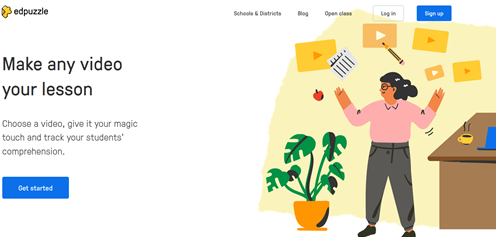
What is EdPuzzle?
EdPuzzle is an excellent program/application to incorporate into various classes, especially those for ELLs. EdPuzzle is a formative assessment tool that is free to use for teachers and students as long as they create an account. Videos can be shared publicly through a generated link provided, or by embedding it into a program or website. There are several options offered when selecting the video, teachers can either use already made high-quality videos from popular channels such as TED Talk or YouTube, or they can create and upload their own videos (“Make any,” 2020).
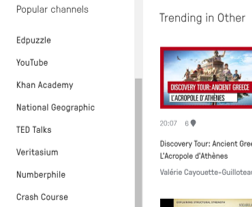
Why Should Educators Use EdPuzzle?
Teachers are able to create a class, assign the video to students in the class, create a start date and due date for the activity, and track each students’ progress (e.g., how long it took them to complete the activity, any correct/incorrect answers, etc.). EdPuzzle uses interactive videos to assess learners’ knowledge and comprehension of the course content or the video being watched. With EdPuzzle, a video can be selected or uploaded to play. While watching the video, educators can check their learners’ understanding by embedding comprehension questions such as multiple choice or open-ended. Teachers can adapt the video to meet the course objectives and suit their learners’ needs by trimming the video, adding a voiceover, imputing questions, and adding written or voice-recorded notes or comments during certain periods of the video. Although instructors can add questions at specific times of the video, if the ELLs are not sure of what is being asked, or they missed the content relevant to the question, EdPuzzle offers them the option to replay the section right before the question.
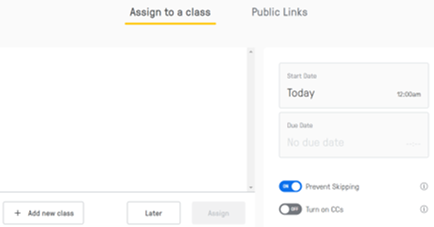
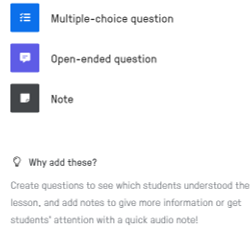
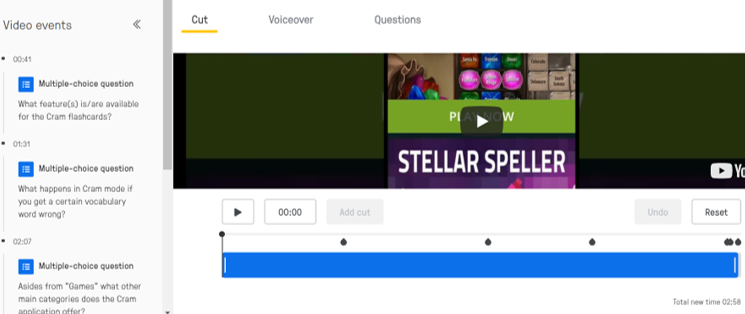
EdPuzzle can help promote higher metacognition because learners have to regularly pause, think, and answer questions. Additionally, teachers can see how many activities each student has completed, how long it took them to complete the tasks, their answers, and overall score. Teachers can give students immediate feedback regarding their results (“Make any,” 2020). In an ELL class, this application can be very useful for grammar (learning about tenses and practicing). It also helps with learners’ productive (speaking and writing) and receptive (listening and reading) skills because as students watch the EdPuzzle videos, they must listen to the audio, read the questions, type their answers, and they can even discuss the activities and answers in class. This tool can also be used to evaluate students via an assignment or project by having students watch a video and create their own questions before having their peers answer them.
EdPuzzle Activity and Referral Code:
I created an EdPuzzle activity for you to explore and complete. In my EdPuzzle, I created and embedded a YouTube video about the functions and uses of the mobile application Cram, which is another great application to help ELLs acquire vocabulary. You do not need to create an account to complete this activity, but if you create an EdPuzzle account, when it asks you for a code, please insert mine, ufzthi. Although I am not endorsed to include this, I am mentioning it because it will increase both my storage space as well as yours. Normally, EdPuzzle limits activities to 20, but if you join with my referral, we BOTH get an additional three, which is incredible!

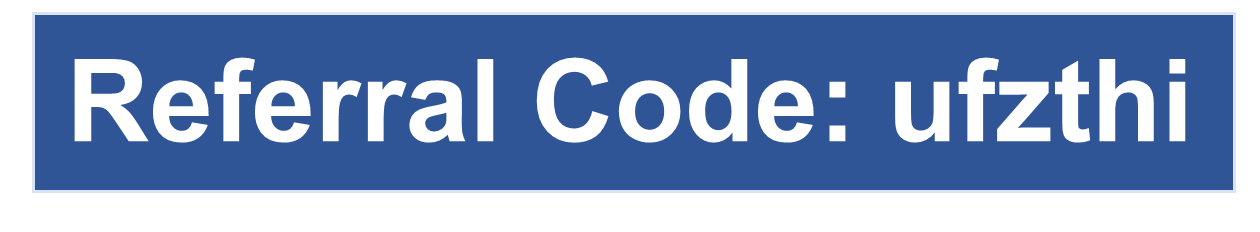
References
Assessment for Learning Formative Assessment. (2008). Organisation for Economic Co-operation and Development. Retrieved March 6, 2021, https://www.oecd.org/site/educeri21st/40600533.pdf
Khrisat, A. A., & Mahmoud, S. S. (2013). Integrating Mobile Phones into the EFL Foundation Year Classroom in King Abdulaziz University/KSA: Effects on Achievement in General English and Students’ Attitudes. English Language Teaching, 6(8). https://doi.org/10.5539/elt.v6n8p162
Lin, C.-H., Huang, Y.-T., & Chang, Z.-S. (2012). Higher Education Leadership and Digital Language Learning Environments in Taiwan. Journal of Accounting, Finance & Management Strategy, 7(2), 71–92. https://search.proquest.com/openview/9ec5b0b85bfd673c66bf652d01dd06b8/1?pq-origsite=gscholar&cbl=856337
Make any video your lesson. (2021). EDpuzzle Inc. Retrieved March 4, 2021, https://edpuzzle.com/
Murray, M. (n.d.). Four Benefits of Interactive Video for Learning. Training Industry. Retrieved on March 6, 2021, https://trainingindustry.com/magazine/july-aug-2017/four-benefits-of-interactive-video-for-learning/
Richards, J. C. (2015). Key Issues in Language Teaching. Cambridge: Cambridge University Press.
About the Author
My name is Amel Belmahdi, and I would like to thank my Professors, Mindy and Paula, for their support, encouragement, and assistance with this project. I would also like to express my gratitude to my parents and brother, to whom this contribution is dedicated. They have always advised me and been there for me, especially during challenging times. My parents sacrificed a great deal to provide me with incredible opportunities, and words cannot express how thankful I am to them.
Media Attributions
- EdPuzzle Homepage Screenshot © EDpuzzle Inc. adapted by Amel Belmahdi is licensed under a All Rights Reserved license
- EdPuzzle Video Channels Screenshot © EdPuzzle Inc. adapted by Amel Belmahdi is licensed under a All Rights Reserved license
- Screenshot of EdPuzzle Due Date Page © EdPuzzle Inc. adapted by Amel Belmahdi is licensed under a All Rights Reserved license
- EdPuzzle Question Types Screenshot © EdPuzzle Inc. adapted by Amel Belmahdi is licensed under a All Rights Reserved license
- EdPuzzle Video Features Screenshot © EdPuzzle Inc. adapted by Amel Belmahdi is licensed under a All Rights Reserved license
- EdPuzzle QR Code is licensed under a All Rights Reserved license
- EdPuzzle Referral Code is licensed under a All Rights Reserved license

