11 Lab 1: Acceleration
liyuchon
Acknowledgment
This project is made possible with funding by the Government of Ontario and through eCampusOntario’s support of the Virtual Learning Strategy. To learn more about the Virtual Learning Strategy visit: https://vls.ecampusontario.ca.
PHY100 Stay-at-home Experiment 1
Acceleration and Velocity
What you will do
Use the Phyphox app to access the accelerometer data of the phone, and understand how the phone tracks and counts the steps that you have taken.
What you will need
A smartphone installed with the Phyphox app
Procedures
- In the Phyphox App, click on the “acceleration with g” sensor.
- Tap on the play button on the top right of the screen to start a recording, then try to move the phone smoothly across a distance of about 2 meters without walking. Stop the collection.
- Take a screenshot of the data. The screenshot should look similar to the first exemplar figure below.
- Tap on the trashcan icon on the top right of the screen to clear the graph.
- Hold the phone firmly against your hip with the screen facing up. Make sure not to accidentally touch your phone screen when you hold it that way. Start another recording and walk naturally for 10 steps.
- Stop the data collection and then take a screenshot. The screenshot should look similar to the second exemplar figure below.
Examples of data figures
Your screenshots should look similar to the figures below:
- The figure on the left is the acceleration of the phone when moved smoothly across 2 meters.
- The figure on the right is the acceleration of the phone when moved with 10 steps of walking.
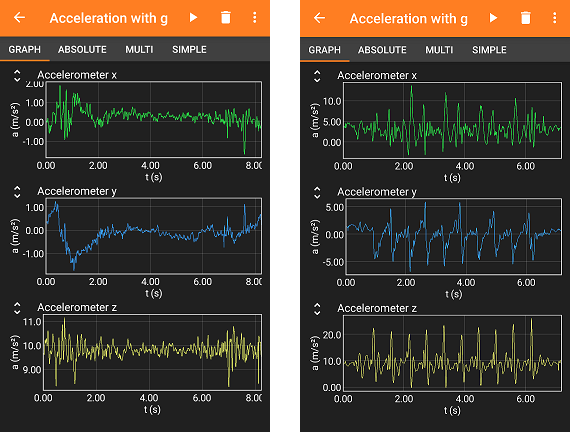
Reporting and discussions
- (2/5 marks) Attach both of your screenshots in your lab report. Specify which screenshot is for which scenario.
- (1/5 mark) Based on the screenshot for Step 3, can you calculate the average speed of the phone, assuming the phone moved 2 meters? Be careful about the significant figures.
- (1/5 mark) In the screenshot for Step 6, can you count how many steps you actually walked? (Use the axis that shows the most prominent “spikes” to count.)
- (1/5 mark) Your phone was moving in the scenario of Step 3, but no “steps” were visible in the graph. Based on these observations, explain how your phone can tell the difference between walking and driving.
For explanation questions, please keep the length of the explanation under 100 words.
No other information is required for your lab report. However, it might be helpful to write brief descriptions/discussions.

