12 Lab 2: Circular Motion
liyuchon
Acknowledgment
This project is made possible with funding by the Government of Ontario and through eCampusOntario’s support of the Virtual Learning Strategy. To learn more about the Virtual Learning Strategy visit: https://vls.ecampusontario.ca.
PHY100 Stay-at-home Experiment 2
Circular Motion
What you will do
Using the accelerometer on your phone to study the properties of a circular motion
What you will need
- A smartphone installed with the Phyphox app
- Another device that has a web browser (such as a laptop or a tablet)
- A plastic bag
Procedures
- Make sure your phone and your other device are connected to the same WiFi network. (If you do not have WiFi at home, you can create a hotspot using your phone.)
- In the Phyphox app, open the acceleration with g sensor, then remotely control your Phyphox app using the web browser on your other device. The instructions on how to remotely control Phyphox app can be found here: https://phyphox.org/remote-control/
- Without doing anything to the app, put the phone in a plastic bag.
- Gently let the bag swing slowly in a horizontal circle. While the bag is swinging, start the data collection using the remote control. Count for at least 5 cycles, then stop the data collection.
- Take the phone out of the bag, switch to the “absolute” tab (*), and take a screenshot. Clear data, then put the phone back in the bag.
- Now let the bag swing in a vertical circle. While the bag is swinging, start the data collection using the remote control. Count for at least 5 cycles, then stop the data collection. Be careful not to drop the phone!
- Take the phone out of the bag, switch to the “absolute” tab (*), and take another screenshot.
(* Note: the absolute acceleration is the total acceleration that the phone is experiencing, disregarding the direction.)
Examples of data figures
Your screenshots should look similar to the figures below.
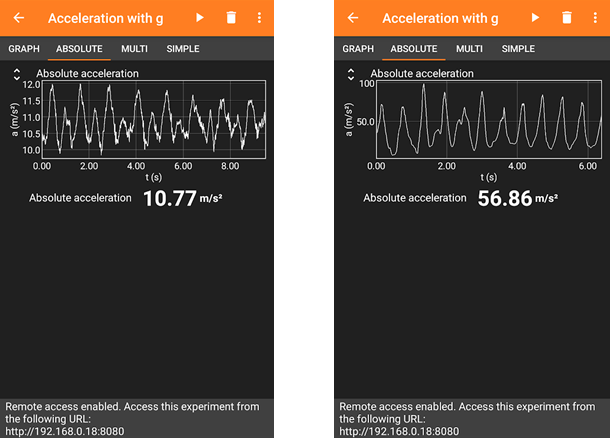
- The figure on the left is captured when the phone is moving in a horizontal circle.
- The figure on the right is captured when the phone is moving in a vertical circle.
Reporting and discussions
- (2/5 marks) Attach both of your screenshots in your lab report. Make sure all text and numbers on the screenshots are readable. Specify which screenshot is captured in which scenario.
- (1/5 mark) When the phone is moving in a horizontal circle, the absolute acceleration values oscillate around approximately the same value that is slightly larger than 10m/s2. Briefly explain why the average absolute acceleration is larger than 10m/s2 when the phone is moving in a horizontal circle. (Hint: what is the acceleration that is read by Phyphox when the phone is not moving?)
- (0.5/5 mark) When the phone is moving in a vertical circle, your hand will feel a changing tension force from the bag. At which point of the circle does your hand feel the largest force?
- (0.5/5 mark) When the phone is moving in a vertical circle, the absolute acceleration values oscillate over a much larger range. When the acceleration reaches a maximum value, is the phone at the highest point of the circle or the lowest point of the circle?
- (1/5 mark) Can you use a physical principle that we learned in this course to explain why the speed of the phone at the bottom of the circle must be larger than the speed at the top of the circle?
NOTE: the word limit for all questions is 100.

