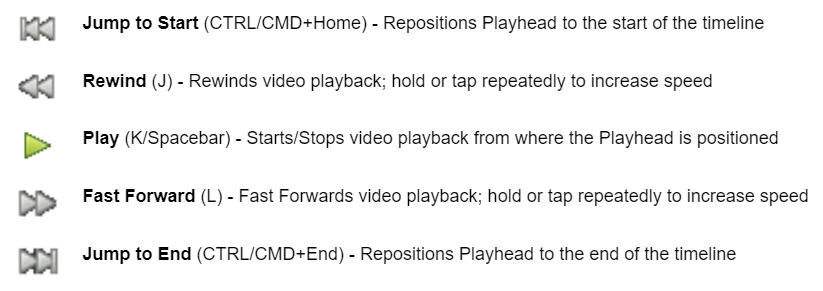28 Video Playback & Navigation
To review the footage you’ve imported, use the navigation buttons beneath the Preview Window to control playback. Each button can also be controlled with a keyboard shortcut (see below). This can make it easier to review footage, as one hand can control playback while the other uses the mouse.

Adjusting the Playhead
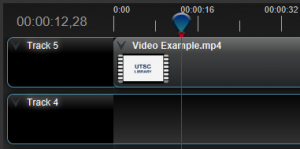
You can also identify and alter where playback occurs by adjusting the blue Playhead on the Timeline. To reposition the Playhead, click and drag left or right. Alternatively, double-click anywhere along the ruler to call the Playhead to that spot.
Video Preview Window Keyboard Shortcuts