19 Understanding Tracks
A new track can also be created by selecting ‘Add New‘ > ‘Stereo Track’ from the ‘Tracks’ menu.
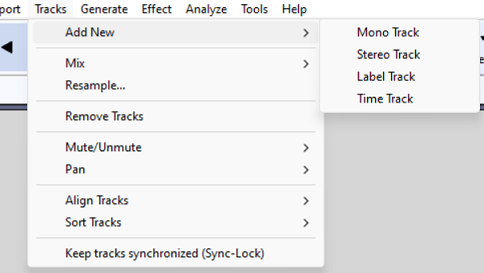
Within the ‘Add New’ menu, you will notice there are a few other track types to choose from.
- Mono Track: rarely used because most audio is produced in stereo
- Stereo Track: this is the default track used in Audacity
- Label Track: allows you to annotate selected areas of your project. This can be important when editing long interviews, conversations, or music.
- Time Track: allow you to progressively increase or decrease the playback speed of all tracks in your project

